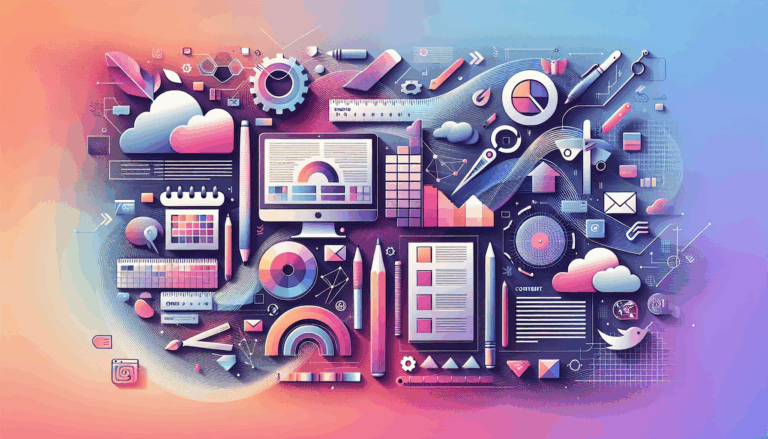Figma to WordPress: Designing for Voice-Controlled Interfaces
Crafting User-Friendly Voice-Controlled Interfaces with Figma and WordPress
In the modern digital landscape, the integration of voice-controlled interfaces into websites is becoming increasingly crucial for enhancing user experience and accessibility. This guide will walk you through the process of designing and implementing voice-controlled interfaces using Figma and WordPress, highlighting the key steps, benefits, and challenges involved.
Understanding Voice User Interfaces (VUIs)
Voice User Interfaces (VUIs) are systems that enable users to interact with devices and applications using voice commands. This technology relies on speech recognition, natural language processing, and conversational scripts to facilitate voice interaction. Popular examples include Amazon Alexa and Google Assistant, which have made it easier for users to control smart homes, play music, and navigate websites using voice commands.
Designing for VUIs in Figma
When designing a voice-controlled interface in Figma, several key considerations come into play:
Create a Figma Account and Design Your Page
Start by creating a Figma account and designing your page. Use Figma’s tools to add text, images, shapes, and other elements. Ensure your layers are well-organized and named appropriately. This step is crucial for maintaining clarity and ease of navigation within your design.
Focus on User-Friendly Interface
Design a user-friendly interface that can seamlessly integrate with voice commands. Consider the flow of interactions and how users will navigate through your site using voice. For instance, if you are designing an e-commerce site, ensure that voice commands can easily guide users through the shopping process.
Develop Voice Commands and Responses
Develop a comprehensive list of voice commands and corresponding responses. Each voice command should trigger a specific action or provide relevant information. Design responses that are concise, clear, and easy to understand. This step involves careful planning to ensure that the voice interface is intuitive and efficient.
Converting Figma Designs to WordPress
Once you have designed your voice-controlled interface in Figma, the next step is to convert it into a fully functional WordPress website.
Using the UiChemy Figma Plugin
The UiChemy Figma Plugin is a powerful tool that enables you to effortlessly convert your Figma designs into WordPress websites with just a few clicks. Here’s how you can use it:
Install UiChemy Figma Extension
Navigate to Resources > Plugins within Figma and search for “UiChemy”. Then, click on “Run” to initiate the installation process. Once the plugin is installed, the UiChemy interface will automatically open, allowing you to proceed with the conversion process.
Live Import Method
Link your WordPress site directly to the Figma UiChemy plugin using the URL and Security Token. This method enables smooth conversion without the need for manual intervention. You can also export your designs directly as a Page, Gutenberg Pattern, or Nexter Template, and incorporate the design into existing content seamlessly.
Copy Code Method
If you prefer a more manual approach, you can use the Copy Code method. This involves copying the code from Figma and pasting it into your WordPress page. Ensure you have the Nexter Blocks plugin installed and activated on your WordPress website for this method to work.
Integrating VUI into WordPress
Technologies and Solutions
Several technologies and solutions are available for integrating VUI into WordPress sites:
Web Speech API
The Web Speech API allows browsers to provide speech recognition and synthesis capabilities, making it easier to integrate VUI into web applications. This API is particularly useful for creating interactive voice interfaces that can understand and respond to user voice commands.
Amazon Alexa Skills Kit
The Amazon Alexa Skills Kit is designed for developing voice-driven applications for Alexa-enabled devices. It includes tools, APIs, reference solutions, and documentation to facilitate the development process. This kit can be used to create custom voice commands and responses tailored to your WordPress site.
Google Cloud Speech-to-Text
Google Cloud Speech-to-Text applies powerful neural network models to convert audio to text, making it an essential tool for creating interactive VUIs. This service can help improve the accuracy of speech recognition, even in noisy environments or with varying microphone quality.
Benefits of VUI Integration
Integrating VUI into your WordPress site offers several significant advantages:
Enhanced Accessibility
VUIs improve accessibility for users with visual or motor impairments, allowing them to interact with websites more easily. This is particularly beneficial for users who may struggle with traditional keyboard and mouse interactions.
Improved Efficiency
Voice interfaces can improve efficiency in performing certain tasks, such as information searches or form filling. Users can quickly navigate through your site and complete tasks without the need for manual input.
Increased User Engagement
Voice interfaces can add an interactive and engaging dimension to your site, potentially increasing user engagement and time spent on the site. This can lead to a more immersive user experience and higher satisfaction rates.
Challenges and Considerations
Despite the many advantages, integrating VUI into WordPress sites also poses significant challenges:
Language and Accent Support
Supporting a wide range of languages, dialects, and accents is crucial. Dealing with background noise and varying microphone quality can also affect speech recognition accuracy. Ensuring that your VUI supports diverse languages and accents is essential for global accessibility.
User Privacy
Ensuring user privacy is essential, especially when dealing with sensitive information provided through voice commands. Implement robust security measures to protect voice data, including encryption and compliance with data protection regulations such as GDPR and CCPA.
Cross-Platform Compatibility
VUIs should be designed to work seamlessly across different devices and platforms, including smartphones, tablets, desktop computers, and smart speakers. This ensures that users can interact with your site consistently regardless of the device they use.
Real-World Examples and Case Studies
E-Commerce Voice Commerce
For e-commerce sites, designing for voice commerce can significantly enhance the shopping experience. For example, users can use voice commands to search for products, add items to their cart, and complete the checkout process. This can be particularly useful for users who prefer a hands-free shopping experience or have difficulty navigating traditional interfaces.
Voice-Controlled Blogs
Blogs can also benefit from VUI integration. Users can navigate through articles, play audio content, and interact with comments using voice commands. This can make the content more accessible and engaging, especially for users who prefer listening over reading.
Conclusion and Next Steps
Integrating voice-controlled interfaces into your WordPress site using Figma designs is a powerful way to enhance user experience and accessibility. By following the steps outlined above and using tools like the Web Speech API, Amazon Alexa Skills Kit, and Google Cloud Speech-to-Text, you can create a fully functional and accessible WordPress site.
If you need further assistance or have questions about the process, feel free to Contact Us at Figma2WP. We specialize in converting Figma designs into fully functional, responsive, and optimized WordPress websites, ensuring the implementation of the latest standards in accessibility and usability.
For more information on how to optimize your WordPress site, check out our other resources, such as Our Services at Figma2WP, which include expert services for converting Figma designs into WordPress websites.
By leveraging the power of voice-controlled interfaces, you can create a more inclusive, efficient, and engaging user experience for your website visitors. Start your journey today with Figma2WP Service and transform your Figma designs into dynamic, voice-controlled WordPress sites.
More From Our Blog
Why Seamless Design and Performance Matter in Travel Web Solutions In the digital age, travel websites are more than just online brochures; they are the gateways through which travelers explore and decide. An effective travel website must combine visually appealing design with seamless functionality to engage users and convert visits into bookings. This is where Read more…
Streamlining Your Content Workflow with Figma and WordPress For digital content creators and web developers, the seamless planning and implementation of content is critical to launching and maintaining an engaging website. Leveraging Figma2WP Service for your WordPress content planning provides a dynamic way to align design with functionality, optimizing your entire content strategy from concept Read more…