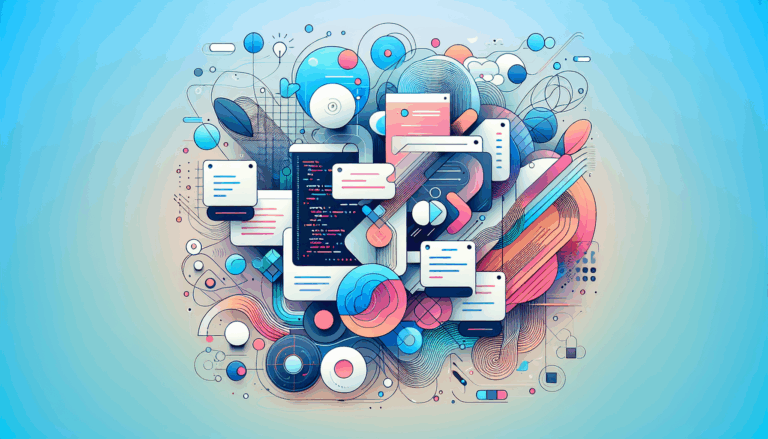Why Figma to WordPress is Ideal for Portfolio Websites
Creating a portfolio website is a crucial step for creatives and businesses looking to showcase their work and attract potential clients. For those who have invested time in designing their portfolio in Figma, converting it into a live website on WordPress can be a game-changer. This conversion process not only enhances the visual appeal of your portfolio but also ensures it is scalable, responsive, and easy to manage. In this article, we’ll explore why Figma to WordPress conversion is ideal for portfolio websites and how it can boost your online presence.
Why Figma to WordPress Conversion Matters
Figma is renowned for its collaborative design tools, but it doesn’t provide a live website on its own. That’s where WordPress comes into play. By converting your Figma designs into a WordPress website, you can leverage WordPress’s extensive customization options, plugins, and powerful content management system. This combination allows you to maintain a consistent brand image while ensuring your portfolio is both visually appealing and functional.
Benefits for Portfolio Websites
When it comes to portfolio websites, the following benefits of Figma to WordPress conversion are particularly relevant:
- Responsive Design: Figma designs can be translated into clean, responsive HTML and CSS, ensuring your portfolio looks great on desktops, tablets, and smartphones. This is crucial for a consistent user experience and supporting a wide range of devices.
- Faster Development and Launch: By leveraging existing Figma designs, developers can skip the initial design phase, saving time and resources. This allows businesses to launch their websites more quickly and start growing their online presence sooner.
- Cost-Effectiveness and Time-Saving: Building a website from scratch can be costly and time-consuming. In contrast, converting Figma designs to WordPress is often more cost-effective and time-efficient.
- SEO Optimization: WordPress is inherently SEO-friendly, making it easier to optimize your portfolio website for search engines. This is crucial for scalability, as higher search engine rankings can lead to increased traffic and visibility.
- Flexibility and Content Management: WordPress offers a user-friendly content management system, allowing you to easily update and manage your portfolio content without needing extensive technical expertise.
Real-World Success Stories
Real-world examples showcase the tangible benefits of Figma to WordPress conversion for portfolio websites. For instance, a US-based marketing agency revamped its client portfolio by converting bespoke Figma designs into a responsive WordPress site. This transition led to a remarkable 30% increase in user engagement and substantially improved SEO performance. Similarly, a UK e-commerce startup leveraged the synergy of Figma and WordPress to streamline content management and speed up site updates, allowing them to focus more on product innovation and customer acquisition.
How the Conversion Process Works
The journey from Figma to WordPress involves thoughtful planning and expert execution. Here are the key steps involved in this process:
- Design Analysis and Preparation: Understanding every detail of your Figma mockups, including typography, spacing, and interactive elements.
- Theme Selection and Customization: Choosing or crafting a WordPress theme that serves as the development foundation.
- HTML and CSS Development: Translating Figma visuals into clean, responsive code optimized for performance.
- WordPress Integration: Embedding the coded design into WordPress templates and enabling plugin functionalities.
- Content Migration and Optimization: Importing your business content and tailoring SEO settings.
- Testing and Launch: Ensuring cross-device compatibility, load speed, and user experience before going live.
Expert Services for Figma to WordPress Conversion
Professional services like Figma2WP Service specialize in this conversion workflow, providing affordable WordPress websites without compromising quality. These services cater to businesses in the USA, UK, and Canada, offering tailored solutions that meet specific needs. For instance, if you’re looking to enhance your portfolio website, you can contact us to explore how Figma to WordPress conversion can benefit your business.
Manual vs Automated Conversion
When considering Figma to WordPress conversion, you have the option of manual or automated processes. Manual conversion offers greater control and flexibility, allowing for complete customization of every design element. This approach is particularly beneficial for portfolio websites where every detail matters. Automated tools, on the other hand, can streamline the process but may lack the precision and customization that manual conversion provides.
Conclusion and Next Steps
In conclusion, converting your Figma designs into a WordPress website is an excellent strategy for creating a scalable and visually appealing portfolio. By leveraging the strengths of both platforms, you can ensure your portfolio is both responsive and easy to manage. Whether you’re a small business or an individual creative, this conversion process can significantly enhance your online presence and attract more clients.
To get started with your Figma to WordPress conversion, consider reaching out to experts like Figma2WP Service, who can guide you through the process and ensure your portfolio website meets your vision. Alternatively, explore additional resources on PixelCrayons for more insights into the benefits of this conversion for your business.
For those interested in learning more about Figma and WordPress, here are some additional resources to explore:
- WordPress Tutorials: Visit WordPress Support for comprehensive tutorials on managing and optimizing your WordPress site.
- Figma Tutorials: Check out Figma Community Tutorials for guidance on designing effective portfolio layouts.
- SEO Optimization Tools: Use tools like Yoast SEO and SEMrush to optimize your portfolio website for search engines.
- Responsive Web Design: Learn about responsive web design principles on W3Schools to ensure your portfolio looks great across devices.
By combining the creative power of Figma with the functionality of WordPress, you can create a portfolio website that not only showcases your work but also helps you grow your professional network and attract new opportunities.
More From Our Blog
Transforming UI/UX Designs into Fully Functional WordPress Sites Turning a meticulously crafted Figma design into a live website using the Divi Builder has become an invaluable skill for designers and developers targeting the US, UK, and Canadian markets. With the rise of no-code and low-code tools, the possibility of seamlessly transferring design concepts into pixel-perfect, Read more…
Crafting Pixel-Perfect Websites with Seamless Design-to-Development Workflow In today’s competitive digital landscape, a flawless transition from design to development is paramount for delivering stunning websites quickly and efficiently. Designers frequently rely on Figma for its intuitive interface and collaborative features, while developers favor Elementor as a powerful page builder WP tool that allows visually constructing Read more…