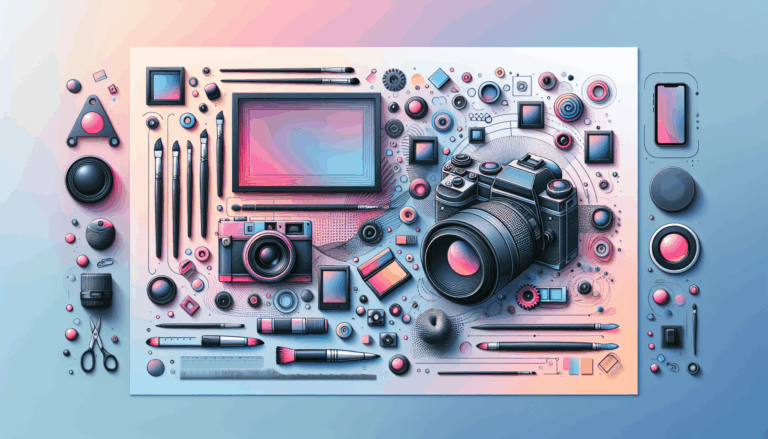Why Figma is the Best Tool for WordPress Prototyping
Streamlining WordPress Development with Modern Design Tools
In today’s fast-paced digital landscape, creating engaging and user-friendly websites is a top priority for businesses and designers alike. The combination of Figma, a leading collaborative design tool, with WordPress, the world’s most popular content management system, has revolutionized how web design and development teams build websites. Especially when it comes to prototyping and designing WordPress sites, Figma WordPress prototyping has emerged as a game-changing approach that enhances workflow efficiency, reduces costs, and elevates the quality of the final product.
Why Figma Shines as a WordPress Design Tool
Figma’s cloud-based platform is uniquely suited to meet the challenges of modern web design. Unlike traditional design tools, Figma emphasizes real-time collaboration, allowing multiple stakeholders—including designers, developers, and clients—to simultaneously contribute, comment, and iterate on a design project. This capability accelerates project timelines and ensures alignment among team members, which is especially vital for complex WordPress projects that often involve multiple contributors.
- Interactive Prototyping: Figma’s prototyping tools enable designers to create clickable, functional mockups that simulate real user interactions before any code is written. This allows teams to validate user experience and interface elements early, preventing costly revisions in development.
- Design Consistency: Through Figma’s centralized design systems and reusable components, teams maintain visual consistency across pages and devices, facilitating easier translation of designs into WordPress themes.
- Multi-Platform Responsiveness: Designers can build layouts for desktop, tablet, and mobile views within the same project file, ensuring responsive WordPress websites that adapt seamlessly to any device.
- Seamless Developer Handoff: Figma automatically generates style guides and exports assets optimized for web development, simplifying the transition from design to WordPress-coded themes.
These features collectively support a web design workflow that is both agile and scalable, making Figma the preferred tool for WordPress prototyping and design today.
How Figma Enhances the WordPress Prototyping Process
The prototyping phase is a critical milestone in web design, as it shapes the user experience and interface before committing to development. With Figma’s intuitive prototyping, designers create interactive flows that mimic real website behavior, embedding animations, transitions, and navigation logic directly within the design files.
This capability provides several practical benefits:
- Early Usability Testing: Stakeholders and potential users can interact with prototypes, offering valuable feedback that guides design improvements well before coding begins.
- Clear Communication: Developers receive an interactive blueprint of the site, reducing ambiguity and ensuring the WordPress build matches design intent precisely.
- Rapid Iterations: Unlike traditional methods where prototype changes can be cumbersome, Figma’s cloud environment allows for instant updates accessible to all team members.
As experts in Figma to WordPress conversion highlight, this agile design iteration significantly improves the quality and usability of WordPress websites while shortening project timelines.
Real-World Examples: Successful WordPress Redesigns Using Figma
Consider the case of Acclaim Agency, which leveraged Figma to streamline their WordPress site redesign. By building interactive prototypes in Figma, the agency was able to visualize user flows and UI elements comprehensively before development.
This process:
- Reduced misunderstandings between designers and developers
- Cut down on costly post-launch fixes
- Enabled faster delivery of a polished, user-centered WordPress website
Similarly, many small businesses benefit from using Figma to WordPress conversion to transform their brand identity into fully functional websites. This approach avoids expensive custom builds by turning precise, brand-aligned Figma designs into responsive WordPress themes that business owners can manage themselves.
Integrating Figma with WordPress Design Tools for Maximum Efficiency
Integrating Figma into your WordPress design toolkit not only helps designers but also developers and project managers. Popular plugins and services can further enhance this synergy:
- Figma to WordPress plugins enable direct export of design components into WordPress-compatible formats.
- Adobe XD and Sketch remain complementary tools alongside Figma, but Figma’s superior collaboration features set it apart.
- Webflow can be a prototyping reference but lacks the easy WordPress integration Figma offers.
These integrations make Figma indispensable in crafting high-quality WordPress websites with streamlined team workflows.
Improving Your Web Design Workflow with Figma2WP Service
For teams and businesses looking to optimize their WordPress prototyping and development process, Figma2WP Service offers expert conversion of Figma designs into pixel-perfect WordPress themes. This service transforms static prototypes into dynamic, scalable websites that leverage the full power of WordPress’s CMS capabilities.
By partnering with professionals who specialize in this niche, clients benefit from:
- Efficient turnaround times
- Responsive, SEO-friendly WordPress websites
- Custom functionality tailored to client needs
If you’re interested in elevating your WordPress projects through superior prototyping and design-to-development workflows, don’t hesitate to Contact Us today.
Final Thoughts on Figma and WordPress for Web Designers
Choosing the right design tools dramatically impacts the success of WordPress website projects. Figma stands out as the industry’s leading choice for prototyping and designing WordPress sites due to its collaborative nature, flexible prototyping features, and ease of integration with the WordPress ecosystem.
By embracing Figma for your WordPress prototyping and web design workflow, you gain access to:
- Improved team collaboration and communication
- More accurate and user-validated designs
- Faster project completion with fewer revisions
- Responsive, scalable, and maintainable WordPress websites
Harness the power of modern design tools and services like Figma2WP Service to transform your WordPress web projects today. Your users—and your business—will thank you for it.
More From Our Blog
Designing Immersive Audio Experiences with Figma In the ever-expanding digital landscape, music websites must not only deliver sound but also engage users visually and interactively. Creating compelling band sites and music platforms begins with thoughtful design that reflects the unique style of artists while supporting seamless user experiences. Tools like Figma have revolutionized this process, Read more…
Choosing the Right WordPress Theme for Your Visual Storytelling In the thriving world of digital photography, a captivating online portfolio is essential for photographers looking to establish or expand their presence. Selecting the right WordPress theme tailored for photography is the foundation of a remarkable portfolio site. Themes like Fargo, Solene, and Border blend aesthetics Read more…