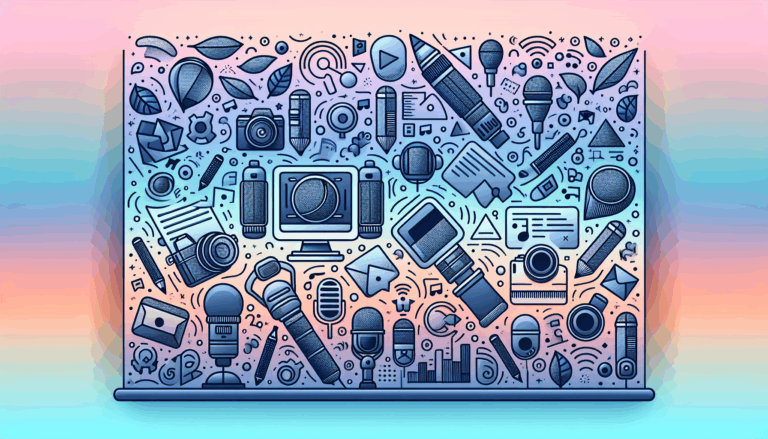Webinar Hosting Sites from Figma
Designing Engaging Virtual Events with Figma Templates
Virtual sessions and webinars have become central to business, education, and community engagement worldwide. As organizations seek smoother, more professional ways to host online events, leveraging powerful design tools like Figma can elevate every aspect of your webinar—from invitation to follow-up. Whether you are building your webinar landing page, slide decks, or promotional graphics, Figma’s ecosystem offers tailored templates and design systems perfect for crafting memorable online experiences.
Why Webinar Design Matters in Virtual Sessions
Successful webinars rely not just on content but on the visual and user experience that surrounds the event. A well-designed webinar landing page, clear agenda layout, branded slide decks, and eye-catching promotional graphics all contribute to higher registration rates, stronger engagement, and better retention of attendees.
This is where Figma’s vast template library shines by providing ready-made components suited for different webinar needs. From strategic planning to brainstorming and lean canvases, these resources speed up your workflow and help maintain consistent branding across materials.
Crafting Impactful Webinar Landing Pages
The landing page is the first impression many attendees get of your virtual event. A responsive, cleanly designed page that clearly presents the event’s agenda, speaker profiles, and easy registration is essential.
Figma’s webinar/event landing page template is tailored specifically to host all critical details in a streamlined format that encourages sign-ups. The design balances visuals with hierarchy, making it intuitive for visitors to learn about your event, dates, speakers, and call-to-action buttons – vital for boosting conversion rates.
Building Slide Decks That Educate and Inspire
Webinar presentations must maintain attention and clearly communicate ideas. Using lag-free, professionally designed slide decks that complement your voice can transform a dull presentation into an engaging learning experience. The Course and Webinars Slide Deck Template from Figma includes timeline infographics, minimal pitch decks, and UX research reports, which can be adapted for virtually any topic.
Slides integrating timelines, visuals, and minimalistic design help keep your audience focused, especially since virtual sessions often suffer from screen fatigue. Consistent use of the same design system across slides also reinforces your branding and professionalism.
Promoting Your Webinar Using Customizable Graphics
Before your webinar, promotion is key. Captivating, scroll-stopping graphics shared across social media platforms serve as the gateway for potential attendees to discover your event. Figma offers a collection of 40+ high-converting webinar graphic examples and easy-to-edit templates, inspired by top brands, that ensure your promotional efforts stand out from the crowd.
These templates use compelling layouts that integrate event details clearly alongside strong visuals to increase registration volume. You can customize colors, fonts, and calls-to-action to resonate with your audience while saving significant design time.
Additionally, social media creative templates such as the vibrant “Vibrant Connections” are designed to engage followers on platforms like Facebook, Instagram, and LinkedIn, either boosting organic reach or paid advertising conversions.
From Figma Design to WordPress Webinar Integration
Once you’ve crafted your webinar’s visuals in Figma, the natural next step is to transform these designs into functional, responsive WordPress websites that host or promote your virtual sessions.
Trusted services like Figma2WP Service specialize in converting your Figma files into clean, semantic WordPress code. This conversion ensures your webinar site loads quickly, is SEO optimized, and supports interactive elements like registration forms, countdown timers, and embedded webinar players.
For event planners targeting markets in the USA, UK, and Canada, using Figma2WP ensures localization and performance tailored for your audience’s preferences and devices. Combining expert design with robust development unlocks the full potential of your webinar website.
Real-World Example: How a Marketing Agency Elevated Their Virtual Sessions
Consider a mid-sized marketing agency preparing to launch a quarterly webinar series. They started by selecting a Figma webinar landing page template to quickly iterate branding and content flow. They customized slide decks using the Figma webinar slide deck templates and designed eye-catching social media posts from the curated graphics package.
Their finalized designs were then sent to a Figma conversion service to build a WordPress site fully integrated with webinar registration and live streaming plugins. The result was a cohesive, user-friendly experience that led to a 40% increase in webinar attendance over prior events.
Best Practices for Hosting and Promoting Webinars via WordPress
- Responsive Design: Ensure your webinar website looks great on all devices by starting with mobile-first Figma templates.
- Clear Call-to-Action: Use visible, compelling registration buttons.
- Optimize Load Speed: Convert your designs into lightweight WordPress themes to reduce bounce rates.
- Integrate Multimedia: Embed reliable video platforms like Zoom, GoToWebinar, or Microsoft Teams.
- Use Analytics: Track registrations and engagement via tools like Google Analytics or HubSpot.
- Leverage Social Media: Publish webinar promos using ready-to-go Figma social media templates for reach and consistency.
Unlock Professional Webinar Experiences with Figma and WordPress
Creating engaging virtual sessions requires not only great content but also compelling, user-friendly design and smooth delivery. With Figma’s extensive range of webinar event design templates and graphic assets, combined with expert services like Figma2WP Service, businesses and educators can rapidly launch polished webinar websites that attract, inform, and retain audiences.
Ready to elevate your next virtual event with seamless Figma design integration and WordPress functionality? Contact Us to discuss how our Figma to WordPress conversion expertise can help your webinars make a lasting impact in the USA, UK, Canada, and beyond.
More From Our Blog
Designing eLearning Experiences with a Thoughtful Approach Creating engaging and effective online course websites requires not only a robust platform but also meticulous attention to design and user experience. The rise of Figma2WP Service has revolutionized the process of translating design concepts into fully functioning WordPress sites, enabling education providers to deliver visually compelling, easy-to-navigate Read more…
Exploring Innovative Tools Empowering Modern Content Creators In the dynamic landscape of digital marketing and online presence, creators are increasingly turning to specialized platforms to streamline their workflow and deliver compelling content. From content WP specialists developing seamless WordPress integrations to designers leveraging Figma media design capabilities, these tools revolutionize how creative ideas turn into Read more…