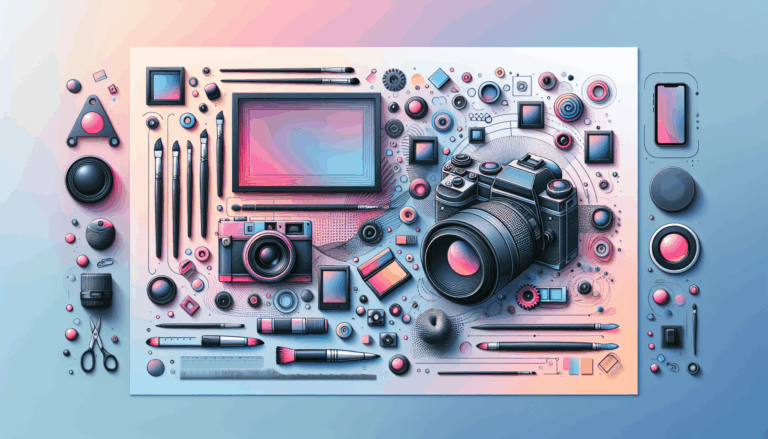Video Blogs: Figma to WordPress
Understanding the Conversion from Figma to WordPress for Video Blogs
In today’s digital landscape, creating engaging video blogs requires not only compelling content but also a seamless user experience tailored with excellent design. For businesses and creators targeting the USA, UK, and Canada markets, the transition from Figma video design concepts to a fully operational WordPress site is an essential step in delivering visually dynamic media sites.
Figma2WP Service specializes in transforming creative Figma layouts into powerful, responsive WordPress websites, especially catering to clients aiming for vlog themes WP that are visually attractive and functionally robust.
Why Video Blogs Need Specialized WordPress Themes
Video blogging demands more than traditional blogging themes. Vital factors include:
- Optimized video playback and embedding: Themes designed for video blogs ensure smooth streaming and compatibility with multiple video platforms.
- Engaging layout designs: Clear, distraction-free interfaces help viewers focus on video content and encourage longer site visits.
- Integration with social media and sharing tools: To amplify reach and foster community engagement.
- Fast loading speeds: Essential for minimizing bounce rates and improving SEO.
Leveraging video-specific WordPress themes or custom designs from Figma enhances these capabilities by tailoring the site aesthetics explicitly to video content.
How Figma2WP Bridges Design with WordPress Development
The process to convert a detailed Figma video blog design into a live WordPress site can be complex. Multiple methods exist, but expert services like Figma2WP streamline this transition by offering tailored solutions that preserve the original design’s integrity while ensuring WordPress compatibility.
Effective Methods to Convert Figma Video Designs
From tutorials and tools available in the web development community, there are known approaches to convert Figma projects:
- Manual HTML/CSS Export and Integration: Designers export components or full layouts as code snippets from Figma, which are then integrated into WordPress themes or block editors. This approach supports customized sections like hero banners or call-to-actions on blog pages.
- Using Conversion Tools & Plugins: Plugins such as Figma To WordPress Block combined with Advanced Addons for WordPress facilitate importing Figma design elements directly as Gutenberg blocks. These tools speed up the workflow but usually require some manual fine-tuning to perfect responsiveness and styling.
- Full Theme Development: Some advanced workflows involve translating entire Figma designs to custom WordPress themes using frameworks like Divi or Tailwind CSS. This requires development experience but yields highly unique and tailored vlog themes.
As seen in comprehensive tutorials like the Figma Design to WordPress Website Mini Course, mastering these tools can empower creators to convert their video blog designs precisely and efficiently.
Challenges in Converting Video Blog Designs
- Responsive Design Adaptations: Ensuring the video player and content look great on all devices.
- Asset Management: Proper linking and optimization of images, icons, and video thumbnails from Figma to WordPress libraries.
- Interactive Elements: Animations or hover effects in Figma do not always translate seamlessly to WordPress without custom scripting.
- Maintaining Performance: Video-rich sites tend to be heavy, requiring optimization tactics including lazy loading and CDN integration.
Popular Vlog Themes in WordPress and Their Integration with Figma Designs
To build stunning video blogs, some of the most noted vlog themes WP offer both aesthetic appeal and functional excellence. Examples include:
- Soledad – A versatile theme supporting video posts and rich media formats.
- MegaMag – Offers customizable drag-and-drop layout, ideal for video content portals.
- WPVoyager – A modern theme suitable for travel and lifestyle video blogs.
Designers often create their original video blog layouts in Figma, then seek to replicate these designs flawlessly in WordPress by customizing or building these themes from scratch or through child themes.
Leveraging Figma UI Libraries for Blog Themes
Community-driven resources like the BlogRock WordPress Theme UI library allow designers to prototype modern blog and media sites in Figma with ready-to-use Gutenberg block components. Using these UI kits accelerates workflow by aligning design assets with WordPress block architecture.
Case Study: Transforming a Media Site from Figma Design to WordPress
Consider a media company aiming to launch a new video blog tailored for the North American market. The design team creates a sleek, engaging Figma prototype featuring:
- Video-centric homepage with autoplay previews
- Custom video playlist and archive pages
- Integrated social sharing buttons and comment systems
By partnering with a service like Figma2WP, the company ensures the design’s transition to WordPress retains the original visual storytelling while offering:
- Cross-device responsiveness tested extensively
- Optimized video hosting and CDN setup integration
- SEO configurations aligned with video content best practices
- Easy content management via Gutenberg blocks mirroring the Figma design’s modular layout
The project successfully launched within timeline, providing users in the USA, UK, and Canada with a visually impressive, performant video blog platform.
Tips to Maximize Your Video Blog’s Impact on WordPress
- Choose the right theme: Select or develop a WordPress theme optimized for video content and compatible with your Figma design specifications.
- Use plugins smartly: Tools like Embed Plus for YouTube or Responsive YouTube Embed enhance video display and functionality.
- Optimize media assets: Compress video files and thumbnails without quality loss using services like Cloudinary or Imgix.
- Integrate analytics: Install plugins such as MonsterInsights to monitor visitor engagement specifically on video content.
- Prioritize mobile speed: With over half of video viewers on mobile, ensure your site loads quickly through techniques like lazy loading and AMP integration.
Discover More About Bringing Your Video Blog to Life
If you are excited to turn your Figma video designs into dynamic WordPress sites equipped with the best vlog themes WP, the experts at Figma2WP are ready to assist. Their detailed knowledge of bridging design and web development, especially for media sites, ensures you get a professional, scalable outcome.
For tailored consultations and project discussions, feel free to Contact Us and start your transformation journey today.
More From Our Blog
Designing Immersive Audio Experiences with Figma In the ever-expanding digital landscape, music websites must not only deliver sound but also engage users visually and interactively. Creating compelling band sites and music platforms begins with thoughtful design that reflects the unique style of artists while supporting seamless user experiences. Tools like Figma have revolutionized this process, Read more…
Choosing the Right WordPress Theme for Your Visual Storytelling In the thriving world of digital photography, a captivating online portfolio is essential for photographers looking to establish or expand their presence. Selecting the right WordPress theme tailored for photography is the foundation of a remarkable portfolio site. Themes like Fargo, Solene, and Border blend aesthetics Read more…