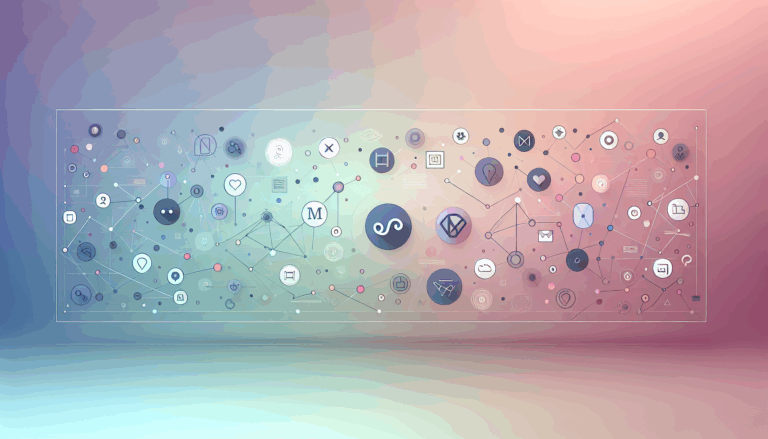The Role of Figma in WordPress Mobile-First Design
Designing a mobile-friendly website is no longer a luxury but a necessity in today’s digital landscape. With the majority of users accessing the internet via mobile devices, creating websites that are optimized for smaller screens is critical. This is where mobile-first design comes into play, ensuring that your website provides a seamless user experience across all devices. For those utilizing WordPress, tools like Figma have revolutionized the design process, allowing for more efficient and effective mobile-first development. In this article, we’ll explore the role of Figma in creating mobile-friendly WordPress sites and how services like Figma2WP Service can help bridge the gap between design and development.
Understanding Mobile-First Design
Mobile-first design is an approach that prioritizes the mobile user experience. It involves designing the mobile version of a website first and then scaling it up for larger screens. This method ensures that the most critical elements of your website are optimized for mobile devices, where space and bandwidth are limited. By focusing on mobile from the outset, designers can create a more streamlined and efficient user experience.
Benefits of Mobile-First Design
- Optimized Performance: By starting with mobile, designers can ensure that websites load quickly and perform well on slower networks, which is crucial for mobile users.
- Simplified Design: Mobile-first design encourages simplicity and clarity, leading to a more focused and effective design.
- Enhanced User Experience: It ensures that the most important content and features are accessible and easy to use on smaller screens.
The Role of Figma in Mobile-First Design
Figma is a powerful cloud-based design tool that has become a favorite among designers due to its collaborative features and intuitive interface. It allows teams to work together seamlessly, creating designs that are both aesthetically pleasing and functional. When it comes to mobile-first design, Figma’s capabilities are particularly valuable.
Why Use Figma for Mobile-First Design?
- Collaboration: Figma enables real-time collaboration, making it easier for designers and developers to work together on mobile-first designs.
- Flexibility: It provides a versatile canvas where designers can easily experiment with different layouts and prototypes.
- Component Library: Figma allows for the creation of reusable components, which is especially useful for maintaining consistency across different screen sizes.
Designing in Figma for WordPress
When using Figma for WordPress mobile-first design, it’s essential to consider how the design will translate into a functional website. This involves understanding WordPress’s capabilities and limitations, particularly when it comes to responsive themes and plugins.
- Responsive Themes: Ensure that your WordPress theme is responsive, meaning it adapts well to different screen sizes. Themes like Astra and OceanWP are popular choices for mobile-friendly sites.
- Mobile-Friendly Plugins: Utilize plugins that enhance mobile performance, such as ShortPixel for image optimization and EWWW Image Optimizer for better image compression.
From Figma to WordPress: Bridging the Gap
While Figma is excellent for designing mobile-friendly interfaces, the challenge lies in translating these designs into functional WordPress sites. This is where services like Figma2WP Service come into play, specializing in converting Figma designs into WordPress themes that are both visually stunning and highly functional.
Benefits of Figma2WP Service
- Precision Conversion: Ensures that your Figma designs are accurately translated into WordPress, maintaining the integrity of your mobile-first design.
- Customization: Offers customization options to fit your specific needs and branding.
- Support: Provides ongoing support to ensure your WordPress site continues to meet your evolving needs.
Real-World Examples and Case Studies
Real-world examples highlight the effectiveness of combining Figma with WordPress for mobile-first design. For instance, a company focusing on e-commerce might use Figma to design a responsive layout that emphasizes easy navigation and clear product displays. This design is then translated into a WordPress site using services like Figma2WP, ensuring that the mobile experience is seamless and optimized for conversions.
Consider a scenario where an e-commerce site in the USA, UK, or Canada needs to redesign its website to better serve mobile users. By using Figma to create a mobile-first design and then leveraging Figma2WP Service for conversion, the site can significantly improve its mobile user experience, leading to higher engagement and sales.
Tools and Plugins for Mobile Optimization
Beyond design, optimizing your WordPress site for mobile performance is crucial. Tools like Autoptimize and W3 Total Cache can help with minifying code, enabling browser caching, and optimizing images for faster load times.
Conclusion and Next Steps
Creating a mobile-friendly WordPress site with Figma involves a blend of design expertise and technical know-how. By leveraging Figma’s capabilities for mobile-first design and services like Figma2WP Service for seamless conversion, you can ensure your website provides a superior user experience across all devices. For those interested in elevating their WordPress site’s mobile-first design, exploring these tools and services can be a significant step forward.
For further assistance or to bring your mobile-first design to life, feel free to contact us to discuss how we can help you create a stunning and functional WordPress site.
Whether you’re targeting the USA, UK, Canada, or other markets, a well-designed mobile-friendly website is essential for success in today’s digital landscape. By combining the power of Figma with the versatility of WordPress, you can create a website that truly stands out and delivers a superior user experience.
More From Our Blog
Bridging Design and Functionality: A Modern Approach to WordPress Social Features Integrating social media into your WordPress website is essential for boosting user engagement, enhancing brand visibility, and fostering community interaction. When your site design originates in Figma, ensuring social media elements are perfectly integrated during the transition to WordPress maximizes both aesthetics and functionality. Read more…
Unlocking the Power of Site Analytics for Better User Insights Integrating analytics into a website transformed from design tools like Figma to WordPress opens new doors to understanding visitor behavior, optimizing user experience, and improving overall site performance. For developers and businesses leveraging Figma2WP Service to convert Figma designs into WordPress sites, embedding robust analytics Read more…