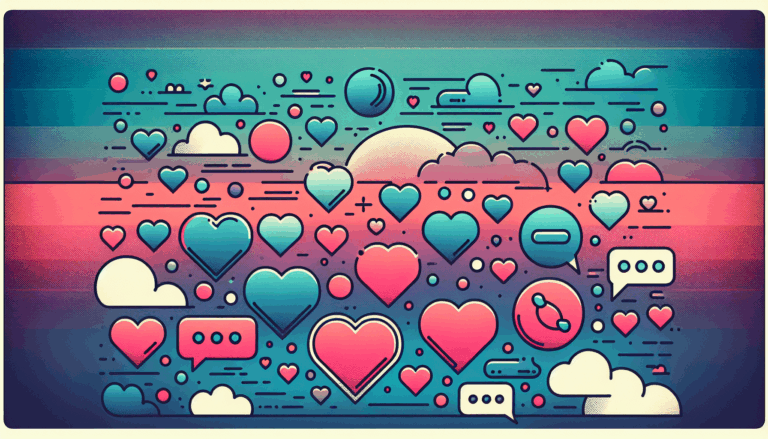The Role of Figma in WordPress Landing Page Design
Innovative Approaches to Crafting Effective WordPress Landing Pages
In the competitive digital landscape of 2025, a captivating WordPress landing page is key to converting visitors into loyal customers. Designers and developers are increasingly relying on Figma, a powerful interface design tool, to prototype and perfect landing pages before actually building them on WordPress. The seamless integration of Figma to WordPress landing workflows revolutionizes the way landing pages are designed, refined, and launched for maximum impact.
The Power of Figma in Landing Page Design
Figma has become a go-to design platform thanks to its cloud-based, collaborative environment that allows teams to work simultaneously on the same file. When it comes to landing page design, Figma provides:
- Advanced vector editing and prototyping tools that make it easy to craft pixel-perfect designs.
- Reusable components and design systems, such as the popular Master UI Design System, that ensure consistency across pages.
- Real-time feedback and commenting to streamline collaboration between designers, marketers, and developers.
- The ability to create responsive layouts aligned with grid systems, optimizing for desktop and mobile experiences.
For instance, in a Figma tutorial by industry leaders, you can learn how to structure a modern landing page using Figma’s layout grids and toolbars, perfect for setting up a website design that captivates users right from the hero section to the footer.
From Figma to WordPress: The Conversion Challenge
Translating static Figma designs into a fully functional WordPress landing page requires a precise handoff and development expertise. The process, broadly known as Figma conversion, involves:
- Exporting design assets such as images, SVGs, and icons directly from Figma.
- Recreating the layout within WordPress using page builders like Elementor or Oxygen Builder, which provide drag-and-drop interfaces for faster development.
- Ensuring the website is responsive, SEO-friendly, and optimized for fast loading times.
- Integrating necessary functionality, like forms, call-to-action buttons, and analytics tracking.
A comprehensive tutorial on converting Figma to WordPress landing pages using Oxygen Builder illustrates how an elegant header with a centered logo, hero images, and CTA buttons can be exactly reproduced from the Figma file to WordPress with pixel-perfect accuracy.
Why Choose a Dedicated Figma to WordPress Service?
While DIY approaches are possible, businesses aiming for high-converting landing pages frequently seek professional Figma2WP Service providers. Benefits include:
- Speed and Efficiency: Experts streamline the conversion process, reducing development time.
- Quality Assurance: They ensure design fidelity, responsiveness, and cross-browser compatibility.
- SEO Optimization: Clean, semantic code helps improve Google rankings, critical for landing page success.
- Customization: Tailored plugins, animations, and integrations to boost engagement.
For companies targeting USA, UK, and Canada markets, partnering with a specialized Figma to WordPress landing page service provider not only safeguards design integrity but also accelerates time-to-market without compromising quality. You can explore their offerings and Contact Us page to discuss your project requirements.
Real-World Examples and Case Studies
One notable example is a SaaS startup that designed its entire landing page in Figma using a 12-column grid system, including a bold hero section with an illustration and clear CTAs. They then leveraged Oxygen Builder to translate this design into WordPress, resulting in a 30% increase in lead conversions within the first month post-launch. This is similar to workflows shown in detailed Figma to WordPress tutorials.
Another compelling case is the use of Elementor to convert complex Figma designs into responsive WordPress sites. Elementor’s ecosystem, combined with Astra Theme, offers developers the flexibility to build landing pages optimized for speed and performance, as demonstrated in this comprehensive tutorial.
Tips for Optimizing Your WordPress Landing Page Design Workflow
- Plan with Responsive Design in Mind: Set up your Figma frames for desktop, tablet, and mobile to avoid surprises during conversion.
- Use Design Systems and Components: Reusable components in Figma speed up iterations and ensure consistent UI elements.
- Keep Asset Files Organized: Name layers and export assets cleanly to facilitate developers’ work.
- Leverage WordPress Page Builders: Familiarize yourself with Elementor, Oxygen Builder, or WPBakery to understand their design constraints and possibilities.
- Test Early and Often: Prototype user flows in Figma and conduct usability testing before conversion.
By following these strategies, teams can create more impactful, conversion-optimized landing pages that provide a seamless user experience while aligning perfectly with marketing goals.
Final Thoughts on Leveraging Figma for WordPress Landing Pages
The synergy between Figma and WordPress has transformed the digital marketing space, enabling brands to create visually stunning and conversion-focused landing pages faster than ever before. Whether you’re a startup launching a product or an agency scaling client projects, mastering the art of Figma to WordPress landing page design is essential in 2025.
Embrace this workflow to reduce time to launch, improve design consistency, and enhance end-user engagement. For those looking to unlock the full potential of Figma designs on WordPress, professional services like Figma2WP offer expert support to bring your digital vision to life with precision and speed.
Ready to elevate your next WordPress landing page? Reach out today and discover how seamless your Figma designs can transform into high-performing WordPress experiences.
More From Our Blog
Creating Irresistible User Experiences with Dating Themes in WordPress In the highly competitive world of online dating, having a visually appealing and user-friendly website is crucial. Whether you’re launching a niche dating platform or a broad matchmaking site, designing with purpose and polish can dramatically improve user engagement. This is where dating themes WP come Read more…
Enhancing Your Website with Dynamic Job Board Functionality In today’s competitive employment market, having a dedicated job board integrated directly into your website is a game-changer for businesses, recruiters, and career-focused platforms. For companies looking to provide seamless job listings and application processes, employing a reliable job board WP plugin is essential. Additionally, combining an Read more…