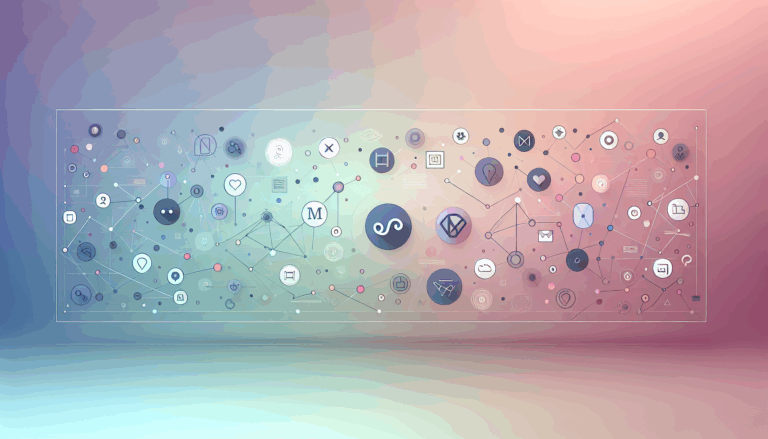The Role of Figma in WordPress Content Management
Unlocking the Power of Visual Design in Modern Web Development
In today’s fast-evolving digital landscape, the seamless integration of design tools with content management systems is pivotal for creating engaging, efficient, and brand-consistent websites. For businesses and creatives in the USA, UK, and Canada, mastering the synergy between Figma—a leading collaborative design platform—and WordPress content management systems opens a new horizon for web development and digital marketing success.
The Intersection of Design and Content Management
Figma2WP Service exemplifies how cutting-edge technology bridges the gap between static designs and dynamic, user-friendly websites. Figma enables designers to craft intricate interface designs with real-time collaboration, while WordPress powers millions of websites worldwide through its flexible, easy-to-manage backend environment. The challenge lies in translating Figma’s pixel-perfect designs into fully functional WordPress themes and templates without compromising either aesthetics or functionality.
The Figma to WordPress CMS conversion process streamlines this translation, enabling businesses to maintain brand integrity, enhance user experience, and optimize site performance. This is especially critical when deploying content strategies that rely on frequent updates, dynamic content scheduling, and seamless integration with external platforms like social media.
Preparing Figma Designs for WordPress Implementation
Before conversion, proper preparation of Figma designs ensures smooth transition and optimal performance in WordPress:
- Exporting Assets: Figma supports multiple export formats such as PNG, JPG, SVG, and PDF, which are essential for maintaining image quality and performance across devices.
- Responsive Design Principles: Since WordPress websites are accessed from various devices, Figma designs must be responsive. Designers can leverage Figma’s inspection tools to extract exact CSS properties, ensuring fluid layouts and consistent typography.
- Content Width Optimization: Typical WordPress content widths hover around 1200px; adjusting Figma designs to this standard guarantees visual harmony across screen sizes and facilitates easier implementation.
Services like Figma2WP’s dynamic content scheduling integration illustrate how dynamic content can be scheduled and automated directly from Figma designs, adding layers of sophistication to content strategy execution.
Enhancing WordPress Content Management Through Figma Integration
Integrating Figma with WordPress elevates content management by enabling:
- Design-Centric Content Creation: Content teams can work directly with pixel-perfect visual representations, reducing communication gaps between designers and developers.
- Automation of Design Updates: Platforms like Make allow automatic syncing of Figma changes to WordPress, ensuring content freshness without manual intervention.
- Consistent Branding Across Channels: By embedding social media elements and interactive components within WordPress — powered by the initial Figma design — brand consistency is preserved across all user touchpoints.
For example, leveraging seamless social media integration helps marketers maintain an active presence while ensuring the website’s design language remains intact.
Case Study: Transforming a Media & Design Agency Website
A media and design agency recently leveraged Figma to WordPress conversion to modernize their web presence. Initially, their website lagged behind in responsiveness and dynamic content capabilities. By employing a Figma2WP conversion approach, the agency achieved:
- Pixel-Perfect Theme Implementation: The Figma UI designs were accurately translated into WordPress templates, maintaining brand aesthetics.
- Dynamic Content Scheduling: Using specialized plugins, they automated blog posts and featured content to appear according to their marketing calendar.
- Improved Workflow Efficiency: Designers updated Figma files which then synced automatically with WordPress, reducing development turnaround times.
This resulted in a more engaging website with improved user metrics and streamlined content management, showcasing how effective Figma to WordPress workflows empower agencies to scale their digital impact.
Tools and Plugins to Facilitate Figma to WordPress CMS Conversion
Several tools allow designers and developers to automate or simplify the conversion process:
- Figma2WP Service: Offers expert conversion with dynamic content scheduling and social media integration.
- Make Platform: Enables visual automation workflows connecting Figma and WordPress, syncing design changes instantly.
- Figma Plugins: Several plugins facilitate direct export and code generation for WordPress, reducing manual coding efforts.
- WordPress Plugins: Plugins such as Advanced Custom Fields (ACF) and custom REST API connectors allow integration of dynamic Figma-based content efficiently.
For those curious about using Figma to WordPress plugins, EasyWP offers thorough guidance on picking and using plugins that fit your development needs.
Content Strategy Implications of Figma and WordPress Integration
Integrating Figma with WordPress CMS not only optimizes the visual and technical website build but also enhances the broader content strategy in key ways:
- Rapid Prototyping and Feedback Loops: Marketers and content creators can visualize new content layouts in Figma, get stakeholder feedback, and then swiftly implement approved designs into WordPress.
- Consistent Messaging Across Multiple Channels: Leveraging WordPress’s robust publishing platform ensures that content planned and designed within Figma appears consistently and cohesively.
- Scalability and Flexibility: Content managers can schedule and modify content dynamically, maintaining website relevance and SEO performance without redesigning the entire site.
Final Thoughts on Transforming Website Management
The fusion of Figma design workflows with WordPress’s comprehensive CMS capabilities marks a significant leap forward for businesses seeking to excel in digital presence. Whether you are a content strategist, a web developer, or a designer, mastering this integration means embracing a future where design creativity meets content agility.
To explore how this synergy can revolutionize your website and business, reach out via our Contact Us page and start transforming your WordPress content management experience today.
More From Our Blog
Bridging Design and Functionality: A Modern Approach to WordPress Social Features Integrating social media into your WordPress website is essential for boosting user engagement, enhancing brand visibility, and fostering community interaction. When your site design originates in Figma, ensuring social media elements are perfectly integrated during the transition to WordPress maximizes both aesthetics and functionality. Read more…
Unlocking the Power of Site Analytics for Better User Insights Integrating analytics into a website transformed from design tools like Figma to WordPress opens new doors to understanding visitor behavior, optimizing user experience, and improving overall site performance. For developers and businesses leveraging Figma2WP Service to convert Figma designs into WordPress sites, embedding robust analytics Read more…