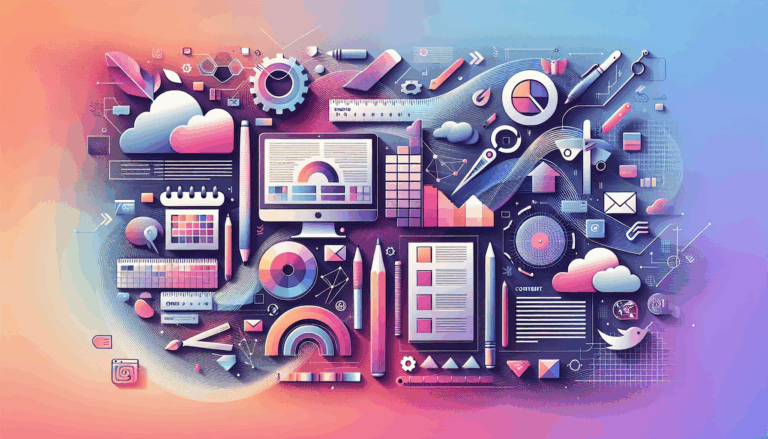The Role of Design Tokens in Figma to WordPress Conversions
Ensuring Design Consistency: The Crucial Role of Design Tokens in Figma to WordPress Conversions
When transitioning from the design phase in Figma to the development phase in WordPress, maintaining design consistency is paramount. One of the most effective ways to achieve this consistency is through the use of design tokens. Here’s a detailed look at how design tokens can streamline your Figma to WordPress conversion process.
What are Design Tokens?
Design tokens are small, reusable pieces of design information such as colors, typography, spacing, and other elements that define the visual identity of a product or website. They serve as a single source of truth for your design system, ensuring that all design elements are consistent across different platforms and applications.
Building a Design Token System
To build an effective design token system, you need to start with primitive tokens, which are the basic building blocks of your design. These tokens can then be transformed into semantic tokens, which are more intuitive and conversational. For example, instead of using numeric values for colors, you can use semantic tokens like “default color” or “subdued color” to make the design process more natural and communicative.
Here’s a step-by-step guide to building a basic design token system:
- Define Primitive Tokens: Start by defining the basic design elements such as colors, typography, and spacing.
- Transform to Semantic Tokens: Use tools like Style Dictionary to transform these primitive tokens into semantic tokens that are easier to understand and use.
- Integrate with Figma: Use plugins like Figma Tokens to integrate these design tokens into your Figma documents. This allows designers to make changes directly in Figma, which can then be synced with the design token system.
Exporting Design Tokens from Figma to WordPress
Once you have your design token system set up in Figma, the next step is to export these tokens to WordPress. Here’s how you can do it:
- Use Figma Tokens Plugin: Install the Figma Tokens plugin in your Figma document. This plugin allows you to define and export design tokens directly from Figma.
- Export to GitHub: Export the design tokens to a GitHub repository using the Figma Tokens plugin. This ensures that all changes are version-controlled and easily accessible.
- Use vip-design-system-bridge Tool: Utilize the vip-design-system-bridge tool to insert these design tokens into your WordPress theme. This tool updates the theme.json custom section with the design tokens, ensuring that your WordPress site reflects the design system defined in Figma.
Benefits of Using Design Tokens in Figma to WordPress Conversions
Using design tokens in your Figma to WordPress conversion offers several benefits:
- Consistency: Design tokens ensure that the visual identity of your website remains consistent across all pages and devices. This is particularly important for maintaining brand recognition and user trust.
- Efficiency: By having a single source of truth for your design system, you can avoid manual adjustments and ensure that changes made in Figma are automatically reflected in your WordPress site. This streamlines the development process and reduces the time and effort required for updates.
- Scalability: Design tokens make it easier to scale your design system. Whether you are making minor tweaks or large-scale changes, the use of design tokens ensures that these changes are applied consistently across the entire site.
Real-World Examples and Case Studies
Several companies and projects have successfully implemented design tokens to ensure consistency and efficiency in their design-to-development workflows. For instance, Contentful uses design tokens to maintain a robust and consistent design system across their platform. They leverage tools like Style Dictionary to transform primitive tokens into semantic tokens, which are then used across different applications and platforms.
Another example is the use of the vip-design-system-bridge tool by WPVIP. This tool helps in keeping the design system in Figma synced with the WordPress theme, ensuring that any changes made in Figma are automatically updated in the WordPress site. This approach has significantly simplified their design-to-development process and ensured design consistency across their sites.
Overcoming Challenges with Design Tokens
While design tokens offer numerous benefits, there are some challenges to consider:
- Complexity: Setting up a design token system can be complex, especially if you are dealing with a large and intricate design system. However, tools like Figma Tokens and Style Dictionary can simplify this process by automating many of the tasks involved.
- Integration: Ensuring that design tokens are integrated seamlessly with both Figma and WordPress requires careful planning and the use of the right tools. The Figma Tokens plugin and the vip-design-system-bridge tool are essential for this integration.
Conclusion and Next Steps
In conclusion, design tokens play a vital role in ensuring design consistency and efficiency during the Figma to WordPress conversion process. By leveraging tools like Figma Tokens, Style Dictionary, and the vip-design-system-bridge tool, you can create a robust design system that is easy to maintain and scale.
If you are looking to streamline your design-to-development workflow and ensure consistent design across your website, consider reaching out to a service like Figma2WP Service for professional assistance. They specialize in converting Figma designs into functional WordPress websites, ensuring that your design vision is accurately translated into a live site.
For more detailed guidance and to get started with your project, you can Contact Us today.
Additional Resources
- Figma Tokens Plugin: Learn more about the Figma Tokens plugin and how to install it in your Figma documents.
- Style Dictionary: Understand how Style Dictionary can help transform your primitive tokens into semantic tokens.
- vip-design-system-bridge Tool: Discover how the vip-design-system-bridge tool can help you integrate design tokens into your WordPress theme.
- WordPress Development Workflow: Read the ultimate guide to WordPress development workflow to better understand the process of converting Figma designs to WordPress.
By leveraging these resources and tools, you can ensure a seamless transition from your Figma designs to a fully functional WordPress website, maintaining the highest level of design consistency and efficiency.
More From Our Blog
Why Seamless Design and Performance Matter in Travel Web Solutions In the digital age, travel websites are more than just online brochures; they are the gateways through which travelers explore and decide. An effective travel website must combine visually appealing design with seamless functionality to engage users and convert visits into bookings. This is where Read more…
Streamlining Your Content Workflow with Figma and WordPress For digital content creators and web developers, the seamless planning and implementation of content is critical to launching and maintaining an engaging website. Leveraging Figma2WP Service for your WordPress content planning provides a dynamic way to align design with functionality, optimizing your entire content strategy from concept Read more…