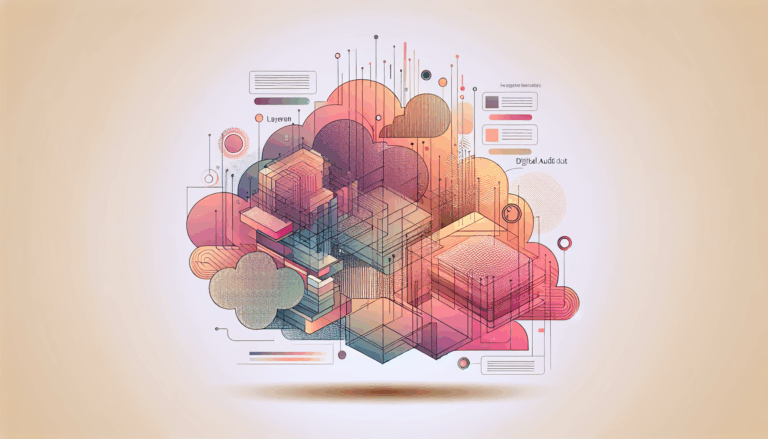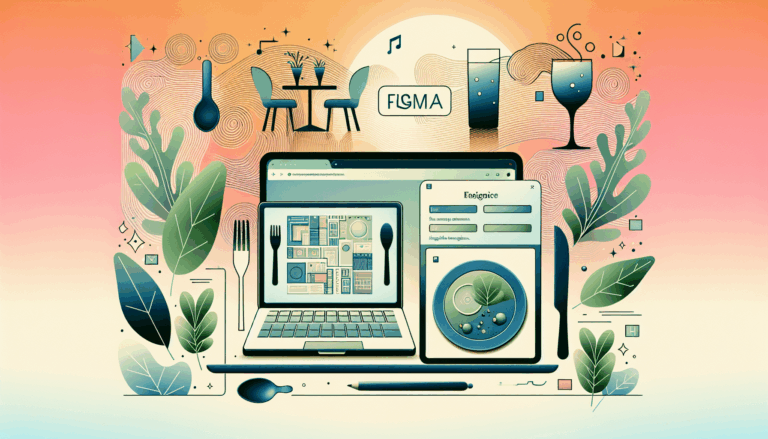The Role of Design Systems in Scaling Figma to WordPress Projects
The Power of Design Systems in Web Development
When it comes to scaling web projects from design to development, the integration of design systems plays a crucial role. This is particularly evident when transitioning designs created in Figma to WordPress websites. Here, we will delve into the importance of design systems, how they enhance scalability, and the practical steps involved in integrating Figma designs into WordPress.
What are Design Systems?
Design systems are comprehensive collections of reusable components, guidelines, and assets that ensure consistency and efficiency in the design process. They include elements such as colors, typography, spacing, and other visual and functional components that define the visual identity of a product or website.
Benefits of Design Systems
Design systems offer several benefits that are essential for scaling web projects:
- Consistency: By using a single source of truth for design elements, you can ensure that the visual identity of your website remains consistent across all pages and devices. This is crucial for maintaining brand recognition and user trust.
- Efficiency: Design systems streamline the development process by avoiding manual adjustments and ensuring that changes made in the design phase are automatically reflected in the development phase.
- Scalability: They make it easier to scale your design system, whether you are making minor tweaks or large-scale changes. This ensures that these changes are applied consistently across the entire site.
The Role of Figma in Design Systems
Figma is a powerful tool that facilitates the creation and implementation of design systems. Here’s how Figma enhances the design-to-development workflow:
Real-Time Collaboration
Figma’s real-time “multiplayer” editing environment allows simultaneous design input from all stakeholders involved in the project. This collaborative feature is essential for scaling design processes, as it ensures that everyone is on the same page and can provide feedback directly within the design files.
Centralized Design Libraries
Figma libraries provide a single source of truth for color palettes, logos, icons, components, and layouts. This centralized approach helps in maintaining consistency and makes it easier to reference these elements when using WordPress.
Interactive Prototyping
Figma’s prototypes allow you to preview interactions, test usability, and collect feedback before any final development takes place. This interactive prototyping phase is critical for ensuring that the design meets the user experience requirements and can be smoothly translated into a functional WordPress site.
Integrating Figma Design Systems into WordPress
Integrating a design system from Figma into a WordPress theme is a key step in scaling web projects. Here are the steps and best practices involved:
Exporting Designs
Export your Figma designs in formats suitable for web use, such as PNG, JPG, SVG, and PDF. Ensure that these designs are optimized for the web, balancing quality and performance. Tools like PicResize, Gimp, or Photoshop can be used to resize images, and TinyPNG or ImageOptim can be used to compress them without sacrificing quality.
Responsive Design
Use Figma’s inspection tools to make your designs responsive and adaptable for various device widths. Adjust the content width to match typical WordPress content widths, ensuring that designs are visually appealing and functionally compatible.
Converting Figma Designs to WordPress Site Elements
Identify key elements in your Figma design, such as headers, footers, navigation menus, and content sections. Recreate these components using WordPress theme development techniques with HTML, CSS, and PHP. Ensure they align with the design aesthetics and responsive requirements. Utilize WordPress template files, custom post types, and advanced custom fields to dynamically populate content and maintain flexibility.
Using Design Tokens
Design tokens are small, reusable pieces of design information that define the visual identity of a product or website. Use tools like Figma Tokens to define and export design tokens directly from Figma. These tokens can then be integrated into your WordPress theme using tools like vip-design-system-bridge, ensuring that your WordPress site reflects the design system defined in Figma.
Best Practices for a Smooth Transition
To ensure a seamless transition from Figma to WordPress, follow these best practices:
- Organize Figma Files: Keep your Figma files organized with clear naming conventions, groups, and layers. This makes it easier to identify and export the necessary elements.
- Backup Your Website: Before making any changes, create a backup of your WordPress site to ensure you can restore an older version if anything goes wrong during the transition.
- Test Thoroughly: Test the WordPress theme in multiple browsers to ensure cross-browser compatibility. Address any issues that may arise in specific browsers.
Real-World Examples and Case Studies
Several companies have successfully integrated Figma design systems into their WordPress projects, showcasing the scalability and efficiency of this approach.
Whatagraph Example
Whatagraph, a B2B SaaS platform, uses Figma to bring every step of the design process—from ideation to creation to building designs—into one place. This approach has helped them scale their design process by making it inclusive and accessible to all team members, regardless of their role. The marketing team, for instance, can create and update new pages as easily as they would using WordPress, without needing a designer or engineer.
Using Divi Theme
In a real-world scenario, using a powerful WordPress theme like Divi can simplify the integration process. Divi offers a drag-and-drop interface that makes it easy to recreate Figma designs. By setting up WordPress hosting, installing the Divi theme, and developing key elements such as the footer, blog, and global fonts, you can ensure that the final website aligns with the Figma design and meets the client’s expectations.
Conclusion and Next Steps
Integrating Figma design systems into WordPress themes is a powerful way to streamline your web development workflow while maintaining design integrity. By following the best practices outlined above and leveraging the right tools and plugins, you can create visually stunning and functional WordPress websites that meet your clients’ needs.
If you’re looking for professional assistance in converting your Figma designs to WordPress, consider reaching out to a service like Figma2WP Service, which specializes in seamless design integrations. For any questions or to get started, you can contact us today.
By mastering the integration of Figma design systems into WordPress themes, you can elevate your web development skills and deliver high-quality websites that exceed client expectations. Whether you are working on a small blog or a complex ecommerce site, the combination of Figma and WordPress offers the scalability and efficiency needed to succeed in today’s digital landscape.
More From Our Blog
Why Integrate Figma in Your WordPress SEO Audits? In today’s digital landscape, ensuring your WordPress website is fully optimized for search engines is paramount. Conducting a WordPress SEO audit is the essential first step to uncover issues that may hinder your site’s performance in Google rankings. But what if you could leverage your Figma design Read more…
Transforming Your Restaurant’s Online Presence with Cutting-Edge Design and Development In today’s fast-paced digital world, having an eye-catching, fully functional WordPress restaurant website is essential for any food business looking to thrive. More than just displaying menus, your website serves as the digital storefront that converts curious visitors into loyal diners. Leveraging the power of Read more…