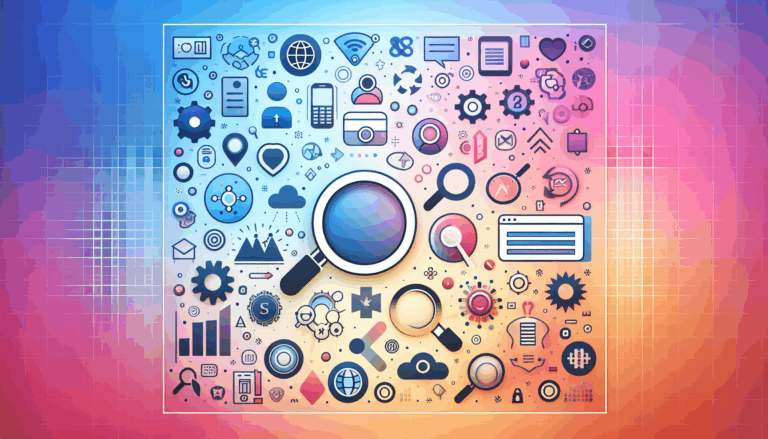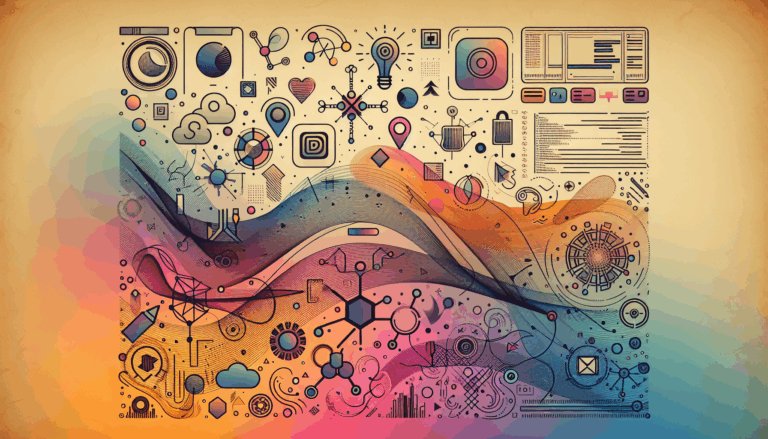The Importance of Accessibility Testing in Figma to WordPress Conversions
Ensuring Inclusivity: The Crucial Role of Accessibility Testing in Figma to WordPress Conversions
When converting designs from Figma to WordPress, it’s essential to prioritize accessibility to ensure that your website is inclusive and usable for all users, regardless of their abilities. Accessibility testing is a critical component of this process, and in this article, we will delve into its importance, the steps involved, and how it enhances the overall user experience.
Why Accessibility Matters
Accessibility is not just a moral imperative; it also has significant practical benefits. By making your website accessible, you can reach a wider audience, improve search engine rankings, and enhance site usability. An accessible website demonstrates a commitment to inclusivity and social responsibility, which can boost your brand’s reputation and customer loyalty.
The Figma to WordPress Conversion Process
The conversion process from Figma to WordPress involves several key steps, each of which must be approached with accessibility in mind. Here’s a breakdown of the process and how accessibility fits into each phase:
Design Review and Preparation
Before diving into development, a thorough design review of the Figma files is necessary. This involves analyzing the designs to ensure they are compatible with WordPress and identifying potential challenges such as complex animations, unique layout structures, or custom interactions. Ensuring design consistency across different browsers and devices is crucial for a uniform user experience.
Development Phase
The development phase is where the Figma designs are translated into functional WordPress templates. This includes selecting or custom-building a WordPress theme, integrating custom functionality, and optimizing for performance. Here are some key considerations for accessibility during this phase:
- Theme Selection or Custom Build: Choose a theme that is accessibility-ready or build a custom theme that adheres to WCAG guidelines. The Accessibility-ready tag in the WordPress theme search filter can help you find compliant themes.
- Design Conversion: Use advanced techniques like the WordPress Template Hierarchy to ensure that the Figma designs are accurately translated into WordPress templates. This includes creating intricate template files and optimizing for performance.
- Functionality Integration: Integrate custom functionality and third-party plugins while ensuring compatibility with popular plugins like WooCommerce and Advanced Custom Fields. This may involve developing custom post types, implementing complex user interactions with JavaScript, and extending core functionality with custom APIs.
- Performance Optimization: Employ techniques like minification, caching, and lazy loading to ensure optimal performance. This is particularly important for content-heavy sites.
- Responsive Design: Use modern CSS practices like CSS Grid and Flexbox to adapt the Figma design to various screen sizes and devices.
- Accessibility Compliance: Adhere to WCAG guidelines to ensure the site is accessible to users with disabilities. This includes proper color contrast, keyboard navigation, and compatibility with screen readers.
Testing and Quality Assurance
Thorough testing is essential to ensure that the website functions as intended and provides a seamless user experience. Here are the key aspects of testing and quality assurance:
Unit Testing, Integration Testing, and End-to-End Testing
Individual components and functionalities must be rigorously tested in isolation (unit testing), followed by verifying the interoperability of various components and third-party integrations (integration testing). Finally, simulate real-world user scenarios to identify and rectify any issues (end-to-end testing).
Cross-Browser and Cross-Device Testing
Ensure that the site looks and works well across different browsers and devices. This includes testing on the latest as well as legacy browser versions and validating responsiveness across desktops, tablets, and mobile phones.
Usability Testing and Accessibility Checks
Conduct usability testing sessions with real users to gather feedback on navigation, content comprehension, and overall user satisfaction. Additionally, perform stringent accessibility checks to ensure compliance with WCAG guidelines and industry best practices.
Tools and Resources for Accessibility Testing
Several tools and resources are available to assist in accessibility testing and ensure compliance:
- Figma Plugins: Utilize plugins like Stark, Color Contrast Checker, and Focus Orderer to ensure your Figma designs meet accessibility standards.
- WordPress Plugins: Use plugins such as WP Accessibility, One-Click Accessibility, and others to fix core web accessibility issues and provide additional functionality for users with disabilities.
- Testing Tools: Employ tools like the WAVE Evolution Chrome plugin to evaluate and identify accessibility issues during development.
Real-World Examples and Case Studies
Several companies have successfully implemented accessibility testing in their Figma to WordPress conversion processes, resulting in more inclusive and user-friendly websites. For instance, white-label Figma to WordPress conversion services emphasize the importance of accessibility testing to ensure that the final product is compliant with WCAG guidelines and provides a seamless user experience.
Conclusion and Next Steps
Accessibility testing is a vital part of the Figma to WordPress conversion process. By prioritizing accessibility, you can create a website that is inclusive, user-friendly, and compliant with legal standards. If you’re looking to ensure that your website is accessible and inclusive, consider reaching out to a professional service like Figma2WP Service for expert guidance and support. Don’t hesitate to Contact Us to discuss how we can help you achieve your accessibility goals.
Remember, an accessible website is not just a legal requirement; it’s a key to unlocking a broader audience and enhancing your brand’s reputation. By incorporating accessibility testing into your Figma to WordPress conversion process, you’re taking a significant step towards creating a more inclusive digital experience.
More From Our Blog
Unlocking the Potential of Your Designs for Search Engines Transforming visually stunning Figma designs into a WordPress website that performs well on search engines like Google is both an art and a science. The process demands more than just aesthetic finesse—it requires meticulous attention to SEO fundamentals from the very beginning. Leveraging SEO-friendly design principles Read more…
Unlocking the Full Potential of Digital Agency Web Design with Figma to WordPress Conversion In today’s fast-paced digital world, delivering high-quality websites quickly and efficiently is paramount for digital agencies striving to maintain a competitive edge. As user expectations escalate and customization demands grow, combining design tools like Figma with the robust capabilities of WordPress Read more…