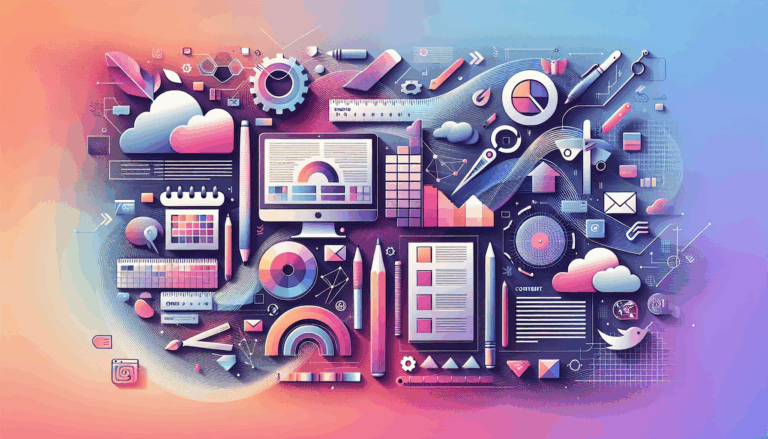The Impact of Dark Patterns in Figma to WordPress Conversions
The Ethical Dilemma in Design Conversions
When converting Figma designs to WordPress websites, designers and developers often focus on the technical aspects of the process, such as coding, plugin selection, and layout optimization. However, there is a critical ethical dimension that should not be overlooked: the impact of dark patterns on user experience.
What are Dark Patterns?
Dark patterns are design elements that trick users into performing actions they might not intend to, often to the benefit of the website owner rather than the user. These tactics can include adding unnecessary items to shopping carts, subscribing users to newsletters without their consent, and using misleading information to influence user decisions.
The Role of Dark Patterns in Figma to WordPress Conversions
In the context of converting Figma designs to WordPress, dark patterns can be particularly insidious. Here are a few ways they might manifest:
Sneaky Add-ons and Subscriptions
When designing a website in Figma, it might seem convenient to include features that automatically add extras to a user’s cart or subscription list. However, this practice can lead to user frustration and mistrust. For instance, if a user is booking a flight on your website, automatically adding travel insurance or seat selection without clear opt-out options can be seen as a dark pattern.
Misleading Information
During the conversion process, designers might use vague micro-copy or color theory to misdirect users. For example, using a countdown timer to create a false sense of urgency (“Only 2 seats left at this price!”) can pressure users into making hasty decisions they might later regret.
Privacy Zuckering
Designers might also deceive users into sharing more personal information than necessary. This could involve pre-checked boxes for newsletter subscriptions or sharing personal data with third-party services without explicit user consent.
Ethical Design Practices
To avoid the pitfalls of dark patterns, it is crucial to adopt ethical design practices when converting Figma designs to WordPress. Here are some guidelines:
User-Centered Design
Focus on creating user-centered designs that respect user autonomy and foster positive engagement. Ensure that all design elements are transparent and do not trick users into unintended actions.
Clear and Consistent Design
Use clear and consistent design patterns that users can easily understand and navigate. For example, if you are designing a shopping cart in Figma, make sure the checkout process is straightforward and does not include hidden extras.
Testing and Feedback
Thoroughly test your WordPress website after conversion to ensure all elements function as intended and do not include any dark patterns. Gather feedback from users to identify and rectify any issues that might arise.
Methods for Ethical Figma to WordPress Conversions
There are several methods to convert Figma designs to WordPress, each with its own ethical considerations:
Manual Conversion
Converting designs manually involves a deep understanding of HTML, CSS, and PHP. This method allows for complete control over the design elements, enabling you to avoid dark patterns entirely. However, it can be time-consuming and requires significant technical expertise.
Using Specialized Plugins
Plugins like UiChemy and Fignel can streamline the conversion process. These tools can help you avoid manual coding and ensure a more seamless transition from Figma to WordPress. However, it is essential to review the plugin’s features and ensure they do not introduce dark patterns into your design.
Professional Development Services
Employing professional WordPress developers can ensure that your Figma design is translated into a WordPress website with high fidelity and ethical integrity. Professional services can handle complex designs without compromising on functionality or aesthetics, and they are more likely to adhere to ethical design principles.
Real-World Examples and Case Studies
Avoiding Dark Patterns with Fignel
Fignel, an AI-powered tool, converts Figma web designs into fully responsive WordPress/Elementor websites almost instantly. One of the key benefits of using Fignel is its user-friendly interface and the ability to optimize elements for auto-layout, reducing the need for manual adjustments. This tool is particularly useful for maintaining ethical design standards, as it focuses on creating functional and aesthetically pleasing websites without the inclusion of dark patterns.
Ethical Design with UiChemy
The UiChemy Figma Plugin is another powerful tool that enables effortless conversion of Figma designs into WordPress websites. This plugin streamlines the website creation process by eliminating the need for manual coding, which can help avoid the introduction of dark patterns. By following the step-by-step guide provided, you can ensure that your WordPress website is both functional and ethically designed.
Conclusion and Best Practices
Converting Figma designs to WordPress involves more than just technical proficiency; it requires a commitment to ethical design practices. Here are some best practices to keep in mind:
- User-Centered Design: Always prioritize user needs and ensure transparency in your design elements.
- Clear Communication: Use clear and consistent design patterns that do not mislead users.
- Testing and Feedback: Thoroughly test your website and gather user feedback to identify and rectify any issues.
- Ethical Tools: Choose tools and plugins that align with ethical design principles.
By adhering to these guidelines, you can create WordPress websites from Figma designs that are not only functional and aesthetically pleasing but also ethically sound.
If you’re looking for a seamless and ethical way to convert your Figma designs to WordPress, consider using services like Figma2WP Service or exploring tools like Fignel and UiChemy. For more information or to discuss your project, feel free to Contact Us.
Additional Resources
- Fignel: For AI-powered Figma to WordPress conversions, visit Fignel.com.
- UiChemy: To learn more about the UiChemy Figma Plugin, check out The Plus Addons.
- WordPress Development: For professional WordPress development services, consider hiring experts who specialize in ethical design practices.
- UX Design: For insights into user-centered design and avoiding dark patterns, refer to resources like Envato Tuts+.
More From Our Blog
Streamlining Your Content Workflow with Figma and WordPress For digital content creators and web developers, the seamless planning and implementation of content is critical to launching and maintaining an engaging website. Leveraging Figma2WP Service for your WordPress content planning provides a dynamic way to align design with functionality, optimizing your entire content strategy from concept Read more…
Unlocking the Potential of Figma-to-WordPress for Modern Healthcare Organizations In the rapidly evolving digital landscape of the healthcare sector, a robust online presence is no longer optional—it’s essential. Patients expect seamless, visually appealing, and intuitive websites that reflect the care and professionalism of their healthcare providers. At Figma2WP Service, we recognize that bridging the gap Read more…