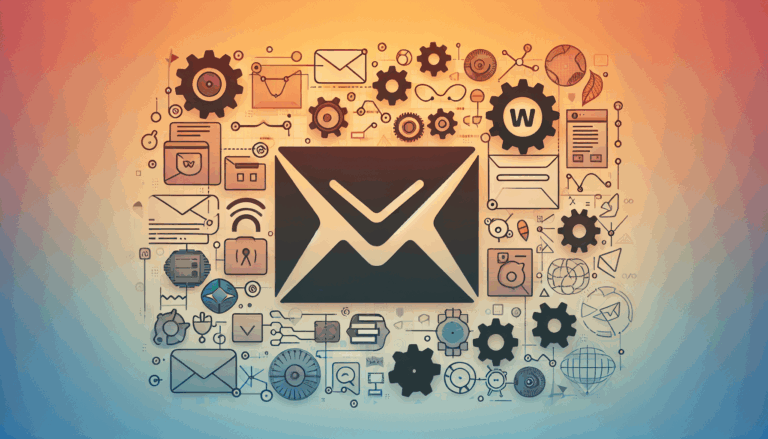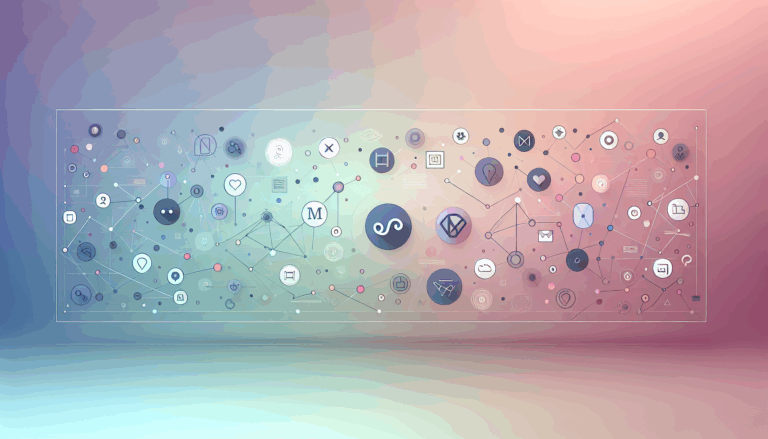The Impact of Core Web Vitals on Figma to WordPress Conversions
Understanding Core Web Vitals and Their Role in Figma to WordPress Conversions
When converting a Figma design to a WordPress website, one of the critical factors to consider is the impact of Core Web Vitals on your site’s performance. Core Web Vitals, introduced by Google, are a set of metrics designed to measure the user experience of a website, focusing on loading, interactivity, and visual stability. In this detailed guide, we will explore how these metrics affect your WordPress site and provide actionable tips to optimize your website for better performance.
The Importance of Core Web Vitals
Core Web Vitals are now a significant ranking factor in Google’s algorithm, making them essential for any website owner to understand and optimize. These metrics include:
- Largest Contentful Paint (LCP): Measures the time it takes for the main content of a page to load. Ideally, LCP should occur within 2.5 seconds of when the page first starts loading.
- First Input Delay (FID): Tracks the time it takes for a page to become interactive. This metric should be under 100 milliseconds to ensure a responsive experience.
- Cumulative Layout Shift (CLS): Measures visual stability by checking how often elements shift on the page unexpectedly. A good CLS score is below 0.1.
Impact on User Experience and SEO
Optimizing Core Web Vitals can significantly improve your site’s visibility in search results and enhance user satisfaction. Here’s how:
- User Engagement: A fast-loading and stable website encourages users to stay longer and engage more with your content. This can lead to higher conversion rates, as users are more likely to trust and interact with a responsive site.
- Search Engine Rankings: Google’s algorithm favors websites with good Core Web Vitals scores. By optimizing these metrics, you can improve your site’s rankings and increase organic traffic.
Pre-Conversion Considerations for Figma Designs
Before converting your Figma design to a WordPress site, it’s crucial to design with performance in mind:
- Design Structure: Use naming conventions, structure, and layouts that map to WordPress theme files and templates. This will make the conversion process smoother and reduce the need for extensive adjustments later.
- Organize Design Layers: Maintain fully organized design layers, components, and libraries in Figma. This will help developers quickly identify and implement the various elements of your design.
Optimization Techniques for WordPress Sites
After converting your Figma design to a WordPress site, several optimization techniques can enhance page speed and Core Web Vitals:
1. Optimize Images
Images are often the largest contributors to page load times. Use tools like TinyPNG or ImageOptim to compress your images without compromising quality. You can also use WordPress plugins like ShortPixel or Smush to automate the image compression process.
2. Minify CSS and JavaScript Files
Minifying CSS and JavaScript files reduces the file size, making them load faster. Use plugins like Autoptimize or WP Rocket to minify and combine these files.
3. Enable Caching
Caching allows frequently visited resources to be stored locally in the user’s browser, reducing the need for repeated requests to the server. Use caching plugins like W3 Total Cache or WP Super Cache to enable caching on your WordPress site.
4. Use a Content Delivery Network (CDN)
A CDN distributes your website’s static content across multiple servers worldwide, reducing the distance between users and your website’s resources. This can significantly improve load times. Consider using a CDN service like Cloudflare or MaxCDN.
5. Optimize Server Response Time
A fast server response time is crucial for overall page speed. Ensure your hosting provider offers good performance, and consider upgrading to a better plan if necessary. You can also use tools like GTmetrix and Google PageSpeed Insights to identify areas for improvement.
6. Use a Fast and Optimized Theme
Choose a WordPress theme that is optimized for speed. Themes like GeneratePress or Astra are known for their lightweight and performance-focused design.
7. Limit the Number of Plugins
While plugins can add functionality to your WordPress site, too many can slow it down. Only use essential plugins and regularly review your plugin list to remove any that are no longer needed.
Tools and Plugins for Optimization
Several tools and plugins can help you optimize your WordPress site for better Core Web Vitals scores:
- Google PageSpeed Insights: Provides detailed reports on your site’s web vitals and offers specific recommendations for improvement.
- Lighthouse: A tool that audits the performance, accessibility, and best practices of your web pages.
- Caching Plugins: W3 Total Cache, WP Super Cache, and WP Rocket can help in optimizing and caching your website’s resources.
Real-World Examples and Case Studies
Optimizing Core Web Vitals can have a significant impact on your website’s performance and user experience. Here are a few examples:
- 1/2 Price Movers: By redesigning their old website and optimizing for Core Web Vitals, they saw enhanced user engagement and conversion-friendly leads.
- InfraWizard: The simple yet scalable interface expedited license registrations by ensuring a fast and stable user experience.
Conclusion and Next Steps
Optimizing page speed and Core Web Vitals after converting your Figma design to a WordPress site is crucial for both user experience and search engine rankings. By following the techniques outlined above, you can significantly improve your website’s performance.
If you’re looking for a seamless and efficient way to convert your Figma designs to WordPress while ensuring optimal performance, consider using a service like Figma2WP Service. Their team of experts can handle the conversion process, ensuring that your website is not only visually appealing but also highly performant.
For further assistance or to discuss your specific needs, feel free to Contact Us today.
More From Our Blog
Unlocking the Power of Email Marketing with WordPress Solutions Email marketing remains one of the most effective digital marketing strategies, especially when paired with a WordPress website. Integrating high-quality email marketing tools with WordPress not only broadens your reach but also streamlines the process of connecting to your audience. Whether you’re a blogger, ecommerce store, Read more…
Bridging Design and Functionality: A Modern Approach to WordPress Social Features Integrating social media into your WordPress website is essential for boosting user engagement, enhancing brand visibility, and fostering community interaction. When your site design originates in Figma, ensuring social media elements are perfectly integrated during the transition to WordPress maximizes both aesthetics and functionality. Read more…