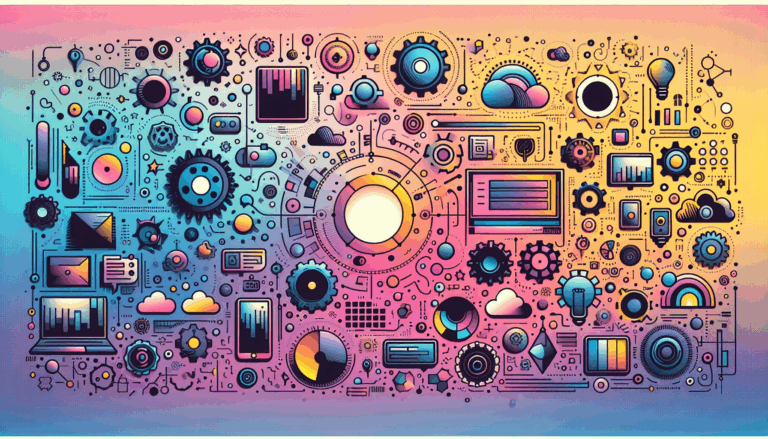The Impact of Color Theory in Figma to WordPress Conversions
Unlocking the Power of Color Theory in Design Transitions
When converting designs from Figma to WordPress, several factors come into play to ensure a seamless and visually appealing transition. Among these, color theory stands out as a crucial element that can significantly impact the final outcome of your website. In this detailed guide, we will explore the importance of color theory in Figma to WordPress conversions, providing actionable insights and real-world examples to help you master this aspect of web design.
Understanding Color Theory Basics
Color theory is the study of how colors interact with each other and with the human eye. It involves understanding the color wheel, color harmony, contrast, and the emotional impact of different colors. When designing in Figma, applying these principles can enhance the aesthetic appeal and usability of your website. Here are some key color theory concepts to keep in mind:
- Color Harmony: This refers to the way colors work together to create a visually appealing effect. Common types of color harmony include complementary, analogous, and triadic color schemes.
- Contrast: Ensuring sufficient contrast between text and background is crucial for readability. Tools like Figma offer features to check contrast ratios, ensuring your design is accessible.
- Emotional Impact: Different colors evoke different emotions. For example, blue is often associated with trust and stability, while red can signify energy and urgency.
Applying Color Theory in Figma Designs
When designing in Figma, it’s essential to apply color theory principles from the outset. Here’s how you can do it effectively:
- Choose a Color Scheme: Select a color scheme that aligns with your brand identity and the message you want to convey. Figma allows you to create and manage color styles, making it easier to maintain consistency across your design.
- Ensure Contrast and Readability: Use Figma’s built-in tools to check the contrast between your text and background colors. This ensures that your design is accessible and easy to read.
- Use Color to Guide User Attention: Colors can be used to draw attention to specific elements on your page. For example, using a bold color for call-to-action buttons can increase engagement.
Translating Color Theory to WordPress
Once you have designed your website in Figma, the next step is to translate these designs into a functional WordPress website. Here’s how you can ensure that your color theory is preserved during this transition:
- Select a Compatible WordPress Theme: Choose a WordPress theme that supports your color scheme and design elements. Themes like those from WooCommerce or Elementor offer flexibility in customization, allowing you to maintain your color theory.
- Customize Your Theme: Use the customization options provided by your WordPress theme to ensure that your colors are accurately translated. Many themes offer drag-and-drop interfaces or CSS editors where you can input your color codes directly.
- Test for Consistency: After setting up your WordPress site, test it thoroughly to ensure that your colors appear consistently across different devices and browsers. This step is crucial for maintaining the visual integrity of your design.
Real-World Examples and Case Studies
To illustrate the impact of color theory in Figma to WordPress conversions, let’s consider a real-world example. Suppose you are designing an e-commerce website for a fashion brand. Here’s how you might apply color theory principles:
Design Phase: In Figma, you choose a color scheme that reflects the brand’s identity—perhaps a combination of black, white, and a bold accent color like red. You ensure that the contrast between text and background is sufficient for readability and use colors to guide user attention to key elements like call-to-action buttons.
Conversion Phase: When converting your design to WordPress, you select a theme that supports your color scheme. You customize the theme using tools like Elementor to ensure that your colors are accurately translated. Finally, you test the site on various devices to ensure consistency and make any necessary adjustments.
Conclusion and Next Steps
Color theory is a powerful tool in the design process, and its application can significantly enhance the visual appeal and usability of your website. By understanding and applying color theory principles in Figma and translating them accurately to WordPress, you can create a website that not only looks stunning but also functions seamlessly.
If you’re looking to convert your Figma designs to WordPress but need professional assistance, consider reaching out to a service like Figma2WP Service. Their experts can help you ensure that your color theory is preserved and your website is both visually appealing and highly functional. For more information or to get started, visit their Contact Us page.
By leveraging the principles of color theory and the right tools, you can bring your design visions to life on the web, captivating your audience and delivering impactful digital experiences.
More From Our Blog
Transforming Designs into Functional Booking Experiences In today’s fast-paced digital world, having an efficient booking system integrated into your website can dramatically enhance customer engagement and streamline operations. Especially for businesses converting designs from tools like Figma into fully functional WordPress websites, embedding robust reservation systems becomes a crucial step. If you’re wondering how to Read more…
Choosing the Perfect Event Management Solution for Your Website Managing events online can be a complex task, but with the right event calendar and scheduling tools, WordPress websites can easily transform into powerful event hubs. From small community meetups to large conferences, having a robust event management system is essential for engagement, organization, and even Read more…