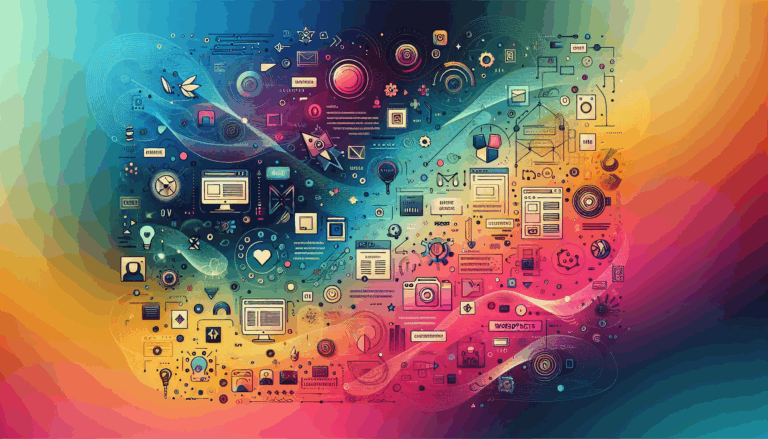The Benefits of Figma to WordPress for Tech Startups
Elevating Tech Startup Websites With Seamless Design-to-Development Workflows
For tech startups aiming to establish a strong digital presence, the integration of design and development processes is paramount. Transforming a creative vision into a fully functional website without losing design fidelity is often challenging. That’s where tools like Figma2WP Service come into play, enabling startups to bridge the gap between innovative tech web design and reliable WordPress startup websites efficiently. This post explores how tech startups can harness the power of converting Figma designs directly into WordPress and why this approach drives better user experiences, faster time to market, and optimized performance.
Why Tech Startups Should Prioritize Figma to WordPress Conversion
Tech startups operate in fast-paced environments where agility and precision matter. Utilizing Figma to WordPress tech startup workflows empowers companies to:
- Accelerate development cycles by reducing the handoff friction between designers and developers.
- Ensure pixel-perfect rendering of the original UI designs, preserving brand integrity.
- Enhance collaboration through cloud-based design systems, enabling stakeholders to provide real-time feedback.
- Maintain responsiveness and accessibility across devices by leveraging modern WordPress themes tailored from Figma prototypes.
- Continuously iterate and update designs that can quickly reflect live on WordPress sites, thanks to streamlined integration.
These benefits are especially vital for startups in the tech space, where a user-friendly, professional online presence can make a significant difference in attracting funding, customers, and partnerships.
Understanding the Figma to WordPress Workflow
The process of converting Figma designs into WordPress websites has traditionally required manual front-end coding, demanding expertise in HTML, CSS, PHP, and WordPress theme development. Today, various tools and services—including Figma2WP Service—simplify this conversion, making it accessible to startups without deep coding resources.
Key Steps in the Conversion Process
- Design Creation: Build your site layout with Figma’s intuitive interface, leveraging components and auto-layout features for scalable design.
- Export & Conversion: Use a dedicated plugin or service to export the Figma design into WordPress theme files or page builder formats.
- Theme Installation: Install the generated theme on WordPress and configure minor adjustments as needed for functionality or responsiveness.
- Plugin Integration: Incorporate essential WordPress plugins to extend features like SEO, caching, e-commerce, and security.
- Testing & Launch: Perform responsive testing across devices and browsers before launching to ensure seamless user experience.
This workflow enhances productivity by automating many routine tasks, allowing tech startups to focus more on strategic activities rather than wrestling with technical complexities.
Automating Design Updates with Integration Platforms
Advanced integration tools such as Make.com’s Figma and WordPress integration have further elevated this process by enabling live synchronization. This allows startups to instantly push design updates from Figma to their WordPress sites, ensuring content remains fresh and consistent without manual intervention.
- Automated syncing reduces errors compared to manual copy-pasting of assets.
- Maintains strict brand consistency as updates cascade across web properties.
- Improves collaborative workflows among remote teams common in tech startup cultures.
Enhancing UX & Performance With Figma and WordPress
Figma is not just a design tool; it’s a platform that fosters predictive UI design and advanced usability testing. Incorporating Figma designs via WordPress development enables tech startups to build intelligent, user-centric interfaces, a crucial differentiator in a competitive market.
For instance, innovative startups have leveraged Figma’s neurofeedback-informed design techniques—where user brain activity data influences UI tweaks—to reduce navigation friction and improve call-to-action clarity. Integrating these designs onto WordPress as dynamic, responsive sites allows startups to:
- Boost engagement and conversion rates by addressing specific user pain points.
- Deliver personalized experiences without compromising on performance.
- Maintain scalability during rapid business growth phases.
Case studies from companies adopting this approach report significant uplifts in key metrics such as session time, leads generated, and user satisfaction scores, illustrating the tangible value of coupling Figma’s design flexibility with WordPress’s powerful CMS capabilities.
Case Studies Illustrating Success in Tech Startup Web Design
Chartered Bike Boosted
This company saw a 28 leads/day increase in the first week following website launch, alongside a 25% improvement in site speed and 95% mobile-friendliness enhancement. This success stemmed from a pixel-perfect conversion of their Figma design into WordPress, enabling stellar performance on all devices.
Source: Qrolic Technologies
91Mobiles/Hub Upgrade
By engaging expert WordPress theme customization derived from Figma files, they improved core stability and plugin management efficiency, crucial for handling their growing traffic load.
Source: Qrolic Technologies
Best Practices for Perfecting Your Tech Web Design
- Start with Clear Design Systems: Use Figma’s reusable components, style libraries, and collaborative prototypes to establish consistent UI guidelines.
- Test Responsiveness Early: Ensure your Figma layouts adapt across screen sizes and consider accessibility from the outset.
- Leverage Page Builders Where Needed: For startups without extensive coding resources, tools like Elementor or Divi can ease the integration of Figma designs into WordPress with minimal code.
- Integrate SEO and Analytics Plugins: Tools such as Yoast SEO and Google Analytics help optimize visibility and track user engagement.
- Maintain Version Control: Keep a clear record of design iterations and WordPress updates to avoid integration conflicts.
Why Choose Professionals for Your Figma Conversion?
While DIY tools exist, partnering with expert services like Figma2WP Service ensures that your WordPress startup website is built with clean, optimized code tailored for your startup’s unique needs. Professionals provide:
- Pixel-perfect fidelity in design implementation
- Custom WordPress theme development aligned with your brand
- Plugin configurations for performance, security, and e-commerce features
- Ongoing support and maintenance for future-proofing
Experts smooth out complex challenges often unmet by automated tools, helping newly launched startups present a professional face to the world from day one.
Empowering Your Startup Website’s Future
The transition from Figma to WordPress represents a critical juncture for tech startups wanting to balance innovative design with robust, user-friendly digital experiences. By utilizing streamlined conversion processes and expert services, startups across the USA, UK, and Canada gain a competitive edge through faster deployment, superior UX, and sustained site performance.
Ready to transform your Figma prototypes into a fully functional WordPress site that reflects your tech startup’s vision? Contact Us at Figma2WP for a personalized consultation and take the first step towards a seamless digital launch.
More From Our Blog
Understanding the Conversion from Figma to WordPress for Video Blogs In today’s digital landscape, creating engaging video blogs requires not only compelling content but also a seamless user experience tailored with excellent design. For businesses and creators targeting the USA, UK, and Canada markets, the transition from Figma video design concepts to a fully operational Read more…
Designing Immersive Audio Experiences with Figma In the ever-expanding digital landscape, music websites must not only deliver sound but also engage users visually and interactively. Creating compelling band sites and music platforms begins with thoughtful design that reflects the unique style of artists while supporting seamless user experiences. Tools like Figma have revolutionized this process, Read more…