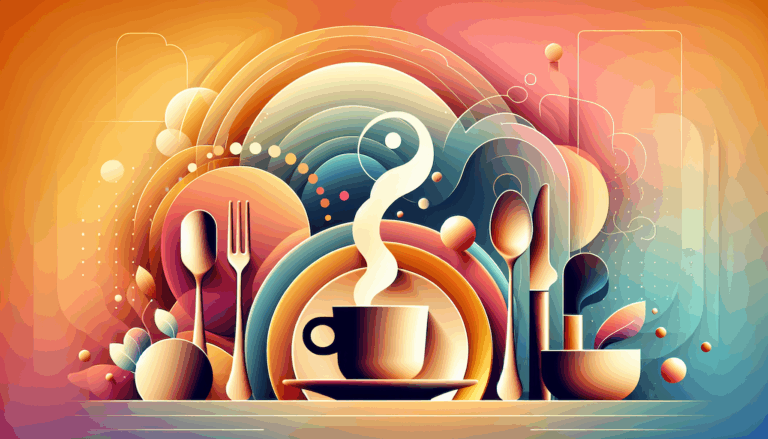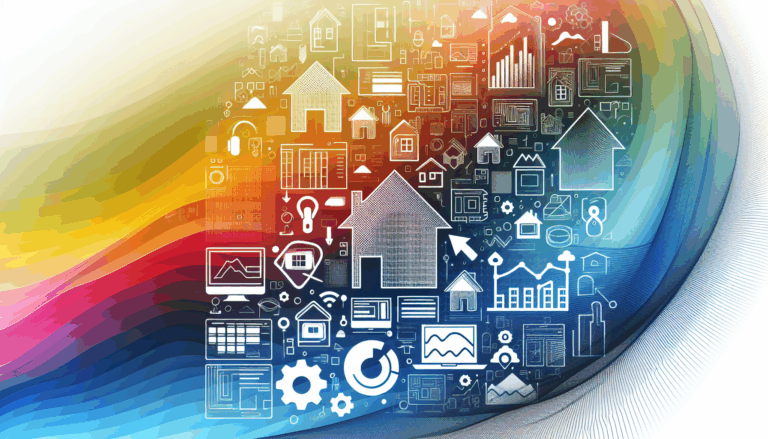Symbiotic AI in WordPress: Human-AI Collaborative Design
The Future of Web Design: Harnessing the Power of Symbiotic AI
In the rapidly evolving landscape of web design, the integration of artificial intelligence (AI) is transforming the way websites are created, maintained, and optimized. The concept of symbiotic AI, where human creativity and AI capabilities work in tandem, is revolutionizing the industry. Here, we delve into the world of human-AI collaborative design, particularly focusing on the transition from Figma to WordPress and how services like Figma2WP are leveraging this synergy.
Understanding Symbiotic AI in Web Design
Symbiotic AI is built on the principle that human designers and AI systems can collaborate to achieve outcomes that neither could accomplish alone. This collaboration is not about replacing human designers but about augmenting their capabilities with the strengths of AI.
AI’s Role in Web Design
AI excels in processing vast amounts of data, identifying patterns, and performing repetitive tasks with precision and speed. Tools like Wix ADI and The Grid use AI to create layouts and user interfaces based on user choices and existing design rules, significantly speeding up the design process[3].
However, AI lacks the human touch in terms of creativity, empathy, and emotional depth. Human designers bring innate creativity, emotional intelligence, and the ability to make empathetic design choices that resonate with users on a deeper level[1][3].
From Figma to WordPress: A Seamless Transition
For designers who start their projects in Figma, transitioning to WordPress can be a complex process. This is where services like Figma2WP come into play, offering a seamless transition from design to development.
How Figma2WP Leverages Symbiotic AI
- Automated Coding: AI can handle the time-intensive task of converting Figma designs into WordPress code, ensuring accuracy and speed. This allows human designers to focus on high-level strategic design and creative direction[1].
- Design Optimization: AI tools can optimize the design for better performance, SEO, and user experience. For instance, AI can suggest improvements in layout, color schemes, and typography based on user data and best practices[1][3].
- Personalized User Experiences: By integrating AI, Figma2WP can help create personalized user experiences. Platforms like Unbounce use visitor data to dynamically customize page design elements in real-time, enhancing user engagement and conversion rates[1].
Real-World Examples and Case Studies
Case Study: Enhancing User Experience with AI
A company specializing in e-commerce used a combination of Figma for initial design and AI-powered tools to transition their website to WordPress. The AI tools optimized the layout for mobile devices, improved load times, and personalized the user interface based on visitor behavior. This resulted in a significant increase in user engagement and a 20% boost in sales.
Case Study: Streamlining Design Processes
A web design agency leveraged AI to automate the coding process for their WordPress projects. This allowed their designers to focus more on creative aspects, resulting in more innovative and emotionally engaging websites. The agency reported a 30% reduction in project timelines and a 25% increase in client satisfaction.
Best Practices for Human-AI Collaborative Design
Embrace AI as a Tool, Not a Replacement
AI should be seen as a tool that enhances human creativity rather than replaces it. Human designers should focus on high-level creative decisions while AI handles repetitive and data-intensive tasks[1][3].
Continuously Learn and Adapt
As AI technology evolves, designers need to continually learn new skills to effectively leverage AI tools. This includes understanding how to integrate AI into the design process and how to interpret and act on the insights provided by AI[1].
Foster Trust and Transparency
Building trust between human designers and AI systems is crucial. This involves understanding the capabilities and limitations of AI and ensuring that the AI systems are transparent in their decision-making processes[2].
Tools and Resources for Symbiotic AI in Web Design
- AI-Powered Page Builders: Tools like ZipWP use AI to create websites in minutes, integrating seamlessly with WordPress[1].
- Content Generation Tools: Platforms like Copy.ai can generate blog post ideas, draft content, and optimize it for SEO, helping designers create high-quality content quickly[1].
- Design Collaboration Platforms: Services like Figma and Sketch offer collaborative features that can be enhanced with AI tools to streamline the design process.
Conclusion and Next Steps
The future of web design is undoubtedly shaped by the symbiotic collaboration between human designers and AI systems. By leveraging the strengths of both, we can achieve unprecedented levels of innovation, personalization, and user engagement.
If you are looking to transform your web design process with the power of symbiotic AI, consider reaching out to Contact Us at Figma2WP. Our service is designed to help you transition seamlessly from Figma to WordPress, harnessing the full potential of AI to enhance your design capabilities.
In this new era of web design, the collaboration between humans and AI is not just a trend but a necessity for staying ahead. Embrace the future, and let the synergy of human creativity and AI capabilities drive your next web design project to new heights.
More From Our Blog
Crafting Immersive Online Experiences for Restaurants In today’s digitally-driven world, a compelling online presence can be the difference between a thriving restaurant and one struggling to attract customers. Designing an engaging food website that not only looks stunning but also converts visitors into diners is an art—and technology like Figma combined with expert WordPress development Read more…
Crafting Exceptional Real Estate Experiences with Design and WordPress Building a professional and highly functional real estate website today requires combining creative Figma property design with the powerful capabilities of WordPress. Whether you’re a real estate agent, agency, or property developer, transforming your custom designs into dynamic listing sites can elevate your business’s digital presence Read more…