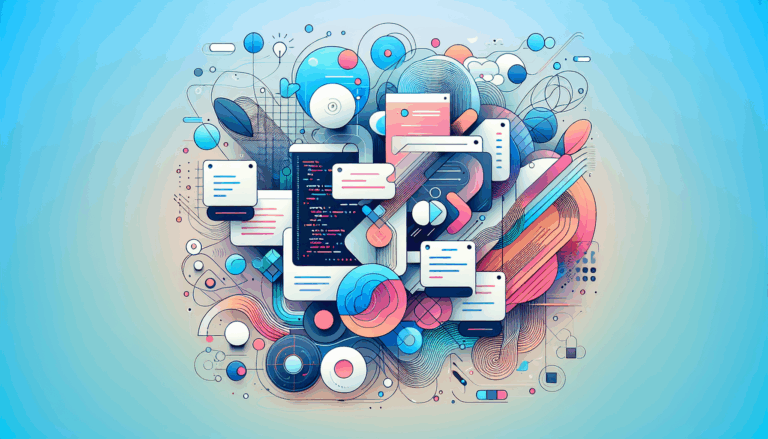Streamlining Your Workflow with Figma to WordPress Services
Unlocking Efficiency in Web Development with Figma and WordPress Integration
The process of designing and developing websites has evolved dramatically with tools like Figma and WordPress becoming industry standards. However, one of the biggest challenges remains the seamless transition from a design prototype to a fully functional website. This is where the Figma2WP Service and similar solutions come into play, enabling teams and freelancers to streamline their workflow by converting Figma designs directly into WordPress sites efficiently and accurately.
Why Streamline the Figma to WordPress Workflow?
Bridging the gap between creative design and web development traditionally involves multiple manual steps, leading to miscommunication, delayed projects, and inconsistent website appearances. Streamlining this workflow offers several key benefits:
- Faster project turnaround: Automated or semi-automated conversion cuts development time drastically.
- Improved design fidelity: Ensures that the final WordPress site looks exactly like the designer intended.
- Reduced errors and inconsistencies: Manual coding errors are minimized when using reliable conversion tools.
- Better collaboration: Designers and developers work more cohesively with shared, integrated workflows.
For businesses targeting markets in the USA, UK, and Canada, where client expectations on design quality and speed are high, adopting an optimized Figma to WordPress workflow can be a game-changer.
Essential Steps in the Figma to WordPress Workflow
To achieve an efficient workflow, it is crucial to understand the stages involved in converting your Figma designs into WordPress themes or pages:
- Design Preparation in Figma: Organizing your Figma file with clear layer names, grouping design elements logically, and using style guides helps prepare your design for export. This organization simplifies asset extraction and code generation.
- Exporting Assets and Code: Using plugins like the official Figma to WordPress plugin, designers can convert design components into HTML, CSS, and even WordPress-ready elements.
- WordPress Theme Integration: Developers embed the generated code into WordPress theme files such as
header.php,footer.php, and custom templates. This phase involves uploading images, setting up menus, and establishing page structures. - Dynamic Functionality Setup: WordPress features and plugins are utilized to make the site dynamic — adding contact forms, sliders, or e-commerce functionality depending on the project.
- Testing and Optimization: Final quality assurance ensures responsive design across devices, SEO readiness, and fast loading times.
For those looking to automate parts of this process, platforms like Make.com provide integration tools that connect Figma and WordPress seamlessly, enabling data syncing and workflow automation to reduce manual effort even further.
Real-World Use Case: From Design to Deployment with Figma2WP
Consider a digital agency tasked with delivering a high-end fashion brand’s website. The designers create a fully detailed Figma prototype featuring custom typography, interactive components, and a unique color palette. By leveraging Figma2WP, the agency converts the designs directly into a WordPress theme that maintains pixel-perfect accuracy.
This approach eliminates the back-and-forth communication typically required to translate design into code. The development team can then focus on adding special WordPress functionalities, such as WooCommerce integration for online shopping or SEO optimizations, rather than wrestling with manual front-end coding. The result is a visually stunning, fully functional website launched weeks ahead of the traditional schedule.
Advanced Tools and Plugins to Enhance Your Workflow
- Figma to WordPress Plugin: This official plugin transforms Figma designs into WordPress themes, making it ideal for freelancers and business owners looking to create custom websites without building code from scratch.
- Divi Builder: Popular among WordPress users, Divi supports importing Figma-inspired layouts and speeds up site building with drag-and-drop capabilities. Check out tutorials like the Figma Design to WordPress mini-course for step-by-step guidance.
- Make.com Automation: By linking Figma design updates to WordPress site content, Make automates the update process, helping teams maintain brand consistency effortlessly.
- Crocoblock’s JetPlugins: These powerful plugins help in customizing WordPress sites derived from Figma designs, offering dynamic content widgets and integration options for enhanced functionality.
Tips for Maximizing WordPress Design Efficiency
- Use Consistent Styles: Leverage Figma’s design system features to maintain uniform typography, colors, and components across pages, which simplifies development.
- Optimize Images: Export images and assets in web-friendly formats and sizes to ensure optimal loading speed.
- Leverage Global Styles in WordPress: Use themes supporting global styles to apply design changes site-wide without repetitive editing.
- Test Responsiveness Early: Ensure designs work well on various devices during the Figma stage to reduce revisions.
Why Choose a Service Like Figma2WP?
While many can attempt manual conversion, professional services like Figma2WP specialize in transforming complex designs into robust WordPress themes systematically. Their expert developers ensure that all design nuances — from animations to custom layouts — are faithfully recreated with pixel precision and clean, maintainable code. This offers peace of mind, especially for businesses that do not want to compromise on design quality or site performance.
Furthermore, such services provide ongoing support and can tailor WordPress solutions based on specific client needs, whether that’s e-commerce, blogging, or portfolio websites, making them ideal for agencies, startups, and established enterprises alike.
Final Thoughts on Optimizing Your Web Development Process
In today’s fast-paced digital environment, integrating design and development workflows is no longer just an option but a necessity. Utilizing advanced tools and services to streamline the Figma to WordPress workflow not only enhances productivity but also elevates the quality of final websites. Whether you are a freelancer, an agency, or a business owner, embracing this integration can lead to faster launches, higher client satisfaction, and a strong competitive edge.
Ready to transform your design-to-development process? Discover how the Figma2WP Service can help you achieve unparalleled WordPress design efficiency. For inquiries or custom project consultations, don’t hesitate to Contact Us and start your journey toward seamless web development today.
More From Our Blog
Transforming UI/UX Designs into Fully Functional WordPress Sites Turning a meticulously crafted Figma design into a live website using the Divi Builder has become an invaluable skill for designers and developers targeting the US, UK, and Canadian markets. With the rise of no-code and low-code tools, the possibility of seamlessly transferring design concepts into pixel-perfect, Read more…
Crafting Pixel-Perfect Websites with Seamless Design-to-Development Workflow In today’s competitive digital landscape, a flawless transition from design to development is paramount for delivering stunning websites quickly and efficiently. Designers frequently rely on Figma for its intuitive interface and collaborative features, while developers favor Elementor as a powerful page builder WP tool that allows visually constructing Read more…