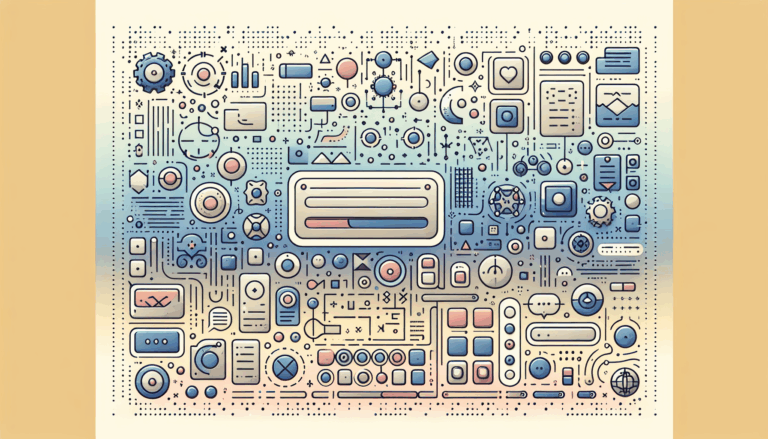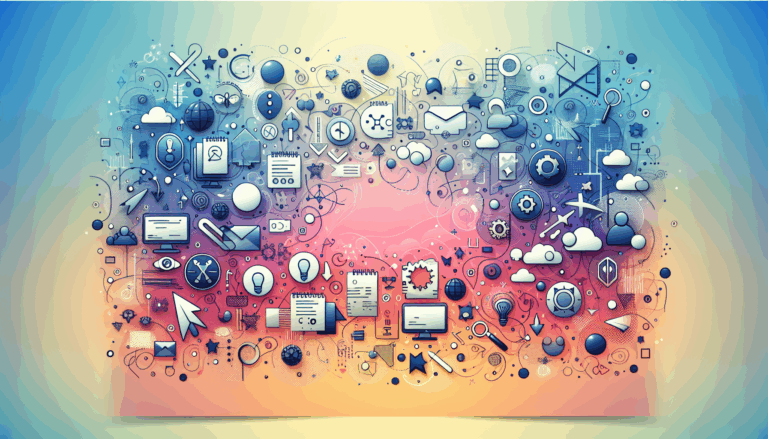Neuroplastic User Interfaces in WordPress Design
The Evolution of User Interfaces: How Neuroplastic Design is Revolutionizing WordPress
In the ever-evolving landscape of web design, the integration of neuroplastic user interfaces (UIs) is setting a new standard for user experience. This innovative approach combines the flexibility of WordPress with the design prowess of Figma, creating adaptive and intuitive web environments. Here’s a deep dive into how neuroplastic UIs are transforming WordPress design.
Understanding Neuroplastic User Interfaces
Neuroplastic UIs are built on the principle of adaptability, much like the human brain’s ability to reorganize itself in response to new experiences. This concept is rooted in NeuroDesign, which leverages our understanding of how the human brain works to create user-friendly interfaces.
- Adaptive Design: Neuroplastic UIs adapt to the user’s behavior and preferences, ensuring a personalized and engaging experience. This is achieved through dynamic layouts, responsive design, and real-time feedback mechanisms.
- User-Centered Approach: At the heart of neuroplastic UIs is a user-centered design philosophy. This involves understanding the user’s needs, emotions, and behaviors to create interfaces that are both intuitive and enjoyable.
The Role of Figma in Neuroplastic UI Design
Figma has emerged as a powerful tool for designing neuroplastic UIs due to its collaborative and flexible nature.
- Design Analysis and Preparation: Figma allows designers to create responsive and interactive designs with micro-interactions, real-time data visualizations, and a centralized design system. This ensures consistency and clarity in the design process.
- Collaboration: Figma’s real-time collaboration features enable designers, neuroscientists, and engineers to work together seamlessly, ensuring that the design meets both technical and user experience requirements.
Converting Figma Designs to WordPress
The transition from Figma designs to WordPress websites is streamlined thanks to several tools and plugins.
Step 1: Design Analysis and Preparation
Use Figma to create a detailed and interactive design. This includes setting up a responsive layout, incorporating micro-interactions, and ensuring a centralized design system.
Step 2: WordPress Theme Selection
Select a WordPress theme that aligns with your Figma design. Themes like the Bridge Theme from Qode Interactive offer flexible and modern designs that can be customized to match your Figma vision.
Step 3: HTML and CSS Development
Convert your Figma design into clean, well-structured HTML and CSS. Tools like UiChemy can automate this process, ensuring that the website reflects your brand identity and design vision accurately.
Enhancing User Experience with Neuroplastic UIs
Neuroplastic UIs in WordPress focus on several key aspects to enhance user experience:
- Simplicity and Clarity: NeuroDesign emphasizes simplicity, using clear typography and high contrast colors to ensure that the interface is easy to navigate and understand.
- Visual Hierarchy: Elements are arranged to guide users through the content naturally, ensuring they don’t miss important details. This is particularly crucial for neural implant interfaces where clarity is paramount.
- Emotional Engagement: The design aims to evoke positive emotions, making the user experience more engaging and memorable. For instance, a happy user is more likely to engage with your app or explore your website.
Case Study: Implementing a Neuroplastic UI in WordPress
Let’s consider a real-world example of how Figma and WordPress can be used to create a neuroplastic UI.
Design Phase
Use Figma to create a responsive and interactive design. Collaborate with neuroscientists and engineers to ensure the design meets both technical and user experience requirements. Include features like micro-interactions for user feedback and real-time data visualizations.
Conversion Phase
Export design assets from Figma and use a plugin like UiChemy to convert the design into a WordPress website. Utilize page builders like Elementor to customize the layout and add dynamic functionalities. Ensure the design is optimized for accessibility and user interaction.
Launch and Testing
Launch the website and conduct thorough testing to ensure it meets all the required standards. Monitor user feedback and make necessary adjustments to improve the user experience.
Overcoming UI/UX Challenges in WordPress
While WordPress is a powerful platform, it has its UI/UX challenges, especially for new users. Here are some insights on how to navigate these challenges:
- Initial Impressions: The WordPress dashboard can be overwhelming for new users. However, by using themes and plugins that align with your design vision, you can create a more cohesive and intuitive experience.
- Full-Site Editing and Gutenberg: The integration of new features like full-site editing and Gutenberg can sometimes feel disjointed from the legacy dashboard. Using tools like UiChemy and page builders can help bridge this gap and create a more seamless experience.
Conclusion and Next Steps
Designing neuroplastic UIs for WordPress involves a meticulous approach to ensure that the interface is both adaptive and intuitive. By leveraging Figma’s powerful design capabilities and WordPress’s flexibility, you can create immersive and interactive web environments that resonate with users.
If you’re looking to convert your Figma designs into WordPress websites with neuroplastic UIs, consider reaching out to experts who specialize in this process. For more detailed guidance or to discuss your project, feel free to Contact Us.
In the world of web design, embracing neuroplastic UIs is the key to creating user experiences that are not only engaging but also adaptive and memorable. Whether you’re designing for neural implant interfaces or general web applications, the combination of Figma and WordPress offers a robust solution for delivering exceptional user experiences.
More From Our Blog
Mastering Form Design and Interaction in WordPress from Figma Converting your Figma designs into fully interactive WordPress forms can significantly enhance user engagement and site functionality. With the rise of sophisticated design tools and seamless plugins, the journey from a static Figma form prototype to a live, dynamic WordPress contact form has never been more Read more…
Mastering Seamless Website Navigation Creation In the rapidly evolving digital landscape, navigation design is paramount to ensuring user engagement, intuitiveness, and accessibility on websites. This becomes particularly crucial when converting Figma designs into a WordPress site, where maintaining the fidelity of your initial creative vision is essential for brand consistency and user experience. In this Read more…