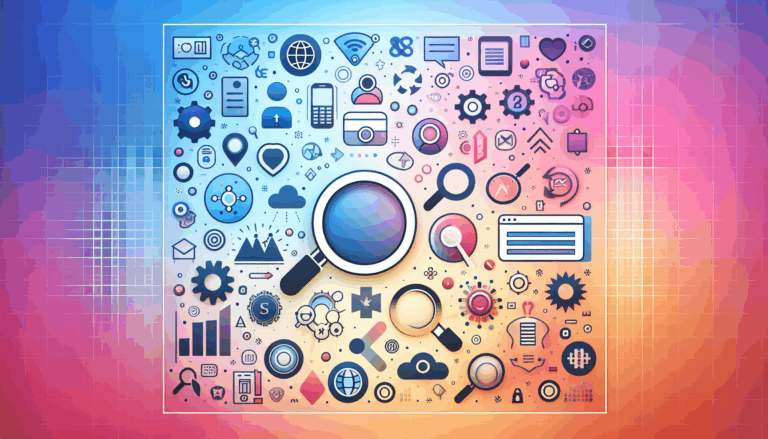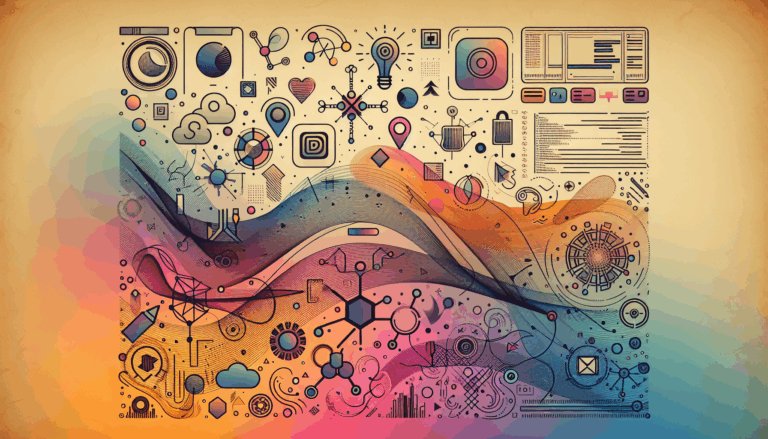Neuroplastic User Interfaces in Dynamic WordPress Layouts
The Evolution of Adaptive Design: Leveraging Neuroplastic User Interfaces in WordPress
In the ever-evolving landscape of web design, the concept of neuroplastic user interfaces (UI) is gaining significant traction. This approach involves creating dynamic and adaptive designs that can adjust to user behavior, much like the human brain’s ability to reorganize itself in response to new experiences. Here’s how you can integrate neuroplastic UI principles into your WordPress websites using tools like Figma and various WordPress themes.
Understanding Neuroplastic UI
Neuroplastic UI is inspired by the brain’s neuroplasticity, which allows it to adapt and change in response to new information and experiences. In web design, this translates to creating interfaces that can learn from user interactions and adjust their layout, content, and functionality accordingly. This adaptive design enhances user experience by providing a more personalized and intuitive interaction with the website.
The Role of Figma in Designing Adaptive Interfaces
Figma is a powerful cloud-based design tool that has revolutionized the way designers create user interfaces and prototypes. Its real-time collaboration features, vector editing capabilities, and advanced tools like grids, guides, and auto layouts make it an ideal platform for designing complex and interactive layouts.
When designing neuroplastic UIs, Figma’s capabilities are particularly beneficial. Here are some ways Figma can help:
- Interactive Mockups: Create interactive mockups to test user flows and gather feedback before moving to the development phase. This helps in understanding how users interact with the interface and makes necessary adjustments.
- Auto Layout: Use Figma’s AutoLayout feature to create responsive designs that adapt to different screen sizes and devices. This ensures that your design remains consistent and user-friendly across various platforms.
- Global Color Sync: Ensure consistent color schemes by syncing your Figma colors directly with your WordPress page builders. This maintains a cohesive look and feel throughout the website.
Converting Figma Designs to WordPress
To bring your neuroplastic UI designs to life on WordPress, you need to convert your Figma designs into functional WordPress layouts. Here’s how you can do it:
Using Page Builders
Page builders like Elementor, Bricks, and Gutenberg are highly effective for converting Figma designs to WordPress. These tools offer a drag-and-drop interface that makes it easy to customize and refine your designs.
- Setting Up Elementor: Install Elementor on your WordPress site and set up your page builder environment. You can then import your Figma design using a Figma to WordPress plugin or by converting your Figma design to HTML/CSS code and pasting it into an Elementor section or widget.
- Customizing Your Design: Once your design is imported, you can customize it using Elementor’s styling and layout options. This includes adjusting colors, fonts, spacing, and other visual elements to match your original Figma design.
Leveraging Figma2WP Service
For a seamless and professional conversion, consider using the Figma2WP Service. This service specializes in converting Figma designs into stunning WordPress websites, ensuring that all the adaptive and interactive elements of your design are preserved and optimized for user experience.
Choosing the Right WordPress Theme
Selecting a WordPress theme that supports adaptive and dynamic layouts is crucial for implementing neuroplastic UI principles. Here are some themes that stand out:
Neuros AI Agency & Technology WordPress Theme
The Neuros theme is designed with AI integration and offers a highly customizable and adaptable design. It is compatible with Elementor, making it easy to customize and refine your layouts. Neuros also supports WooCommerce for ecommerce sites and is fully responsive across all devices.
ANN Artificial Neural Network AI WordPress Theme
The ANN theme is tailored for AI and neural network-related websites but can be adapted for various industries. It offers full responsiveness, ensuring your website looks great on all devices. The theme integrates seamlessly with Elementor, making customization a breeze without the need for coding.
Xamin AI and Data WordPress Theme
The Xamin theme provides 30+ page options and 55+ homepage designs, making it highly versatile. It includes Elementor, Marvy, Graphina, and Slider Revolution, and is compatible with plugins like Contact Form 7 and WPBakery Page Builder. This theme is ideal for creating adaptive and dynamic layouts.
Benefits of Neuroplastic UI in WordPress
Implementing neuroplastic UI principles in your WordPress website offers several benefits:
- Enhanced User Experience: Adaptive designs can learn from user interactions, providing a more personalized and intuitive experience.
- Responsive Design: Ensure your website looks great on any device with 100% responsive conversion processes.
- SEO-Friendly: Benefit from clean, SEO-friendly code generated by tools like UiChemy and page builders, helping your site rank better in search engines.
- Multi-Domain Support: Manage multiple domain sites effortlessly by connecting them directly through plugins like UiChemy.
Real-World Examples and Case Studies
Medical and Healthcare Websites
For medical and healthcare websites, themes like the Neuro WordPress Theme can be highly effective. This theme offers features like video conferencing, appointment booking, and a user-friendly interface that is mobile-friendly. These features are crucial for creating an adaptive and dynamic interface that caters to the needs of patients and healthcare providers.
AI and Technology Startups
For AI and technology startups, themes like Neuros and ANN are ideal. These themes offer AI integration, responsive designs, and seamless compatibility with page builders like Elementor. A case study involving the Neuros theme showed how an AI startup was able to create a highly adaptive website that adjusted its content and layout based on user interactions, leading to a significant increase in user engagement and conversion rates.
Tips for Designing Adaptive Interfaces in Figma
Here are some tips for designing adaptive interfaces in Figma:
- Use Auto Layout: Figma’s AutoLayout feature helps in creating responsive designs that adapt to different screen sizes and devices.
- Test User Flows: Create interactive mockups to test user flows and gather feedback before moving to the development phase.
- Global Color Sync: Ensure consistent color schemes by syncing your Figma colors directly with your WordPress page builders.
Conclusion and Next Steps
Converting Figma designs to WordPress for neuroplastic UIs is a powerful way to enhance user experience and streamline your web development process. By leveraging tools like UiChemy and page builders, you can create visually appealing and highly interactive websites.
If you’re ready to take your web design to the next level, consider using the Figma2WP Service to convert your Figma designs into stunning WordPress websites. For any questions or to get started, feel free to Contact Us.
In the ever-evolving landscape of web design, staying ahead with the latest tools and techniques is crucial. Whether you’re a seasoned designer or just starting out, the combination of Figma and WordPress offers unparalleled flexibility and efficiency in creating neuroplastic UIs that captivate and engage your audience.
More From Our Blog
Unlocking the Potential of Your Designs for Search Engines Transforming visually stunning Figma designs into a WordPress website that performs well on search engines like Google is both an art and a science. The process demands more than just aesthetic finesse—it requires meticulous attention to SEO fundamentals from the very beginning. Leveraging SEO-friendly design principles Read more…
Unlocking the Full Potential of Digital Agency Web Design with Figma to WordPress Conversion In today’s fast-paced digital world, delivering high-quality websites quickly and efficiently is paramount for digital agencies striving to maintain a competitive edge. As user expectations escalate and customization demands grow, combining design tools like Figma with the robust capabilities of WordPress Read more…