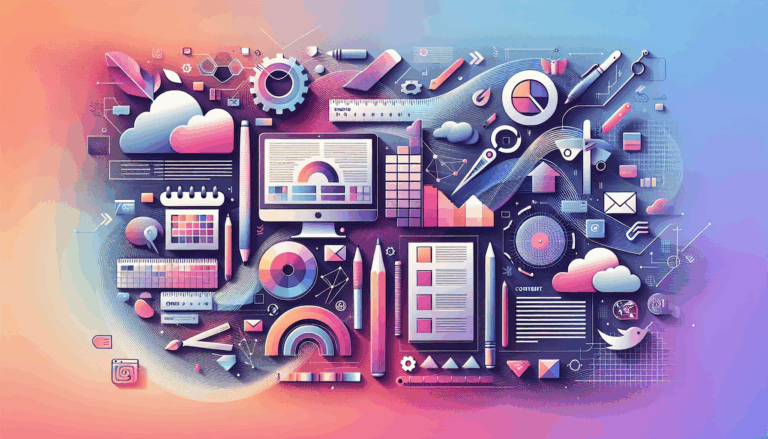Neuro-Ergonomic Navigation Systems in WordPress
Enhancing User Experience with Neuro-Ergonomic Navigation in WordPress
In the ever-evolving landscape of web design and user experience, the integration of neuro-ergonomic principles is becoming increasingly important. This approach, which combines insights from neuroscience and ergonomics, can significantly enhance the intuitiveness and usability of websites built on platforms like WordPress. Here’s how you can leverage neuro-ergonomic navigation to create a more user-friendly and engaging website.
Understanding Neuro-Ergonomics
Neuro-ergonomics, a field pioneered by researchers like Raja Parasuraman, focuses on the interaction between the human brain and technological systems. It aims to optimize this interaction by understanding how the brain processes information and how this can be applied to design more intuitive and efficient systems1.
In the context of web design, neuro-ergonomics can help in creating navigation systems that are more aligned with how the human brain works. For instance, Dr. Hasan Ayaz’s work at Drexel University involves using mobile neuroimaging and neuroengineering approaches to understand and improve human-computer interaction, which can be applied to web navigation2.
Designing Intuitive Navigation
Using Figma for Initial Design
Before transitioning your design to WordPress, tools like Figma can be invaluable for creating and testing intuitive navigation systems. Figma allows designers to create interactive prototypes that can be tested with real users, providing feedback on how well the navigation system works.
- Consistency and Predictability: Ensure that your navigation menu is consistent across all pages and predictable in its behavior. This aligns with neuro-ergonomic principles that suggest users prefer patterns and predictability in their interactions1.
- Visual Hierarchy: Use a clear visual hierarchy to guide the user’s attention. This involves using size, color, and position to highlight important navigation elements.
- Minimal Cognitive Load: Design your navigation to minimize cognitive load. This means reducing the number of decisions a user needs to make to find what they are looking for.
Transitioning to WordPress
Once you have a well-designed navigation system in Figma, you can use services like Figma2WP to seamlessly transition your design into a functional WordPress website.
- Customizable Themes: WordPress offers a wide range of themes that can be customized to fit your neuro-ergonomically designed navigation. Look for themes that are known for their clean and intuitive design.
- Plugins for Navigation: Utilize WordPress plugins that enhance navigation, such as sticky menus and breadcrumb trails, to make navigation more intuitive.
Real-World Examples and Case Studies
Aerospace and Healthcare
In fields like aerospace and healthcare, neuro-ergonomic navigation systems are crucial for high-stakes decision-making. For example, Dr. Ayaz’s research involves using neuroimaging to design better brain-computer interfaces for real-world applications, which can be translated into web design principles2.
- Surgical Navigation: The use of neuro-ergonomic principles in surgical navigation systems, such as those integrated with Carl Zeiss microscopes, highlights the importance of precise and intuitive navigation. Similar principles can be applied to web navigation to ensure users can find what they need quickly and accurately4.
E-commerce Websites
In e-commerce, intuitive navigation is key to reducing bounce rates and increasing conversions. For instance, Amazon’s navigation system is highly intuitive, allowing users to quickly find products and navigate through the site with minimal cognitive load.
- Category Navigation: Use clear and descriptive categories that are easy to understand. This helps users navigate the site without confusion.
- Search Functionality: Ensure the search function is prominent and effective, allowing users to quickly find what they are looking for.
Advanced Analysis and Feedback
Functional MRI (fMRI) Insights
While fMRI is typically used in medical contexts, the principles of understanding brain connectivity and function can be applied to web design. For example, Olea Medical’s fMRI analysis solutions provide insights into brain function that can be translated into designing more intuitive user interfaces5.
- User Testing: Conduct user testing to gather feedback on your navigation system. Tools like Hotjar and UserTesting can provide valuable insights into how users interact with your site.
- Heat Maps and Analytics: Use tools like Google Analytics to analyze user behavior and identify areas where navigation can be improved.
Implementing Neuro-Ergonomic Principles in WordPress
Custom Development
To fully implement neuro-ergonomic principles, you may need custom development. This can involve working with a developer to create a bespoke navigation system that aligns with your design goals.
- Custom Menus: Create custom menus that are tailored to your user’s needs. This can involve using WordPress’s built-in menu system or custom coding.
- Interactive Elements: Use interactive elements like hover effects and animations to guide the user’s attention and make navigation more engaging.
User Feedback and Iteration
User feedback is crucial in refining your navigation system. Use tools like Contact Us forms to gather feedback and iterate on your design.
- A/B Testing: Conduct A/B testing to compare different navigation designs and see which one performs better.
- Continuous Improvement: Continuously improve your navigation system based on user feedback and analytics data.
Conclusion and Next Steps
Creating a neuro-ergonomically designed navigation system in WordPress involves a combination of good design principles, user testing, and continuous improvement. By leveraging tools like Figma and WordPress, and incorporating insights from neuro-ergonomics, you can create a website that is highly intuitive and user-friendly.
If you are looking to enhance your website’s navigation and overall user experience, consider reaching out to a service like Figma2WP to help you transition your design into a functional and intuitive WordPress site. Remember, the key to a successful navigation system is to make it consistent, predictable, and aligned with how the human brain processes information.
More From Our Blog
Streamlining Your Content Workflow with Figma and WordPress For digital content creators and web developers, the seamless planning and implementation of content is critical to launching and maintaining an engaging website. Leveraging Figma2WP Service for your WordPress content planning provides a dynamic way to align design with functionality, optimizing your entire content strategy from concept Read more…
Unlocking the Potential of Figma-to-WordPress for Modern Healthcare Organizations In the rapidly evolving digital landscape of the healthcare sector, a robust online presence is no longer optional—it’s essential. Patients expect seamless, visually appealing, and intuitive websites that reflect the care and professionalism of their healthcare providers. At Figma2WP Service, we recognize that bridging the gap Read more…