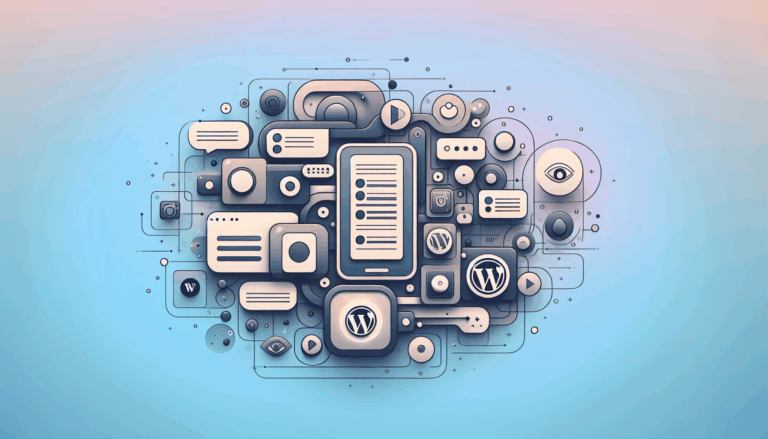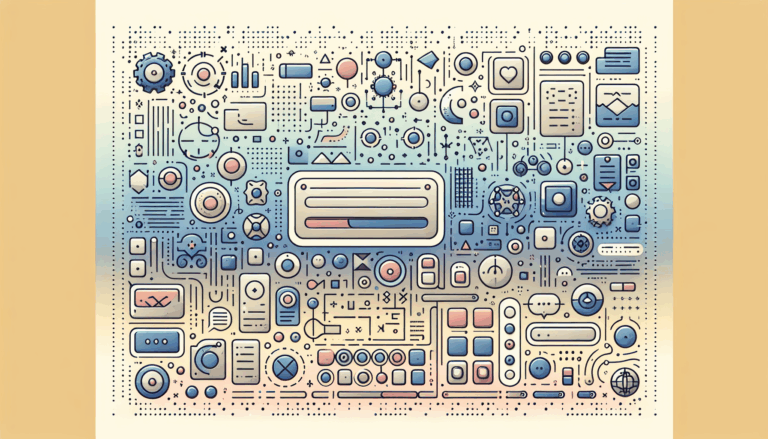Neuro-Ergonomic Design Principles for WordPress UX
Crafting User-Centric WordPress Sites: The Power of Neuro-Ergonomic Design
When it comes to designing user-friendly and efficient WordPress websites, incorporating principles from neuro-ergonomics and cognitive UX can significantly enhance the user experience. Here’s a deep dive into how these principles can be applied to create sites that are both intuitive and engaging.
Understanding Neuro-Ergonomic Design
Neuro-ergonomic design is an emerging field that combines insights from neuroscience, cognitive psychology, and ergonomics to optimize user interactions with digital products. This approach focuses on how humans process information, make decisions, and respond emotionally to design elements.
Key Principles of Neuro-Ergonomic Design
Processing Fluency
Designs that are easy to process are more appealing to users. This principle, as outlined by Darren Bridger, suggests using familiar, well-organized, and simple images to reduce cognitive overload. For example, using clear and recognizable icons in your WordPress site’s navigation can make it easier for users to find what they need quickly.
First Impressions
The first impression of a website is crucial. Consistent placement of key elements, such as the search bar or navigation menu, can make a site feel more intuitive. For instance, placing the search bar in the top corner of the page, as seen on many e-commerce sites, makes it easy for users to find even on their first visit.
Visual Salience
Visual salience refers to the ability of certain elements to stand out. Using contrasting colors, clear typography, and strategic placement can draw users’ attention to important features. In WordPress, this could mean highlighting call-to-action buttons or important links to guide the user’s journey.
Nonconscious Emotional Drivers
Emotions play a significant role in user decisions. Designers can use neurodesign to evoke positive emotions by building trust and creating a welcoming atmosphere. For example, using warm colors and friendly typography can make a WordPress site feel more approachable and engaging.
Behavioral Economics
Understanding how users make decisions can help designers nudge them towards desired actions. Behavioral economics principles can be applied to optimize user flows, such as placing important information above the fold or using scarcity tactics to encourage conversions.
Applying Cognitive UX Principles
Cognitive UX design focuses on making interfaces accessible and usable for a wide range of users, including those with cognitive disabilities. Here are some key principles to consider:
Standard Elements and Consistency
Ensuring that similar elements work the same way across the site is crucial. This consistency helps reduce errors and makes the site more predictable. Design systems, design conventions, and web standards are essential in achieving this consistency.
Simplicity and Minimalism
Too much information can overwhelm users and increase cognitive load. Simplifying the presentation and interactions by removing unnecessary elements can improve user response time and accuracy. In WordPress, this might involve using a clean theme and carefully selecting which features to display on each page.
User Control and Freedom
Users should have the ability to control how they interact with the site. This includes supporting various modes of input (e.g., keyboard, touch screen, voice command) and output (e.g., text, video, audio). For example, ensuring that all text can be read aloud or that complex interactions can be re-configured enhances user control.
Feedback and Visibility of System Status
Providing clear and timely feedback is essential for user engagement. Visual and auditory signals can help users understand the current status of the system. In WordPress, this could mean using loading animations or confirmation messages to indicate when an action has been completed.
Ergonomic Principles in UI Design
Ergonomic principles are fundamental in creating user-friendly interfaces. Here are some key ergonomic principles to apply in your WordPress design:
Human-Centered Design
Designing with the user in mind is paramount. This involves considering the physical and cognitive abilities of the user, as well as their needs and goals. For instance, using large, clickable buttons and clear typography can make the site more accessible and intuitive.
Affordances
Affordances are visual cues that indicate how to use an interface element. Buttons, icons, and labels should clearly convey their function without needing additional instructions. In WordPress, using recognizable icons for navigation and actions can enhance usability.
Accessibility
Ensuring that the site is accessible to users with disabilities is a critical aspect of ergonomic design. Following WCAG 2 standards and creating a unique set of accessibility requirements can make the site usable for a broader audience. Tools like the WCAG 2.1 guidelines can be very helpful in this regard.
Integrating Figma into Your Design Process
When designing a WordPress site, using tools like Figma can streamline the process and ensure that your design is aligned with neuro-ergonomic and cognitive UX principles.
Designing in Figma
Figma allows for collaborative design and prototyping, which is crucial for ensuring that your design meets the needs of your users. Here are some tips for using Figma effectively:
- Use Design Systems: Figma supports design systems, which help maintain consistency across your site. This aligns with the principle of standard elements and consistency.
- Prototype Interactions: Prototyping interactions in Figma can help you test and refine the user flow, ensuring that it is intuitive and easy to follow.
- Collaborate with Stakeholders: Figma’s collaborative features allow you to work with stakeholders and users to gather feedback and make improvements.
Transitioning from Figma to WordPress
Once your design is complete in Figma, transitioning it to WordPress can be seamless with the right tools. Services like Figma2WP can help convert your Figma designs into fully functional WordPress sites, ensuring that the neuro-ergonomic and cognitive UX principles are maintained throughout the process.
Real-World Examples and Case Studies
Case Study: E-commerce Website
An e-commerce website designed with neuro-ergonomic principles can significantly improve user engagement and conversion rates. For example, using clear and consistent navigation, simplifying the checkout process, and providing immediate feedback on actions can make the site more user-friendly. A study by NN Group on usability heuristics can provide valuable insights into how to apply these principles effectively.
Case Study: Educational Platform
An educational platform designed with cognitive UX principles can enhance learning outcomes. By using simple and intuitive interfaces, providing clear feedback, and ensuring accessibility, such platforms can cater to a wide range of users. For instance, the BBC Accessibility Guidelines can be a valuable resource in ensuring that the platform is accessible and usable for all users.
Conclusion and Next Steps
Incorporating neuro-ergonomic and cognitive UX principles into your WordPress design can lead to a more user-friendly, accessible, and engaging site. By understanding how users process information, make decisions, and respond emotionally, you can create a site that meets their needs and enhances their experience.
If you’re looking to transform your Figma designs into a WordPress site that embodies these principles, consider reaching out to Figma2WP Service for expert assistance.
Summary of Key Points
- Neuro-Ergonomic Design: Focuses on processing fluency, first impressions, visual salience, nonconscious emotional drivers, and behavioral economics.
- Cognitive UX: Emphasizes standard elements, simplicity, user control, feedback, and accessibility.
- Ergonomic Principles: Includes human-centered design, affordances, consistency, and accessibility.
- Using Figma: Utilize design systems, prototype interactions, and collaborate with stakeholders to ensure a user-centric design.
- Transitioning to WordPress: Use services like Figma2WP to maintain design integrity and ensure a seamless user experience.
By applying these principles and leveraging the right tools, you can create a WordPress site that is not only visually appealing but also highly functional and user-friendly.
More From Our Blog
Transforming Creative Vision into Functional WordPress Blogs Bringing your figma blog design to life on the web requires more than just aesthetics—it demands seamless integration of design and development for an engaging user experience. Whether you’re a designer or business owner ready to launch a content-rich site, converting Figma designs into a dynamic blog on Read more…
Mastering Form Design and Interaction in WordPress from Figma Converting your Figma designs into fully interactive WordPress forms can significantly enhance user engagement and site functionality. With the rise of sophisticated design tools and seamless plugins, the journey from a static Figma form prototype to a live, dynamic WordPress contact form has never been more Read more…