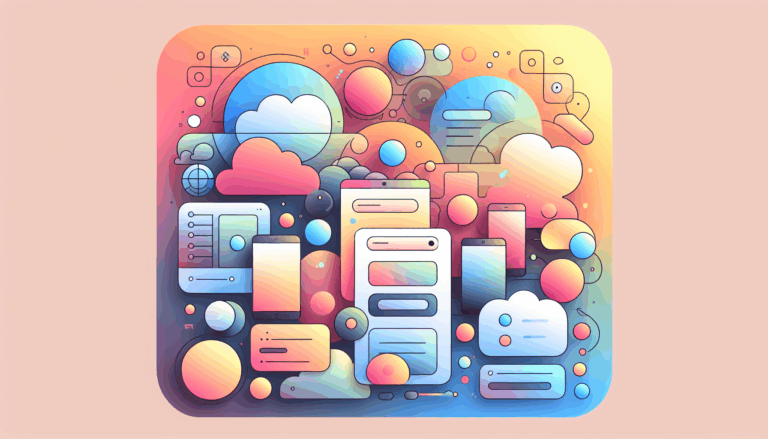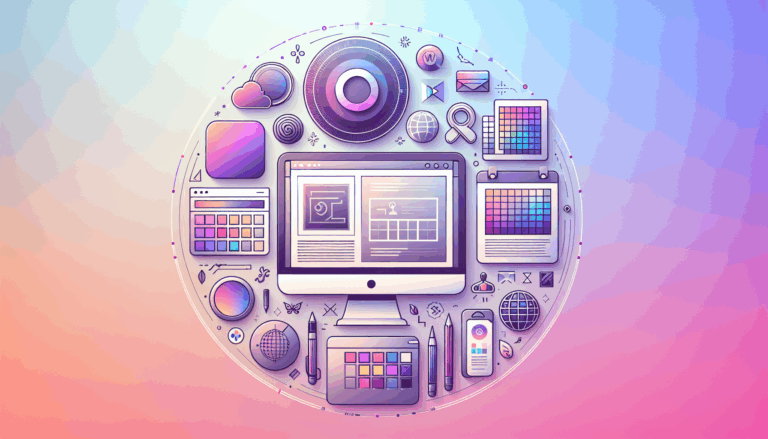Leveraging WebSockets for Interactive WordPress Features
As we continue to navigate the vast landscape of web development, one thing has become increasingly clear: the importance of real-time user experience (UX) in maximizing user engagement and interaction. In the context of WordPress, incorporating WebSockets is a crucial step in achieving this goal. By enabling bidirectional, real-time communication between clients and servers, WebSockets provide a robust foundation for interactive features such as live chat systems, real-time updates, and collaborative tools. This is particularly relevant for services like Figma2WP Service, which transform design files into fully functional WordPress sites, often requiring dynamic and interactive elements.
Unlocking Real-Time Potential with WebSockets
WebSockets are distinct from traditional HTTP in that they maintain a persistent connection between the client and server, allowing for continuous data exchange without the need for frequent or long polling. This persistent connection not only reduces latency but also enables full-duplex communication, where both parties can send messages independently at any time. This capability is especially beneficial for real-time applications, such as live updates and notifications, where timely information sharing is critical.
Real-Time Communication in WordPress
Implementing WebSockets in WordPress can significantly enhance site interactivity by facilitating real-time communication. For instance, WebSockets are ideal for live features like chat systems or notifications, where immediate updates are essential. Unlike traditional HTTP, which relies on request-response cycles, WebSockets maintain an open connection, enabling continuous data exchange without the need for frequent or long polling.
One of the most effective ways to integrate real-time communication into WordPress is by using libraries like Socket.io, which simplifies the process of establishing WebSocket connections and handling real-time data exchange. For example, you can create a live chat system where messages are sent and received in real-time, enhancing user engagement and experience.
Security and Scalability
WebSockets utilize the same security mechanisms as HTTP, such as SSL/TLS encryption, ensuring the confidentiality and integrity of data exchanged between clients and servers. This makes WebSockets a secure solution for real-time collaboration in WordPress.
In terms of scalability, WebSockets enable efficient and low-latency communication, allowing for the handling of more concurrent users without compromising performance. This scalability is crucial for real-time collaboration applications, where timely information sharing is critical.
Real-World Examples and Case Studies
Let’s explore some real-world examples of how WebSockets can be used in WordPress projects:
- Live Chat Systems: WebSockets are ideal for live chat systems, enabling real-time communication between users. For instance, you can use Socket.io to create a chat application where messages are sent and received in real-time.
- Real-Time Notifications: WebSockets can be used to push real-time notifications to users, such as new comments on a blog post or updates to a collaborative document.
- Collaborative Project Management: WebSockets facilitate real-time collaboration, allowing users to see updates from others instantly, which is essential for collaborative project management tools.
For developers looking to integrate such features into their WordPress sites, resources like WordPress.org provide extensive documentation and community support. Additionally, services like Figma2WP Service can help transform design files into fully functional WordPress sites, often requiring dynamic and interactive elements.
Implementing WebSockets in WordPress
Implementing WebSockets in WordPress involves several steps, including setting up a WebSocket server and handling WebSocket connections. Libraries like Socket.io can simplify this process by providing tools for managing real-time data exchange.
Here is a simple example of how to handle real-time notifications using WebSockets:
socket.on('notification', notification => {
const notificationElement = document.createElement('div');
notificationElement.textContent = notification.message;
document.body.appendChild(notificationElement);
});This code snippet displays a notification to the user as soon as it is received from the server, demonstrating the real-time communication capabilities of WebSockets.
Best Practices for Implementation
When implementing WebSockets in WordPress, several best practices should be considered:
- Choose the Right Library: Use libraries like Socket.io to simplify WebSocket integration and handle real-time data exchange.
- Ensure Security: Use SSL/TLS encryption to ensure the confidentiality and integrity of data exchanged between clients and servers.
- Optimize Performance: Minimize unnecessary requests and optimize data transfer to ensure efficient communication.
For more detailed guides and resources, you can visit platforms like Belov Digital Agency or Verpex, which provide comprehensive insights into implementing WebSockets in WordPress projects.
Conclusion and Next Steps
In conclusion, WebSockets offer a powerful solution for enhancing real-time UX in WordPress, enabling bidirectional communication and reducing latency. By leveraging WebSockets, developers can create more interactive and engaging user experiences, which is crucial for boosting user engagement and interaction.
If you are interested in integrating WebSockets into your WordPress project or need assistance with transforming your design files into interactive WordPress sites, consider reaching out to Figma2WP Service for professional guidance. You can also explore further resources on WordPress VIP Documentation or Multicollab for more insights into real-time collaboration and WebSockets.
For any questions or to discuss your project further, feel free to Contact Us today!
More From Our Blog
Enhancing User Engagement with Design Precision In today’s digital marketplace, landing pages play a pivotal role in converting visitors into customers. Leveraging Figma’s versatile design capabilities combined with the power of WordPress enables businesses to create highly optimized landing pages that attract and retain users effectively. This synergy not only ensures pixel-perfect designs that accurately Read more…
Transforming Creative Concepts into Dynamic Online Portfolios Building a portfolio website that truly reflects the nuances of your creative work requires more than just good design — it demands a seamless transition from concept to functionality. The journey from a portfolio design in Figma to a fully responsive, easy-to-manage WordPress site is one of the Read more…