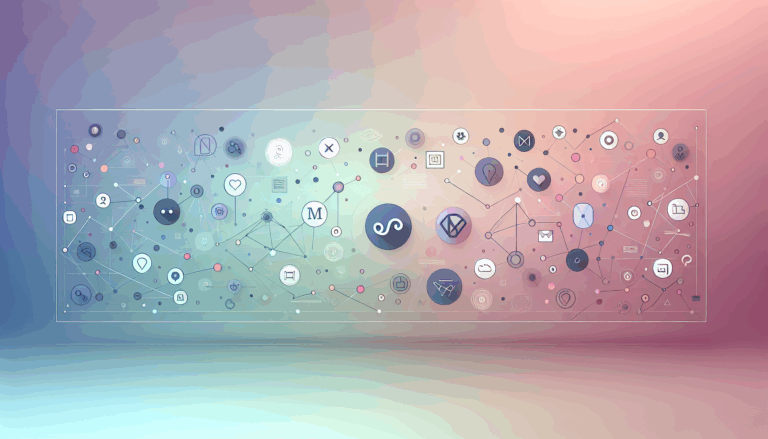Leveraging CSS Painting API in Figma to WordPress Conversions
Unlocking Advanced Customization in WordPress with the CSS Painting API and Figma
In the dynamic world of web development, tools like Figma and WordPress have become essential for creating visually appealing and functional websites. One of the most powerful technologies that can enhance this workflow is the CSS Painting API, part of the broader CSS Houdini suite. This post will explore how you can leverage the CSS Painting API in conjunction with Figma to create custom graphics and seamlessly integrate them into WordPress projects.
Understanding the CSS Painting API
The CSS Painting API is an experimental technology that allows developers to create custom values for the paint() function, a CSS <image> function. This API enables the creation of complex, dynamic backgrounds and other graphical elements directly within CSS.
Key Concepts and Usage
The CSS Painting API involves writing JavaScript functions that can draw directly into an element’s background, border, or content. Here’s an example of how you might use it:
aside {
background-image: paint(myPaintedImage);
}This code snippet applies a custom paint image to the background of an HTML element. The paint() function is powered by a worklet, a JavaScript module that extends CSS capabilities using Houdini APIs.
Integrating CSS Painting API with Figma Designs
When designing in Figma, you can plan for the advanced customizations that the CSS Painting API offers. Here are some steps to consider:
Design Phase in Figma
- Plan Custom Graphics: Identify areas where custom graphics can enhance your design. For example, you might use gradients, images, or videos as paints in Figma, which can later be translated into custom CSS paint functions.
- Mock Custom Animations: Visualize how custom animations and motion designs can be integrated into your UI components. This can include tooltips, progress bars, or other interactive elements that can be enhanced with the CSS Painting API.
Exporting Design Elements from Figma
To export design elements from Figma, you can use the Figma API to retrieve the design data. For instance, you can extract color schemes, gradients, and image details using the Figma API. Here’s an example of how you might handle solid colors and gradients:
// Create a new SolidPaint
const paint = figma.util.solidPaint('#FF00FF88');
// Modify an existing SolidPaint
if (node.fills.type === 'SOLID') {
const updated = figma.util.solidPaint('#FF00FF88', node.fills);
}For gradients, you would handle the gradient stops and transform:
// GradientPaint example
if (node.fills.type === 'GRADIENT_LINEAR') {
const gradientStops = node.fills.gradientStops;
const gradientTransform = node.fills.gradientTransform;
// Process the gradient stops and transform
}Implementing CSS Painting API in WordPress
When developing your WordPress site, you can implement these custom graphics using the CSS Painting API.
Registering Custom Paint Worklets
To use the CSS Painting API in WordPress, you need to register the custom paint worklets. Here’s how you can do it:
CSS.paintWorklet.addModule('path/to/paint-worklet.js');This code registers a JavaScript module that contains the custom paint logic.
Applying Custom Paints in WordPress Themes
You can apply these custom paints to various elements in your WordPress theme. For example, you might create a custom background image that changes dynamically based on user interactions:
aside {
background-image: paint(myDynamicBackground);
}Using Figma Tokens for Consistency
To ensure design consistency, you can use the Figma Tokens plugin to define and export design tokens from Figma. These tokens can then be integrated into your WordPress theme using tools like the vip-design-system-bridge tool. This ensures that any changes made in Figma are synced with your WordPress theme, maintaining a single source of truth for your design system.
Real-World Examples and Case Studies
Automated Design to Code Workflow
One example of leveraging the Figma API and CSS Painting API is automating the design-to-code workflow. By generating SASS or CSS files directly from Figma designs, developers can speed up the development process. For instance, you can create a script that generates CSS variables for colors, gradients, and other design elements, ensuring that the design and code are always in sync.
Dynamic Gradient Backgrounds
Imagine creating a gradient background that changes dynamically based on user interactions. With the CSS Painting API, you can achieve this by writing a custom paint worklet that responds to computed style changes. Here’s a simplified example:
class MyPaintWorklet {
paint(ctx, size, properties) {
// Draw a dynamic gradient based on properties
const gradient = ctx.createLinearGradient(0, 0, size.width, size.height);
gradient.addColorStop(0, properties.color1);
gradient.addColorStop(1, properties.color2);
ctx.fillStyle = gradient;
ctx.fillRect(0, 0, size.width, size.height);
}
}
registerPaint('myPaintedImage', MyPaintWorklet);This worklet can be used to create a dynamic gradient background that changes based on user interactions or other dynamic properties.
Conclusion and Next Steps
The CSS Painting API offers a powerful way to extend CSS capabilities, making it an ideal choice for enhancing your Figma to WordPress projects. By leveraging this API, you can create more dynamic, interactive, and visually appealing web experiences.
Explore Houdini APIs
Dive deeper into the various Houdini APIs available and how they can be used to enhance your projects. The CSS Painting API is just one part of the broader Houdini suite, which includes Layout and Animation APIs as well.
Experiment with Worklets
Start by implementing simple worklets and gradually move to more complex customizations. Join communities like the public-houdini mailing list to stay updated and get support from other developers.
Seek Professional Assistance
For those transitioning from Figma designs to WordPress development, services like the Figma2WP Service can help streamline the process, ensuring that your designs are accurately translated into functional WordPress sites. Don’t hesitate to contact us if you need assistance in integrating the CSS Painting API into your Figma to WordPress workflow.
By combining the power of Figma, the CSS Painting API, and WordPress, you can unlock a new level of customization and user experience in your web projects.
More From Our Blog
Bridging Design and Functionality: A Modern Approach to WordPress Social Features Integrating social media into your WordPress website is essential for boosting user engagement, enhancing brand visibility, and fostering community interaction. When your site design originates in Figma, ensuring social media elements are perfectly integrated during the transition to WordPress maximizes both aesthetics and functionality. Read more…
Unlocking the Power of Site Analytics for Better User Insights Integrating analytics into a website transformed from design tools like Figma to WordPress opens new doors to understanding visitor behavior, optimizing user experience, and improving overall site performance. For developers and businesses leveraging Figma2WP Service to convert Figma designs into WordPress sites, embedding robust analytics Read more…