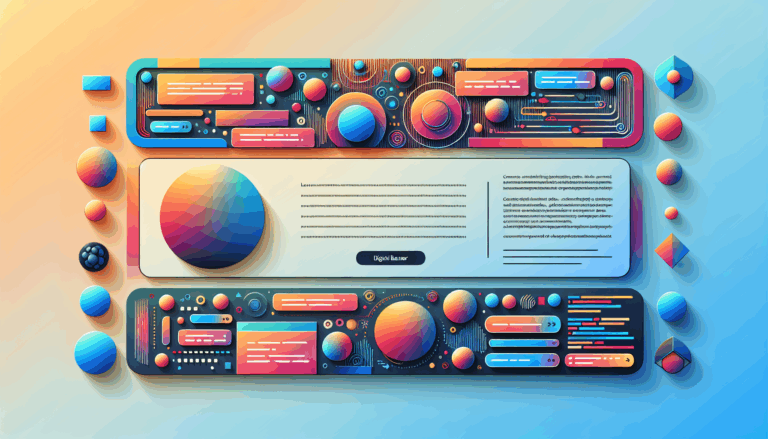Leveraging AI Content Moderation in WordPress Sites
Maintaining a thriving online community while safeguarding your WordPress site from harmful content has never been more critical – or more complex. As comment sections and user-generated content grow, manual moderation becomes a bottleneck that drains resources and slows growth. Let’s explore how AI-powered content moderation tools can transform this challenge into an opportunity for enhanced security and engagement.
The AI Moderation Revolution in WordPress
Modern AI solutions like Moderation API’s WordPress plugin leverage machine learning to analyze content with human-like nuance. These tools don’t just flag obvious profanity – they understand context, detect subtle forms of bullying, and identify potentially harmful sentiment patterns across 200+ languages.
How AI Outperforms Traditional Filtering
- Contextual understanding distinguishes between casual slang and genuine harassment
- Real-time scanning prevents harmful content from ever appearing publicly
- Self-learning algorithms improve accuracy through continuous feedback
Top AI Moderation Tools Compared
When selecting a solution, consider these industry leaders:
| Tool | Key Features | Pricing Model |
|---|---|---|
| Moderation API | Automated removal, custom models, sentiment analysis | Freemium + paid plans |
| AI Comment Moderator | User authority scoring, automated workflows | $99/site/year |
| CMinds Moderation Tools | Editorial workflows, team collaboration | Premium plugin |
Integration Strategies for Design-Centric Sites
For sites converted through Figma2WP Service, AI moderation becomes particularly crucial when handling:
- User feedback on design iterations
- Commentary on collaborative projects
- Community-driven content submissions
Implementation Checklist
- Start with Moderation API’s free tier for basic protection
- Gradually implement custom models for industry-specific terminology
- Combine automated filtering with manual review queues
- Monitor analytics to identify emerging content trends
Design Workflow Synergy with Figma
When managing sites originating from Figma designs, consider these unique moderation needs:
- Design critique moderation: Filter non-constructive feedback while preserving valuable insights
- Collaboration protection: Safeguard against IP leaks in community comments
- Template feedback management: Automatically highlight helpful user suggestions
Case Study: Reducing Moderation Time by 85%
A website using the AI Comment Moderator plugin reported:
- 40 minutes daily time savings
- $0.10 average daily API costs
- Improved comment quality through automated scoring
Beyond Basic Filtering: Advanced AI Features
Modern solutions now offer capabilities that go far beyond simple keyword blocking:
Sentiment Analysis Engine
Detects subtle emotional tones in comments, from passive-aggressive remarks to genuine praise, enabling appropriate routing to different moderation queues.
User Reputation Scoring
Systems like TechSpokes’ solution track comment history to automatically trust proven contributors while scrutinizing new participants.
Visual Content Moderation
Advanced plugins integrate image analysis to detect inappropriate visuals alongside text filtering.
Implementation Guide
- Audit existing content to identify common moderation pain points
- Select a plugin matching your specific needs (community size/type/budget)
- Configure custom rulesets for your niche requirements
- Establish review workflows combining AI and human oversight
- Monitor analytics to continuously refine parameters
Future-Proofing Your Moderation Strategy
As conversational AI evolves, moderation tools are incorporating:
- Predictive moderation anticipating emerging discussions
- Cross-platform reputation systems
- Real-time cultural context adaptation
For WordPress sites converted through Figma2WP Service, implementing robust AI moderation isn’t just about risk mitigation – it’s about enabling safe, vibrant communities that enhance your design-focused content. Ready to transform your comment sections from liability to asset? Contact our team for personalized implementation strategies.
More From Our Blog
Short answer: Choosing the right theme framework as the development base when converting Figma designs to WordPress drastically speeds delivery, improves maintainability, and ensures compatibility with WordPress tooling; this post explains the best frameworks to use, how to evaluate Figma‑compatible frameworks, and practical workflows for a Figma→WordPress conversion using a professional service like Figma2WP Service. Read more…
Understanding the Importance of Reliable Backup Systems for WordPress Ensuring wp backups are consistently performed and reliable is essential for any WordPress site owner, especially when your site originates from a conversion, such as one created via a Figma to WordPress process. The nature of converted sites can sometimes introduce complexity or customized elements that Read more…