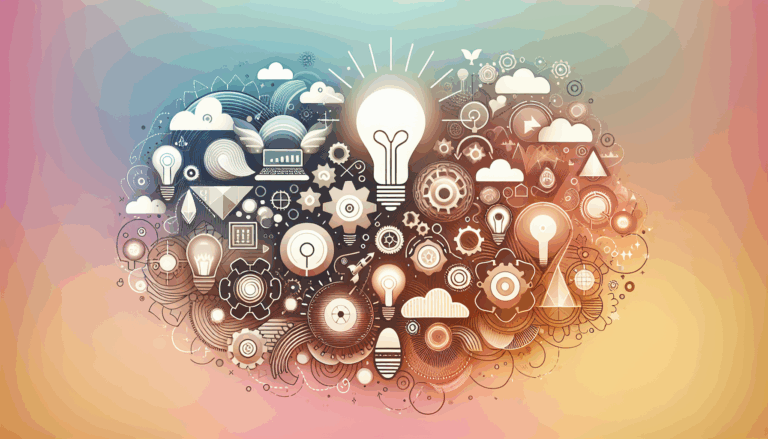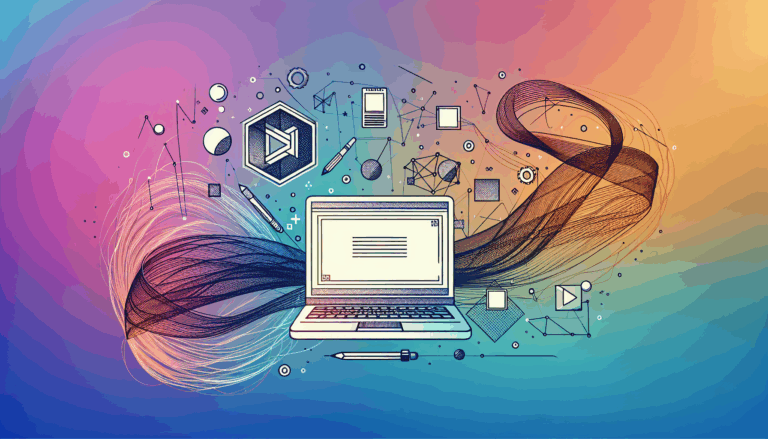Interior Design Portfolios
Building Stunning Digital Experiences with Interior Design Portfolios
In today’s visually-driven world, an interior design portfolio not only showcases your creative vision but also serves as a critical touchpoint for attracting clients and employers. For interior designers, turning concepts into compelling online presentations can transform a simple project catalogue into an engaging digital experience. Leveraging tools like Figma2WP Service enables designers to bridge the gap between aesthetic appeal and technical execution by seamlessly converting Figma designs into dynamic WordPress websites.
Why a Professional Interior WP Portfolio is Essential
Your portfolio is often the first impression potential clients or employers have of your work. To make this impression count, an interior WP (WordPress) portfolio must combine intuitive navigation, photorealistic visuals, and clear project narratives. WordPress, known for its flexibility and vast plugin ecosystem, empowers interior designers to customize layouts, add interactive galleries, and integrate contact forms effortlessly, making it a top choice for home sites and design portfolios alike.
- Customization and Scalability: WordPress supports endless themes and plugins tailored to interior design, allowing portfolios to evolve as your career grows.
- SEO Optimization: With strong SEO tools built into WordPress, your portfolio can rank high in searches for keywords like “interior WP” or “figma decor design,” driving organic traffic.
- User Engagement: Features such as embedded virtual tours or client testimonials help establish trust and showcase your comprehensive design process.
Experts recommend investing in professional photography to display your projects in the best light. High-resolution images or even hand renderings can dramatize your style, whether it’s modern Scandinavian aesthetics or cozy residential interiors inspired by designers like Morgan Fults or Natalya Pukhova, whose portfolios masterfully blend style with function.
Harnessing Figma Decor Design for Portfolio Creation
Figma has rapidly become a favorite among designers due to its collaborative, browser-based interface and powerful vector design capabilities. Using Figma for decor design allows seamless prototyping of layouts, color schemes, and interface elements before development. The real breakthrough occurs when these designs are converted into live websites through services like Figma2WP, which specialize in transforming detailed Figma files into pixel-perfect WordPress themes.
- Start with a Clear Design System: Establish typography, color palettes, and reusable components that reflect your interior design style.
- Design Interactive Elements: Incorporate sliders for project images, hover animations on portfolio previews, or parallax effects to create immersive user experiences.
- Ensure Responsiveness: With mobile browsing dominating traffic worldwide, your portfolio must adapt flawlessly to multiple screen sizes.
The Figma-to-WordPress workflow bridges artistic and technical workflows, removing the need for manual recoding and drastically reducing time-to-launch. This efficient pipeline allows interior designers to focus more on creativity and less on the complexities of web development.
Transforming Home Sites with Interior Design Portfolios
For interior designers targeting residential clients, home sites represent an intimate window into how design ideas evolve into real-world transformations. Portfolios featuring complete renovations, cozy living spaces, or luxury penthouses resonate deeply when accompanied by detailed narratives and contextual photography.
Consider the approach of design firms like DKOR Interiors, which emphasize storytelling through their residential portfolio. Each project showcases distinct design challenges, client goals, and stylistic outcomes. Integrating such storytelling within an online portfolio not only attracts clients but inspires them to envision similar results for their own homes.
- Include Before and After Galleries: Visually communicate the impact of your interior design work.
- Offer Room-Specific Inspiration: Organize your portfolio to guide users searching for ideas on living rooms, kitchens, or bedrooms.
- Highlight Versatility: Showcase a range of styles and project scales, from minimalistic urban apartments to expansive country homes.
To expand reach beyond your immediate geographic area, optimize your website’s content for the markets you serve, such as the USA, UK, and Canada. Applying targeted SEO strategies for keywords like “interior WP” and “figma decor design” helps capture local interest from clients searching for bespoke home site designers.
Practical Portfolio Tips from Industry Experts
Students and emerging designers can learn from professionals who stress the importance of versatility and technical expertise in building a powerful portfolio. For instance, UCLA Extension highlights including a broad scope of design skills, from space planning and technical drawing to material selection and styling, in your showcase.
UCLA Extension’s guide also recommends:
- Featuring 3D renders and interactive walkthroughs to engage digital audiences.
- Maintaining high-quality, professional photography to elevate your projects.
- Providing concise project descriptions explaining challenges and achievements.
Similarly, video tutorials like Andrea Tru’s portfolio creation guide emphasize avoiding generic designs and tailoring portfolio content to specific job or client needs, ensuring your portfolio evolves continuously in response to your career path.
Case Studies: Interior Design Portfolios That Stand Out
Several designers have set benchmarks in portfolio presentation:
- Morgan Fults: Balances cozy, handcrafted elements with digital portfolio aesthetics.
- Rior Interior: Utilizes render-heavy project pages coupled with easy client contact options.
- Natalya Pukhova: Exemplifies a crisp, Scandinavian style with elegant, minimal text and photogenic layouts.
- Kelsey Heims: Demonstrates how students can creatively include renderings and limited projects to highlight potential.
You can explore these portfolios on platforms like Behance for inspiration and to understand current trends in interior design presentation.
Bringing It All Together for Your Online Presence
Crafting your interior design portfolio requires balancing visual storytelling with technical finesse. Using tools like Figma2WP Service to transform your elegant Figma decor designs into fully responsive WordPress home sites streamlines the entire process.
To get started, assess your strongest projects, invest in professional photography, and plan your site’s user journey carefully. Whether you’re a student just entering the field or a seasoned professional expanding your digital footprint, a well-crafted WordPress portfolio anchored in your unique design voice will elevate your visibility and client engagement.
For personalized guidance or to explore how Figma2WP Service can bring your vision to life, don’t hesitate to reach out. Your next project deserves a stunning digital showcase that reflects the quality and creativity you deliver in every space.
More From Our Blog
Launching a startup is a thrilling experience, filled with opportunities and challenges. One crucial aspect of any successful startup is its landing page. A well-designed landing page can significantly enhance the visibility of your startup, engage potential customers, and drive conversions. In this article, we will explore the key elements of effective startup landing pages, Read more…
Unlocking Success with Expert WordPress Consulting for Your Figma Designs Launching a consulting business website that stands out requires not only a sleek design but also seamless functionality and user experience. This is where professional consulting WP (WordPress) services come into play, especially when leveraging innovative design tools like Figma. Combining Figma’s precision in design Read more…