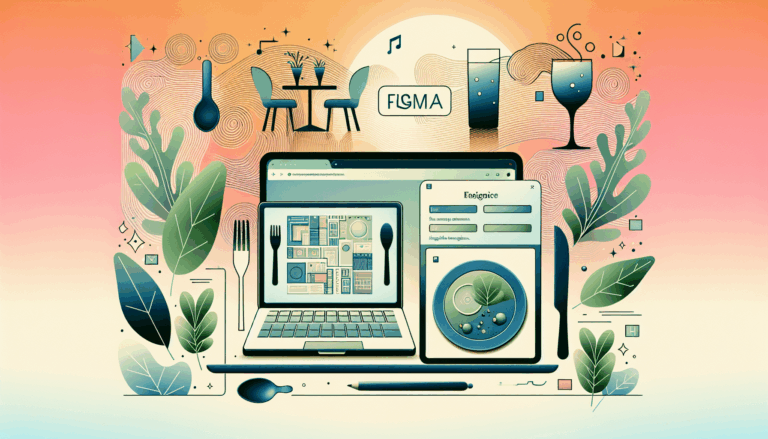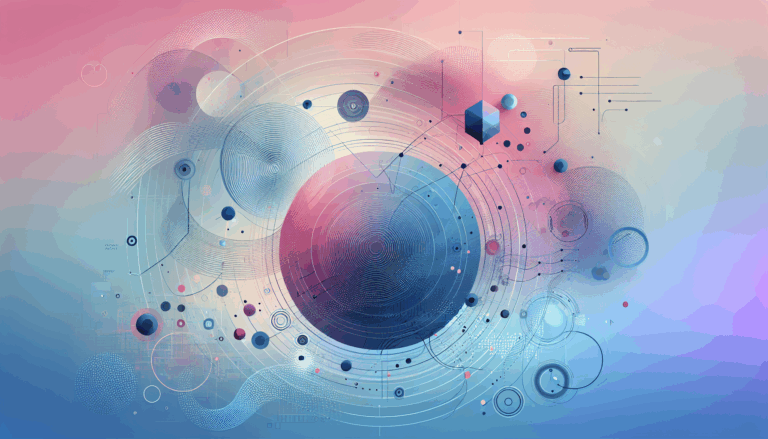Integrating Figma Design Systems into WordPress Themes
Unlocking the Power of Design Systems: Integrating Figma into WordPress Themes
When it comes to creating a cohesive and visually appealing website, integrating a design system from Figma into a WordPress theme is a game-changer. This approach not only streamlines the design-to-development process but also ensures that the final website maintains the original design’s integrity. In this detailed guide, we will explore the best practices, tools, and steps involved in seamlessly integrating Figma design systems into WordPress themes.
Why Use Figma for Designing WordPress Themes?
Figma is a powerful design tool that offers a collaborative platform for creating user interfaces, mockups, and prototypes. Here are some compelling reasons to use Figma for designing WordPress themes:
- Collaborative Environment: Figma allows multiple stakeholders to work on a design project simultaneously, making it ideal for team collaboration and real-time feedback.
- Vector-Based Designs: Figma uses vector graphics, ensuring that designs scale perfectly without compromising quality, which is crucial for maintaining visual integrity across different devices.
- Design Accuracy and Consistency: Figma helps in creating consistent design systems, which is essential for translating designs accurately into functional WordPress themes.
- Rapid Prototyping: Figma enables quick creation and testing of website prototypes, speeding up the development process and allowing for iterative improvements.
Preparing Figma Designs for WordPress Integration
To ensure a smooth transition from Figma to WordPress, it’s essential to prepare your designs with WordPress compatibility in mind. Here are some key steps to follow:
- Exporting Designs: Export your Figma designs in formats suitable for web use, such as PNG, JPG, SVG, and PDF. This ensures that your designs are optimized for the web, balancing quality and performance.
- Responsive Design: Use Figma’s inspection tools to make your designs responsive and adaptable for various device widths. Adjust the content width to match typical WordPress content widths, ensuring that designs are visually appealing and functionally compatible.
- Design System Consistency: Maintain a consistent design system within Figma to streamline the transition process. This ensures that visual and functional elements align throughout the development phase.
- Clear Communication: Ensure clear communication with developers during the design handoff to prevent any misunderstandings. Effective communication is crucial for translating the design accurately and ensuring it functions as expected.
Converting Figma Designs to WordPress Site Elements
Converting design components from Figma into functional WordPress site elements is a critical step. Here’s how you can do it effectively:
- Identify Key Elements: Dissect the Figma design and identify key elements such as headers, footers, navigation menus, and content sections.
- Recreate Elements in WordPress: Use WordPress theme development techniques to recreate these components using HTML, CSS, and PHP. Ensure they align with the design aesthetics and responsive requirements.
- Integrate Template Files and Custom Fields: Utilize WordPress template files, custom post types, and advanced custom fields to dynamically populate content and maintain flexibility.
- Test Thoroughly: Test each site element rigorously to ensure proper functionality and compatibility across browsers and devices.
Implementing Responsive Design in WordPress
A responsive design is crucial for ensuring an optimal user experience across various devices and screen sizes. Here’s how to implement it effectively:
- Mobile-First Approach: Design and develop site elements to prioritize mobile usability and responsiveness.
- Use CSS Media Queries: Utilize CSS media queries and flexible layout techniques to adjust site elements dynamically based on viewport size.
- Test Responsiveness: Test the responsiveness of each element thoroughly across desktops, tablets, and smartphones, making adjustments as necessary to maintain consistency and readability.
Tools and Plugins for Seamless Integration
Several tools and plugins can help streamline the integration process from Figma to WordPress. Here are some notable ones:
- Divi Theme: Divi, a powerful WordPress theme, offers a drag-and-drop interface that makes it easy to recreate Figma designs in WordPress. You can follow detailed tutorials like the one by Megan Weeks Design to learn how to use Divi effectively.
- Elementor Builder: Elementor is another popular builder that simplifies the process of translating Figma designs into WordPress themes. It offers a user-friendly interface and robust features for creating responsive and visually appealing websites.
- AI Plugins (with Caution): While AI plugins can be powerful within the Figma environment, they may not be a full-fledged solution for direct Figma to WordPress conversion due to limitations in handling complex designs and responsive principles.
Best Practices for a Smooth Transition
To ensure a smooth transition from Figma to WordPress, follow these best practices:
- Maintain Consistency: Keep your design system in Figma consistent to ensure that the visual and functional elements align throughout the development process.
- Stay Updated: Stay updated with the latest features and practices in both Figma and WordPress to enhance the efficiency and quality of your web projects.
- Effective Communication: Ensure clear communication with developers during the design handoff to prevent any misunderstandings and ensure that the final product reflects the intended design accurately.
- Thorough Testing: Conduct thorough testing on various devices to ensure that the final project accurately translates design elements into the WordPress environment and resolves any performance issues or bugs.
Case Study: Real-World Example of Figma to WordPress Integration
A real-world example can illustrate the effectiveness of integrating Figma designs into WordPress themes. Consider a scenario where a client needs a website with a blog, and the design is created in Figma. Here’s how you can integrate it seamlessly into WordPress using tools like Divi:
- Set Up WordPress Hosting: Ensure that the client has a WordPress hosting set up, which is crucial for the integration process.
- Install Divi Theme: Install the Divi theme on the WordPress site, which provides a drag-and-drop interface for recreating the Figma design.
- Develop Key Elements: Develop key elements such as the footer, blog, and global fonts using Divi’s interface, ensuring that they align with the Figma design.
- Test and Optimize: Test the website thoroughly on various devices and optimize it for performance, ensuring that the final product meets the client’s expectations.
Conclusion and Next Steps
Integrating Figma design systems into WordPress themes is a powerful way to streamline your web development workflow while maintaining design integrity. By following the best practices outlined above and leveraging the right tools and plugins, you can create visually stunning and functional WordPress websites that meet your clients’ needs.
If you’re looking for professional assistance in converting your Figma designs to WordPress, consider reaching out to a service like Figma2WP Service, which specializes in seamless design integrations. For any questions or to get started, you can contact us today.
By mastering the integration of Figma design systems into WordPress themes, you can elevate your web development skills and deliver high-quality websites that exceed client expectations.
More From Our Blog
Transforming Your Restaurant’s Online Presence with Cutting-Edge Design and Development In today’s fast-paced digital world, having an eye-catching, fully functional WordPress restaurant website is essential for any food business looking to thrive. More than just displaying menus, your website serves as the digital storefront that converts curious visitors into loyal diners. Leveraging the power of Read more…
Every great brand has a story—a narrative that defines its purpose, connects with its audience, and sets it apart in a crowded digital landscape. In the age of visual-first experiences, the journey from design to development is a critical stage where your brand’s story can either flourish or fade. When you transition your visual identity Read more…