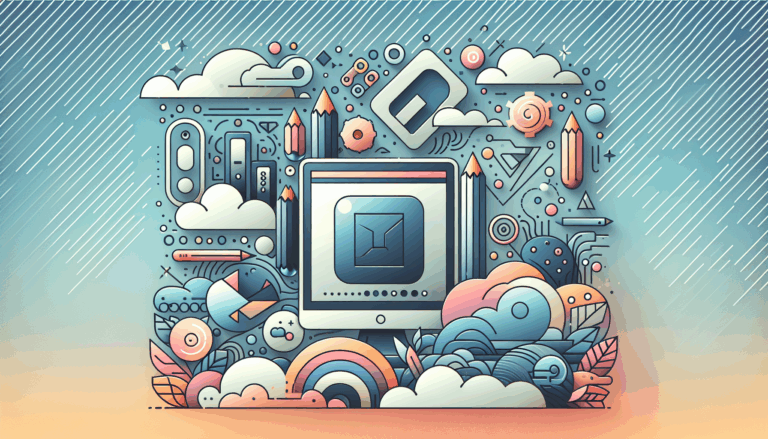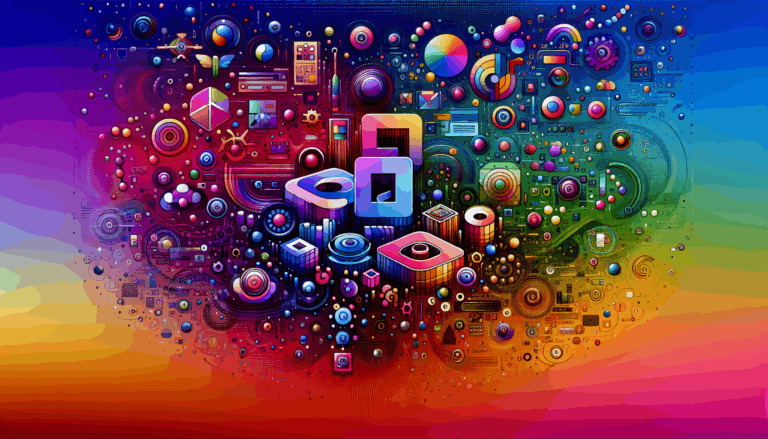Implementing Web Payments API for Streamlined WordPress E-commerce
Enhancing E-commerce UX with Web Payments API and WordPress
In the ever-evolving landscape of e-commerce, providing a seamless and intuitive user experience is crucial for the success of any online store. One of the key components in achieving this is the integration of the Web Payments API, which can significantly streamline the payment process. Here’s how you can leverage the Web Payments API, along with tools like Figma and WordPress, to create an exceptional e-commerce experience.
Designing User-Centric Interfaces with Figma
Figma allows designers to create and prototype e-commerce interfaces that are both functional and aesthetically pleasing. For example, you can design an e-commerce app using Figma, focusing on UX principles that guide users smoothly through the shopping process.
Key features to consider include optimizing user navigation, streamlining the shopping process, and enhancing the display of product information. Tools like Figma enable you to create interactive prototypes that can be tested and refined before moving to the development phase.
Integrating Web Payments API for Seamless Transactions
Understanding the Web Payments API
The Web Payments API allows web applications to access the user’s payment instruments (such as credit cards, debit cards, and digital wallets) and process payments securely. This API integrates well with e-commerce platforms like WordPress, especially when using plugins like WooCommerce.
Step-by-Step Integration
To integrate the Web Payments API into your WordPress e-commerce site, you need to follow several steps:
- Choose a Payment Processor: Select a payment processor that supports the Web Payments API, such as Stripe or PayPal. These platforms provide robust APIs for development.
- Implement Payment Processing Logic: Code the process of sending payment data from your WooCommerce store to the payment processor’s API. This involves handling total amounts, currencies, and customer information.
- Handle Responses: Manage responses received from the payment processing system’s API, including successful payments, declined payments, and error conditions.
By using the Web Payments API, you can create a seamless payment experience that reduces friction and enhances user satisfaction.
Leveraging WooCommerce for E-commerce Excellence
WooCommerce and Payment Gateways
WooCommerce allows you to integrate various payment gateways, including custom ones, using the WooCommerce API. This flexibility ensures that you can offer multiple payment options to your customers, such as PayPal, Stripe, and more.
Additionally, WooCommerce offers powerful analytics and tools to manage orders, customers, and products. These features are essential for growing your e-commerce business and providing a better user experience.
Enhancing UX with WooCommerce Better Usability
The WooCommerce Better Usability (WBU) plugin is designed to enhance the usability and customer experience of WooCommerce-based online stores. WBU streamlines the shopping process by reducing the number of clicks and page refreshes and enhancing the display of product information.
For example, WBU replaces the standard drop-down selection for product variations with more visually appealing and user-friendly buttons, making it easier for customers to select the product variants they want.
Advanced Integrations and Custom Plugins
Custom WordPress Plugins
Custom WordPress plugins can add specific functionalities to your site that are not available through standard plugins. For instance, you can create a custom plugin to integrate social media accounts, CRM systems, or even download data from external sources like the stock market.
Advanced integrations, such as API integrations, can automate data transfer, enhance scalability, and streamline communication and reporting. These integrations can be particularly useful for integrating various payment methods, such as WorldPay or AmazonPay.
Headless WordPress for Modern UX
Using Headless WordPress, you can separate your content from the visual appearance of your website, allowing for more flexible and modern UX interfaces. This approach enables you to use frameworks like Next.js or Gatsby and leverage the REST API and GraphQL for better developer experiences.
Headless WordPress gives you the freedom to display your content differently across various platforms, such as desktop sites, mobile apps, or even voice assistants.
Conclusion and Next Steps
Implementing the Web Payments API in your WordPress e-commerce site can significantly enhance the user experience by streamlining the payment process. Here’s a summary of the key points:
- Design User-Centric Interfaces: Use Figma to create intuitive and visually appealing interfaces.
- Integrate Web Payments API: Simplify and secure payment transactions using the Web Payments API.
- Leverage WooCommerce: Utilize WooCommerce’s features and integrations to enhance your e-commerce platform.
- Advanced Integrations: Use custom plugins and API integrations to add specific functionalities and automate processes.
If you’re looking to transform your e-commerce site into a seamless and user-friendly shopping experience, consider reaching out to experts who can help you integrate these technologies effectively.
For more information or to get started with integrating the Web Payments API into your WordPress site, contact us at Figma2WP Service. Our team is dedicated to helping you create an exceptional e-commerce UX.
More From Our Blog
Unlocking the Power of Components and Responsive Design in Figma When diving deeper into advanced Figma tips, mastering components and responsive design techniques opens up impressive potentials for professionals aiming to deliver pro design for WP projects. Components in Figma are reusable design elements that can be updated globally, which maintains consistency and drastically speeds Read more…
Understanding the Intersection of Figma and WordPress for Beginners For WordPress users venturing into web design, learning Figma basics for WordPress can be a game changer. Figma is a powerful, cloud-based design tool that allows you to create user interface designs collaboratively and efficiently. Integrating Figma with WordPress opens doors to highly customized, visually appealing Read more…