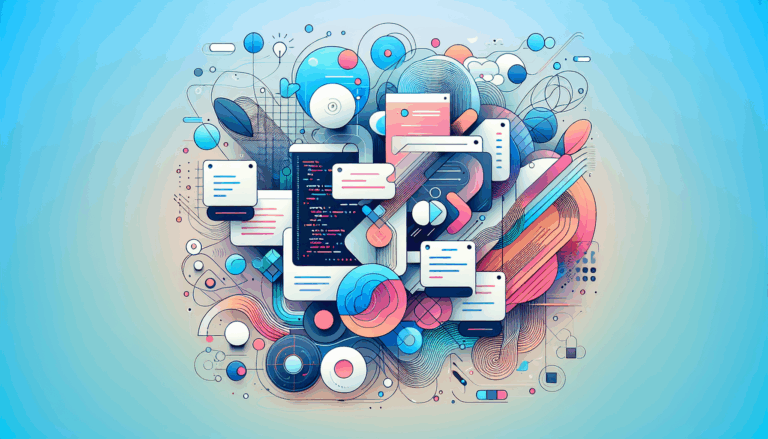Implementing Web Authentication API for Passwordless WordPress Login
Enhancing WordPress Security and UX with Web Authentication API
In the ever-evolving landscape of web development, ensuring the security and user experience of your website is paramount. For WordPress users, particularly those leveraging the REST API, implementing robust authentication methods is crucial. This article will delve into the implementation of the Web Authentication API (WebAuthn) for passwordless WordPress login, enhancing both security and user experience.
Understanding Web Authentication API (WebAuthn)
The Web Authentication API, an extension of the Credential Management API, enables strong authentication using public key cryptography. This API allows for passwordless authentication and secure multi-factor authentication (MFA) without the need for SMS texts or traditional passwords.
WebAuthn operates in secure contexts (HTTPS) and supports various authentication methods, including passkeys, which are a significant use case for web authentication. Passkeys eliminate the need for passwords, providing a more secure and user-friendly login experience.
The Need for Secure Authentication in WordPress
WordPress REST API endpoints are open and unsecured by default, making them vulnerable to unauthorized access. This vulnerability can be exploited by hackers to access your site remotely. To mitigate this risk, it is essential to secure your WordPress APIs using robust authentication methods.
Implementing WebAuthn for Passwordless WordPress Login
Setting Up the Environment
To implement WebAuthn for passwordless login on your WordPress site, you need to ensure your environment supports HTTPS, as WebAuthn is only available in secure contexts.
Registration and Authentication Flow
The process involves two main steps: registration and authentication.
- Registration: During the registration process, the user’s browser generates a public-private key pair. The public key is stored on the server, while the private key is stored securely on the user’s device. This step is crucial for setting up the user’s credentials without the need for a password.
- Authentication: When the user attempts to log in, the server sends a challenge to the user’s browser, which then uses the private key to sign the challenge. The signed response is sent back to the server, where it is verified against the stored public key. If the verification is successful, the user is authenticated without entering a password.
Example Implementation
Here is a simplified example of how you might implement WebAuthn in a WordPress environment:
// Registration
navigator.credentials.create({
publicKey: {
// Relying Party (RP) details
rp: {
name: "Your WordPress Site",
},
// User details
user: {
id: Uint8Array.from("user-id", c => c.charCodeAt(0)),
name: "[email protected]",
displayName: "John Doe",
},
// Public Key Credential Parameters
pubKeyCredParams: [
{
type: "public-key",
alg: -7, // ES256
},
],
// Authentication Extensions
authenticatorSelection: {
authenticatorAttachment: "platform",
},
},
})
.then((credential) => {
// Send the public key to the server for storage
fetch("/register", {
method: "POST",
headers: {
"Content-Type": "application/json",
},
body: JSON.stringify(credential),
});
})
.catch((error) => {
console.error("Error during registration:", error);
});
// Authentication
navigator.credentials.get({
publicKey: {
// Allow Credentials
allowCredentials: [
{
type: "public-key",
id: Uint8Array.from("credential-id", c => c.charCodeAt(0)),
transports: ["usb", "nfc", "ble", "internal"],
},
],
},
})
.then((credential) => {
// Send the signed response to the server for verification
fetch("/login", {
method: "POST",
headers: {
"Content-Type": "application/json",
},
body: JSON.stringify(credential),
});
})
.catch((error) => {
console.error("Error during authentication:", error);
});
This example demonstrates the basic flow of registering and authenticating a user using WebAuthn. For a more detailed implementation, you can refer to resources like the WebAuthn demo by Confidence.
Integrating WebAuthn with WordPress REST API
To integrate WebAuthn with your WordPress REST API, you may need to use custom plugins or extend existing authentication plugins. Here are some steps to consider:
- Custom Endpoints: Create custom REST API endpoints to handle WebAuthn registration and authentication requests.
- Plugin Extensions: Use plugins like the WordPress REST API Authentication plugin to extend the authentication methods to include WebAuthn. While these plugins primarily support methods like API Key, JWT, and OAuth 2.0, you can customize them to integrate WebAuthn.
Enhancing Security and UX
Security Benefits
- Passwordless Authentication: Eliminates the risk associated with passwords, such as phishing and password cracking.
- Public Key Cryptography: Uses strong public key cryptography for secure authentication.
- Multi-Factor Authentication: Supports secure MFA without the need for SMS texts or traditional passwords.
User Experience Benefits
- Simplified Login: Provides a seamless login experience without the need to remember or enter passwords.
- Reduced Friction: Enhances user experience by reducing the steps required for login, making it more convenient and user-friendly.
- Cross-Device Compatibility: Works across various devices, including desktops, mobile devices, and even biometric-enabled devices.
Case Studies and Real-World Examples
Several companies and websites have successfully implemented WebAuthn for passwordless authentication, enhancing both security and user experience.
- Google: Google has implemented passkeys for passwordless login, leveraging WebAuthn to provide a secure and seamless authentication experience.
- Microsoft: Microsoft has also adopted WebAuthn for passwordless authentication in various services, highlighting the growing adoption of this technology.
Conclusion and Next Steps
Implementing the Web Authentication API for passwordless WordPress login is a significant step towards enhancing both security and user experience. By leveraging public key cryptography and eliminating the need for traditional passwords, you can provide a more secure and convenient login experience for your users.
If you are looking to transform your WordPress site with modern design and robust security features, consider using services like Figma2WP Service to convert your Figma designs into fully functional WordPress websites. For any questions or to discuss how to integrate WebAuthn into your WordPress site, feel free to Contact Us.
In summary, WebAuthn is a powerful tool for enhancing the security and UX of your WordPress site. By integrating this technology, you can provide a more secure, user-friendly, and modern login experience for your users.
More From Our Blog
Unlocking the Power of Seamless Design Integration in WordPress Development In today’s competitive web development landscape, bridging the gap between design and functional websites is more crucial than ever. For businesses in the USA, UK, and Canada aiming to convert detailed design prototypes into visually stunning, responsive WordPress websites, leveraging the synergy between Figma designs Read more…
Transforming UI/UX Designs into Fully Functional WordPress Sites Turning a meticulously crafted Figma design into a live website using the Divi Builder has become an invaluable skill for designers and developers targeting the US, UK, and Canadian markets. With the rise of no-code and low-code tools, the possibility of seamlessly transferring design concepts into pixel-perfect, Read more…