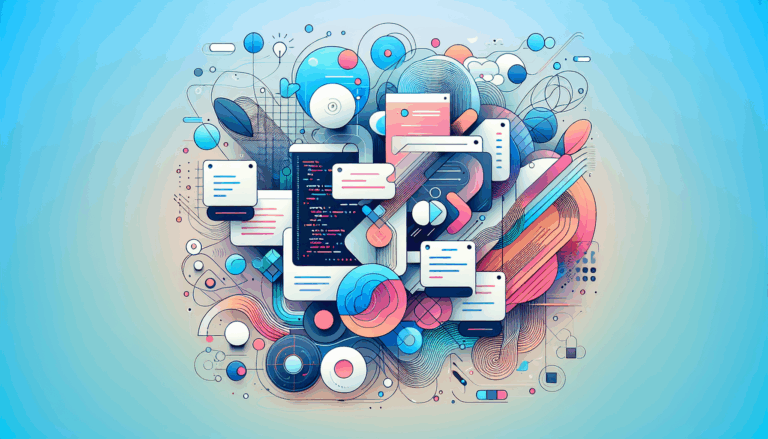Implementing Neuromorphic Design Principles in WordPress
Leveraging Neuromorphic Design for Enhanced User Experience in WordPress
In the rapidly evolving landscape of web design, incorporating neuromorphic design principles can significantly enhance the user experience of your WordPress website. Neuromorphic design, inspired by the functioning of the human brain, offers a unique approach to creating intuitive, adaptive, and responsive user interfaces.
Understanding Neuromorphic Design
Neuromorphic design is rooted in neuromorphic engineering, which draws inspiration from the biological neurons of the human brain. These designs mimic the real-time processing and adaptation capabilities of biological neurons, enabling UI elements to respond naturally and intuitively to user interactions. This technology can be particularly beneficial in creating web environments that resonate with neural data, making interactions more seamless and engaging.
Designing Neuromorphic UI with Figma
When it comes to designing a neuromorphic UI, tools like Figma play a crucial role. Here’s how you can leverage Figma to create responsive and interactive designs:
Utilizing Auto-Layout Features
Figma’s auto-layout features allow designers to create consistent and responsive designs across various devices. For a neuromorphic computing interface, designers can use these features to ensure that micro-interactions and real-time data visualizations are optimized for different screen sizes and devices.
Incorporating Organic Shapes and Patterns
Inspired by biomimicry, you can incorporate organic shapes and patterns into your design. Fractal patterns, for example, can create scalable and aesthetically pleasing layouts that guide users seamlessly through your site. Figma’s vector tools enable you to create intricate shapes inspired by nature, which can then be integrated into your WordPress site using the Figma2WP Service.
Transitioning from Figma to WordPress
The integration of Figma and WordPress is seamless, thanks to tools like the UiChemy plugin and page builders such as Elementor. Here’s how you can convert your Figma design into a fully functional WordPress website:
Using UiChemy Plugin
The UiChemy plugin allows developers to convert Figma designs into WordPress websites with ease. By ensuring all elements are optimized for performance and responsiveness, developers can create dynamic functionalities and interactive components. For instance, integrating neuromorphic sensors using JavaScript and API calls can provide real-time feedback and adapt to user inputs.
Enhancing with WordPress Plugins
WordPress plugins like Elementor can be used to create dynamic content that responds to user interactions. This mimics the adaptive nature of biological systems, making the interface more intuitive and engaging. For example, you can use Elementor to create adaptive navigation menus or responsive content blocks that adjust based on user behavior.
Applying Neuro-Ergonomic Design Principles
Neuro-ergonomic design principles can further enhance the user experience of your WordPress site. Here are some key principles to consider:
Processing Fluency
Designs that are easy to process are more appealing to users. Using familiar, well-organized, and simple images can reduce cognitive overload. For instance, using clear and recognizable icons in your WordPress site’s navigation can make it easier for users to find what they need quickly.
Visual Salience
Visual salience refers to the ability of certain elements to stand out. Using contrasting colors, clear typography, and strategic placement can draw users’ attention to important features. In WordPress, this could mean highlighting call-to-action buttons or important links to guide the user’s journey.
Case Study: Implementing a Neuromorphic Computing Interface
A real-world example of implementing neuromorphic design principles involves creating a responsive and interactive design for a neuromorphic computing interface:
Design Phase
A team of designers used Figma to create a design that included micro-interactions for complex computations and real-time data visualizations. The auto-layout features ensured the design was consistent and responsive across various devices.
Development Phase
The design was then converted into a WordPress website using the UiChemy plugin. Developers integrated the website with neuromorphic sensors using JavaScript and API calls to provide real-time feedback and adapt to user inputs. Tools like Bootstrap for HTML frameworks and TinyPNG for image optimization were also utilized to enhance performance and responsiveness.
Results
The resulting website was highly responsive and interactive, providing users with real-time feedback and adaptability. The integration of neuromorphic sensors enhanced the user experience, making the interface more intuitive and engaging.
Benefits of Neuromorphic Design in WordPress
Adaptive and Interactive Interfaces
Neuromorphic design enables the creation of adaptive and interactive interfaces that respond to user inputs in real-time. This can significantly improve user retention and conversion rates by making the interface more intuitive and engaging.
Seamless Integration with Figma and WordPress
The integration of Figma and WordPress offers a seamless transition from design to development. This is particularly beneficial for neuromorphic sensing applications that require real-time data processing and feedback.
Conclusion and Next Steps
Implementing neuromorphic design principles in your WordPress website can lead to a more user-friendly, adaptive, and engaging site. By leveraging Figma’s powerful design capabilities and WordPress’s flexibility, you can create immersive and interactive web environments that seamlessly integrate with AI applications.
For more detailed guidance or to discuss your project, feel free to Contact Us. Whether you’re working with Elementor, Advanced Custom Fields, or other tools, the key is to ensure a seamless transition from design to development.
By following the steps outlined in this guide, you can confidently approach converting your Figma design to WordPress, creating websites that balance sleek front-end experiences with robust backends – crucial for neuromorphic computing applications. Start your journey into neuromorphic design today and see how it can transform your WordPress site into a highly interactive and user-centric platform.
More From Our Blog
Unlocking the Power of Seamless Design Integration in WordPress Development In today’s competitive web development landscape, bridging the gap between design and functional websites is more crucial than ever. For businesses in the USA, UK, and Canada aiming to convert detailed design prototypes into visually stunning, responsive WordPress websites, leveraging the synergy between Figma designs Read more…
Transforming UI/UX Designs into Fully Functional WordPress Sites Turning a meticulously crafted Figma design into a live website using the Divi Builder has become an invaluable skill for designers and developers targeting the US, UK, and Canadian markets. With the rise of no-code and low-code tools, the possibility of seamlessly transferring design concepts into pixel-perfect, Read more…