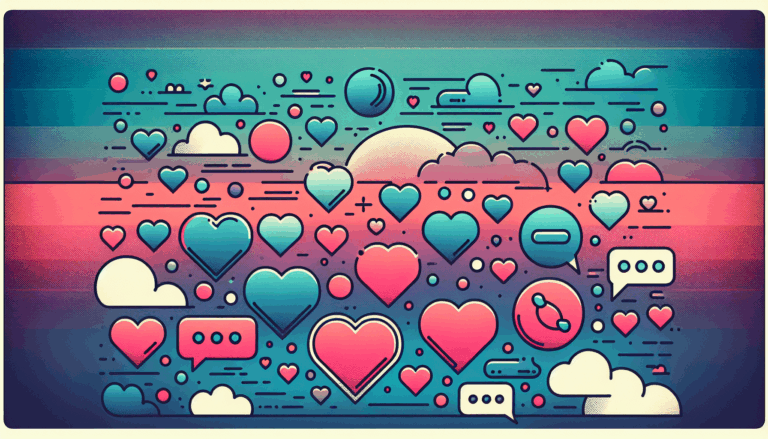Implementing CSS Custom Properties in WordPress Themes
Leveraging CSS Custom Properties for Dynamic WordPress Themes
In the ever-evolving landscape of web development, leveraging CSS custom properties has become a cornerstone for creating dynamic, flexible, and maintainable WordPress themes. This approach, particularly when combined with tools like Figma and WordPress’s theme.json file, offers a powerful way to streamline your theming and customization efforts.
Understanding CSS Custom Properties
CSS custom properties, also known as CSS variables, allow you to store values that can be reused throughout your stylesheet. This feature is particularly useful for maintaining consistency and ease of modification across your website.
Syntax and Usage
The syntax for CSS custom properties is straightforward. You define these properties using double hyphens (--) and then use the var() function to assign them to elements. Here’s an example:
:root {
--primary-color: #007bff;
}
.button {
background-color: var(--primary-color);
}
This approach simplifies the process of updating styles across your site, as changing the value of --primary-color in one place will update all instances where it is used.
Integrating CSS Custom Properties with WordPress
WordPress, especially with the introduction of theme.json and Full Site Editing (FSE), has made it easier to incorporate CSS custom properties into your themes.
Using theme.json
The theme.json file allows you to define presets for colors, fonts, and spacing, as well as custom properties. These can be used for presets, block styles, and global styles, providing versatility in how you apply your design elements.
For example, you can define color presets and custom properties in your theme.json file:
{
"version": 2,
"settings": {
"color": {
"palette": [
{
"name": "primary",
"slug": "primary",
"color": "var(--wp--preset--color--primary)"
}
]
}
},
"styles": {
"elements": {
"button": {
"typography": {
"fontFamily": "var(--wp--preset--font-family--primary)"
}
}
}
}
}
This setup ensures that your design elements are consistently styled and easily modifiable.
Pulling Values from Global Styles
Sometimes, you need to reference CSS properties assigned in the Site Editor or theme.json within your custom blocks or elements. WordPress provides functions like wp_get_global_styles() and wp_get_global_settings() to access these values.
For instance, if you want to use the same font family for a submit button as defined in the global styles, you can pull this value and output it as a custom CSS variable:
$styles = wp_get_global_styles();
$fontFamily = $styles['elements']['button']['typography']['fontFamily'];
wp_add_inline_style( 'your-theme-style', ':root { --submit-button-font-family: ' . $fontFamily . '; }' );
Then, in your CSS, you can use this custom variable:
.submit-button {
font-family: var(--submit-button-font-family);
}
This ensures consistency across your site and makes your CSS more maintainable.
Real-World Examples and Case Studies
Figma Integration
One of the powerful ways to leverage CSS custom properties is by integrating them with Figma design tokens. This approach ensures that your design and development processes are fully aligned.
For example, designers can customize tokens in Figma to create a site’s style guide, including brand colors, font sizes, and box shadows. Developers can then use these tokens to customize the theme.json file, ensuring that every element on the site is styled consistently.
:root {
--brand-color: #007bff; /* Defined in Figma design tokens */
--font-size-h1: 48px; /* Defined in Figma design tokens */
}
h1 {
color: var(--brand-color);
font-size: var(--font-size-h1);
}
This tokenized design process streamlines the development stage and ensures that the final product matches the design specifications exactly.
Dynamic Theme Switching
CSS custom properties can also be used to create dynamic theme switching. By defining different sets of variables for different themes and using JavaScript to toggle between them, you can offer users a seamless theme-switching experience.
Here’s an example of how you might define two themes using CSS custom properties:
:root {
--brand-color: #007bff;
--body-font: 'Arial', sans-serif;
}
.dark-theme {
--brand-color: #e9ecef;
--body-font: 'Georgia', serif;
}
body {
background-color: var(--brand-color);
font-family: var(--body-font);
}
You can then use JavaScript to toggle the class on the <body> tag to switch between themes:
document.getElementById('theme-toggle').addEventListener('click', function() {
document.body.classList.toggle('dark-theme');
});
This approach allows for instant updates across your site without the need for extensive CSS rewrites.
Best Practices and Considerations
Fallback Values
When using CSS variables that you don’t control, it’s crucial to include fallback values to ensure that your site remains styled even if the variable is not defined.
.button {
background-color: var(--primary-color, #007bff);
}
Loading Styles
To ensure that your custom styles are loaded correctly, you need to load them for both the frontend and the block editor. You can use the wp_print_styles hook for the frontend and wp_add_inline_style for the block editor.
Performance Considerations
When building classic PHP-based themes, be mindful of how WordPress loads block styles. Using the should_load_separate_core_block_assets filter can help optimize performance by only loading necessary block styles.
Conclusion and Next Steps
Implementing CSS custom properties in WordPress themes offers a robust and flexible way to manage your site’s design. By leveraging tools like theme.json, Figma design tokens, and WordPress functions, you can create themes that are both visually appealing and highly maintainable.
If you’re looking to take your WordPress theme development to the next level, consider reaching out to a professional service like Figma2WP Service to help you integrate these advanced techniques seamlessly.
For more detailed guidance or to discuss your specific project needs, you can Contact Us today.
By embracing CSS custom properties and the latest WordPress features, you can create dynamic, user-friendly, and highly customizable websites that stand out in today’s digital landscape.
More From Our Blog
Creating Irresistible User Experiences with Dating Themes in WordPress In the highly competitive world of online dating, having a visually appealing and user-friendly website is crucial. Whether you’re launching a niche dating platform or a broad matchmaking site, designing with purpose and polish can dramatically improve user engagement. This is where dating themes WP come Read more…
Enhancing Your Website with Dynamic Job Board Functionality In today’s competitive employment market, having a dedicated job board integrated directly into your website is a game-changer for businesses, recruiters, and career-focused platforms. For companies looking to provide seamless job listings and application processes, employing a reliable job board WP plugin is essential. Additionally, combining an Read more…