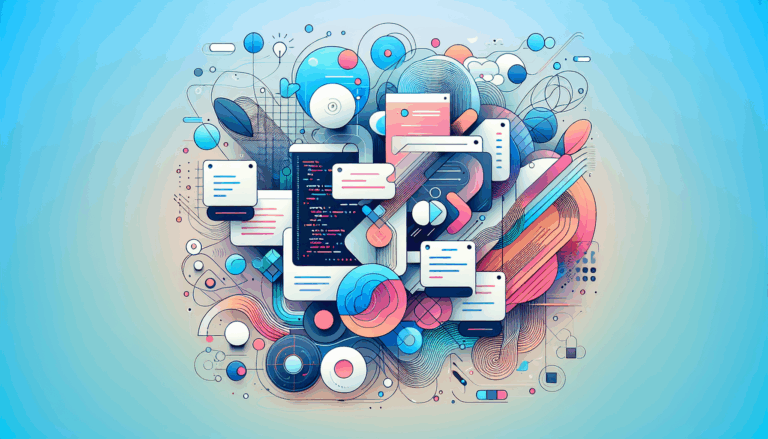Implementing Biometric Authentication in WordPress Logins
Enhancing WordPress Security with Biometric Authentication
In the ever-evolving landscape of digital security, traditional passwords are no longer the gold standard they once were. With the rise of biometric authentication, WordPress users can now enjoy a more secure and convenient way to log in to their sites. Here’s a comprehensive guide on how to implement biometric authentication on your WordPress site, leveraging technologies like fingerprint login and facial recognition.
The Need for Enhanced Security
Traditional passwords, despite their widespread use, are fraught with vulnerabilities. Password breaches and phishing attacks are common threats that can compromise the security of your WordPress site. This is where biometric authentication steps in, offering a robust and user-friendly alternative. Biometric authentication uses unique biological characteristics to verify user identities, making it significantly more secure than traditional passwords because biometric data is virtually impossible to replicate or guess.
How Biometric Authentication Works on WordPress
Several plugins and tools make it possible to integrate biometric authentication into your WordPress site. Here are some of the most notable ones:
iThemes Security Pro Plugin
The iThemes Security Pro plugin is a powerful tool that includes support for biometric logins and passkeys. Here’s how you can set it up:
- Install and activate the iThemes Security Pro plugin.
- Go to your WordPress dashboard and navigate to Security > Settings > Features > Login Security.
- Enable the passwordless login feature and follow the onboarding guide to set up passkeys.
- Users can then log in using their native camera app to read a QR code, which contains the passkey, and verify their identity using their fingerprint scanner or facial recognition.
Biometric Authentication Plugin
The Biometric Authentication plugin offers a straightforward way to introduce passkey login to your WordPress site.
- Install and activate the Biometric Authentication plugin.
- Upload the plugin files to the
/wp-content/plugins/biometric-authenticationdirectory or install it through the WordPress plugins screen. - Activate the plugin and go to your Admin > Profile screen to create your first passkey.
- You can now log in using your fingerprint, face ID, or a secure PIN.
Passwordless WP Plugin
The Passwordless WP plugin is another option that allows you to set up passwordless login methods such as Face ID, Touch ID, and Windows Hello.
- Install and activate the Passwordless WP plugin.
- Log in with the device you want to enable passwordless login for, and go to your profile page.
- Find the “Passwordless Login Credentials” section and click on the “Register New Token” button to activate your preferred method.
- Log out and test the login using your chosen biometric method.
Benefits of Biometric Authentication
Effortless Login
Biometric authentication simplifies the login process significantly. No more remembering complex passwords or dealing with password reset emails. With a simple touch or glance, you can access your WordPress site. This convenience is particularly beneficial for users who manage multiple sites or have to log in frequently.
Superior Security
Passkeys and biometric data offer enhanced protection against breaches. Since biometric data is unique to each individual, it is virtually impossible to replicate or guess. This significantly reduces the risk of unauthorized access to your site, making it a crucial step in enhancing your WordPress security.
Convenience
Biometric authentication is not only secure but also incredibly convenient. It eliminates the need to remember multiple passwords and reduces the friction associated with traditional login methods. This makes it easier for users to access and manage their WordPress sites, which is especially useful for those who are not tech-savvy.
Real-World Examples and Case Studies
Several organizations and individuals have successfully implemented biometric authentication on their WordPress sites. For instance, using the iThemes Security Pro plugin, a website owner can ensure that all administrators and contributors log in using secure passkeys, thereby enhancing the overall security posture of the site. This approach has been particularly effective in industries where security is paramount, such as online banking and e-commerce.
Integration with Other Security Measures
Biometric authentication can be integrated with other security measures to further enhance the security of your WordPress site. For example, you can use age and ID verification plugins like Token of Trust or BlueCheck to ensure that users are who they claim to be. These plugins can be integrated with membership plugins such as BuddyPress and Ultimate Member, providing a comprehensive security solution.
User Verification and Biometrics
User verification is another crucial aspect of securing your WordPress site. Plugins like the User Verification Plugin can automatically perform email verification when a user logs in, adding an extra layer of security. When combined with biometric authentication, this creates a robust security framework that protects against spam and unauthorized access.
Future of WordPress Security
As we move into 2025, biometric authentication is expected to become even more prevalent. With the introduction of new plugins like AwareID, which allows for cloud-based biometric authentication, the future of WordPress security looks promising. These advancements will continue to make WordPress sites more secure, convenient, and user-friendly.
Conclusion and Next Steps
Implementing biometric authentication on your WordPress site is a straightforward process that offers significant security and convenience benefits. Whether you choose the iThemes Security Pro plugin, the Biometric Authentication plugin, or the Passwordless WP plugin, you are taking a crucial step in protecting your site from potential threats.
If you are considering enhancing the security of your WordPress site, Figma2WP Service can help you integrate these advanced security measures seamlessly. For more information or to get started, visit our Contact Us page.
By embracing biometric authentication, you are not only securing your site but also providing your users with a more convenient and secure login experience. This is a win-win situation that aligns with the evolving needs of digital security in 2025 and beyond.
More From Our Blog
Unlocking the Power of Seamless Design Integration in WordPress Development In today’s competitive web development landscape, bridging the gap between design and functional websites is more crucial than ever. For businesses in the USA, UK, and Canada aiming to convert detailed design prototypes into visually stunning, responsive WordPress websites, leveraging the synergy between Figma designs Read more…
Transforming UI/UX Designs into Fully Functional WordPress Sites Turning a meticulously crafted Figma design into a live website using the Divi Builder has become an invaluable skill for designers and developers targeting the US, UK, and Canadian markets. With the rise of no-code and low-code tools, the possibility of seamlessly transferring design concepts into pixel-perfect, Read more…