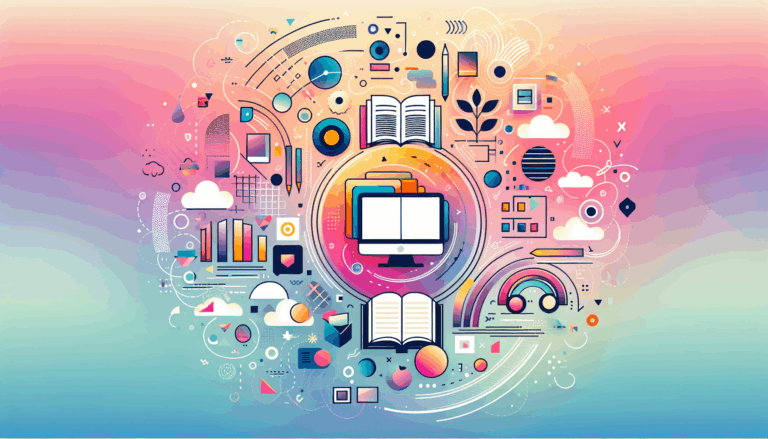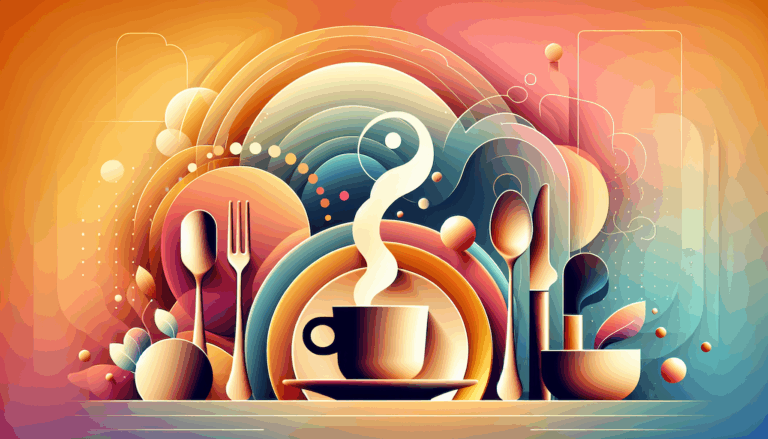Implementing Augmented Reality Product Visualization in WooCommerce
Revolutionizing E-commerce: The Power of Augmented Reality in WooCommerce
In the ever-evolving landscape of e-commerce, retailers are continually seeking innovative ways to enhance the shopping experience and drive customer engagement. One of the most promising technologies in this realm is Augmented Reality (AR), which is transforming the way customers interact with products online. Here, we will delve into the implementation of AR product visualization in WooCommerce, highlighting its benefits, key features, and real-world examples.
Enhancing Customer Experience with AR
AR technology allows customers to visualize products in 3D and see how they would look in their own environment, significantly enhancing the shopping experience. This “try-before-you-buy” approach addresses one of the major drawbacks of online shopping: the inability to physically interact with products before purchase.
For instance, the AR for WooCommerce Premium Plugin enables store owners to add unlimited 3D models to their product pages, allowing customers to view these models in AR on both mobile devices and tablets. This plugin supports various file formats such as GLB, GLTF, and USDZ, ensuring compatibility across different devices.
Key Features of AR in WooCommerce
Several plugins and tools make implementing AR in WooCommerce straightforward and effective. Here are some key features to consider:
3D Product Gallery
The ability to showcase products in 3D directly on product pages is a game-changer. Tools like the AR for WooCommerce plugin and the WooCommerce WebAR (Augmented Reality) Product module allow customers to view products from every angle, providing a more immersive experience.
User Uploads and Customization
Some AR tools enable users to upload their own 3D models or images, allowing for a more personalized shopping experience. Additionally, store owners can customize the 3D models to fit their branding and style, ensuring a unique and engaging product page.
Cross-Device Compatibility
AR plugins for WooCommerce are designed to be highly responsive, ensuring that customers can access the 3D and AR views on both mobile and desktop devices. This consistency is crucial for maintaining a seamless shopping experience across all platforms.
Effective Implementation Strategies
Implementing AR in your WooCommerce store requires a strategic approach to maximize its impact.
Choosing the Right Tools
Tools like ARKit for iOS and ARCore for Android provide robust frameworks for building AR experiences. For web-based solutions, WebAR allows AR experiences directly through web browsers, eliminating the need for a dedicated app.
Customized AR Solutions
Different product categories benefit from specialized AR solutions. For example, virtual try-on tools for clothing and accessories, AR-powered room planners for furniture, and virtual makeup apps for beauty products can be tailored to fit your brand and product range.
Measuring the Impact of AR
The integration of AR into e-commerce has shown significant benefits, including:
Reduced Return Rates
Studies have shown that AR can lead to a substantial decrease in return rates. For instance, Shopify reported a 40% decrease in returns when 3D visualization was used.
Increased Conversion Rates
AR enhances customer confidence in their purchasing decisions. For example, when the clothing brand Rebecca Minkoff tested 3D designs, shoppers were 44% more likely to add an item to their cart and 27% more likely to make a purchase.
Real-World Examples and Case Studies
Several brands have successfully implemented AR to enhance their e-commerce experience.
IKEA Place App
IKEA’s Place app allows users to virtually place furniture in their surroundings, addressing practical issues in furniture shopping. This app has been shown to increase excitement and motivation among users, demonstrating AR’s ability to improve online shopping.
Sephora Virtual Artist
Sephora’s Virtual Artist feature uses AR to allow users to try different lip shades virtually. This tool employs facial recognition technology to apply digital cosmetics in real-time, increasing user engagement and potentially boosting sales.
Integrating AR with Your Design Workflow
For businesses that use design tools like Figma to create and prototype their websites, integrating AR can be a seamless process. Here’s how you can leverage your existing design workflow:
- Design in Figma: Use Figma to design your website and product pages, ensuring a cohesive and visually appealing layout.
- Convert to WordPress: Utilize services like Figma2WP to convert your Figma designs into functional WordPress websites.
- Implement AR Plugins: Once your website is set up on WordPress, you can easily integrate AR plugins like the AR for WooCommerce Premium Plugin or the WooCommerce WebAR (Augmented Reality) Product module to enhance your product pages with 3D and AR views.
Conclusion and Next Steps
Implementing AR product visualization in your WooCommerce store can significantly enhance the shopping experience, reduce return rates, and increase conversion rates. By choosing the right tools, customizing your AR solutions, and measuring the impact, you can differentiate your store and provide a unique experience for your customers.
If you are ready to take your e-commerce store to the next level with AR, consider reaching out to experts who can help you integrate these technologies seamlessly. For more information or to get started, you can Contact Us at Figma2WP.
In the competitive world of e-commerce, staying ahead of the curve with innovative technologies like AR can make all the difference. Embrace the future of shopping today and watch your business thrive.
More From Our Blog
Revolutionizing Online Learning with WordPress LMS Plugins In the evolving landscape of education technology, leveraging intuitive design and powerful learning management systems (LMS) on WordPress has become essential for educators, entrepreneurs, and organizations aiming to create engaging learning sites. Integrating advanced lms plugins wp with streamlined design workflows, especially from tools like Figma, allows course Read more…
Crafting Immersive Online Experiences for Restaurants In today’s digitally-driven world, a compelling online presence can be the difference between a thriving restaurant and one struggling to attract customers. Designing an engaging food website that not only looks stunning but also converts visitors into diners is an art—and technology like Figma combined with expert WordPress development Read more…