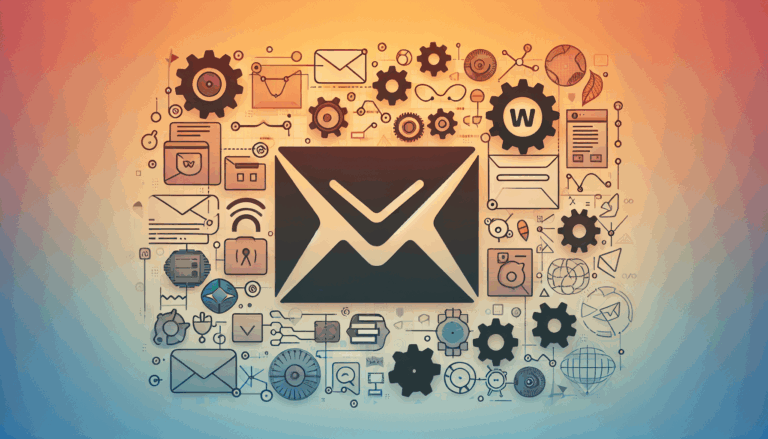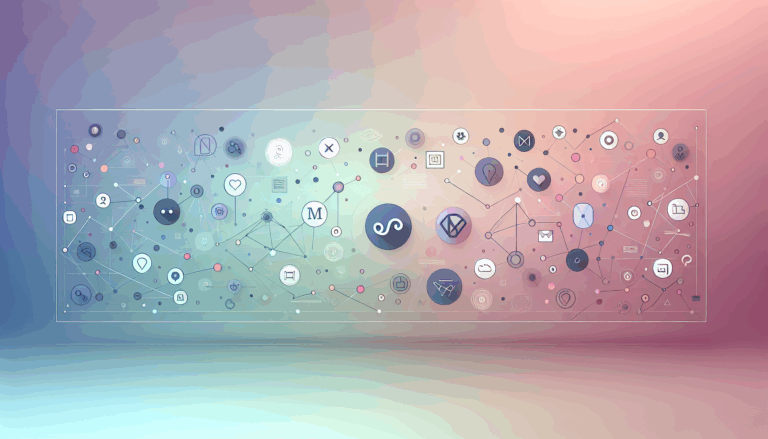How to Use Figma for WordPress Wireframing
When it comes to planning and designing a website, particularly for platforms like WordPress, wireframing is an essential step. It allows you to visualize the layout, structure, and user flow of your site before diving into development. Among various design tools, Figma stands out for its intuitive interface, collaborative features, and ease of use, making it a popular choice for creating wireframes. In this article, we will explore how to use Figma for WordPress wireframing, from the basics of creating a wireframe to integrating it with WordPress.
Introduction to Figma for Wireframing
Figma is a cloud-based design tool that offers real-time collaboration, making it ideal for teams working on design projects. Its versatility allows users to create everything from basic wireframes to detailed prototypes. For WordPress wireframing, Figma provides an excellent platform to sketch out ideas, test layouts, and iterate on designs without needing to write code.
Why Use Figma for WordPress Wireframing?
- Collaboration: Figma allows multiple users to collaborate in real-time, ensuring that all team members are on the same page during the design process.
- Flexibility: Figma supports both beginners and advanced designers with its user-friendly interface and extensive design capabilities.
- Integration: While Figma doesn’t directly integrate with WordPress, services like Figma2WP can help transform your Figma designs into functional WordPress sites.
Creating a WordPress Wireframe in Figma
Step-by-Step Guide
To create a wireframe in Figma for a WordPress site, follow these steps:
- Set Up Your Figma File: Start by creating a new design file in Figma. You can rename your file to something relevant, like “WordPress Site Wireframe”.
- Create a Frame: Use the Frame Tool to create a frame that represents the size of your website. Figma offers templates for common devices like desktops, tablets, and mobile phones.
- Sketch Your Wireframe: Use basic shapes and text boxes to create a simple outline of your website’s layout. This should include key elements like navigation bars, content sections, and footer information. Keep it grayscale and simple to focus on functionality rather than aesthetics.
- Organize Pages: Create separate frames or pages for different sections of your site, such as the homepage, blog page, and contact page.
- Iterate and Refine: Use Figma’s collaboration features to gather feedback from team members and refine your wireframe until you have a solid design foundation.
- Prototype Your Design: Use Figma’s “Prototype” feature to create interactive links between pages and test the user flow of your site.
Real-World Example: Creating a Blog Wireframe
Imagine you’re designing a WordPress blog site. Your wireframe might include a header with a navigation menu, a hero section with a featured article, and a main content area listing recent posts. You can use Figma’s tools to create placeholders for images and text, ensuring that your design remains flexible and adaptable.
Converting Figma Wireframes to WordPress
Once you have a solid wireframe, you might wonder how to turn it into a live WordPress site. While Figma doesn’t automatically convert designs into code, you have a couple of options:
Manual Development
You can manually develop your WordPress site using your Figma wireframe as a reference. This involves creating a custom theme or modifying an existing one to match your design. Tools like WordPress, Elementor, or WP Engine can help streamline this process.
Using Conversion Services
Alternatively, you can use services like Figma2WP to convert your Figma designs into fully functional WordPress themes. These services save time by automating the development process, ensuring that your site matches your design vision.
For more complex designs or specific requirements, consider using additional tools like Adobe XD for user experience (UX) design or Sketch for more granular control over your design elements.
Conclusion and Next Steps
By using Figma for WordPress wireframing, you can ensure a solid foundation for your website’s design and functionality. Whether you choose to manually develop your site or use conversion services like Figma2WP, having a well-planned wireframe will make the entire development process smoother and more efficient. If you’re ready to turn your Figma designs into a live WordPress site, feel free to reach out to us for assistance.
For those interested in learning more about Figma and wireframing, check out the Figma Blog for additional resources and tutorials.
More From Our Blog
Unlocking the Power of Email Marketing with WordPress Solutions Email marketing remains one of the most effective digital marketing strategies, especially when paired with a WordPress website. Integrating high-quality email marketing tools with WordPress not only broadens your reach but also streamlines the process of connecting to your audience. Whether you’re a blogger, ecommerce store, Read more…
Bridging Design and Functionality: A Modern Approach to WordPress Social Features Integrating social media into your WordPress website is essential for boosting user engagement, enhancing brand visibility, and fostering community interaction. When your site design originates in Figma, ensuring social media elements are perfectly integrated during the transition to WordPress maximizes both aesthetics and functionality. Read more…