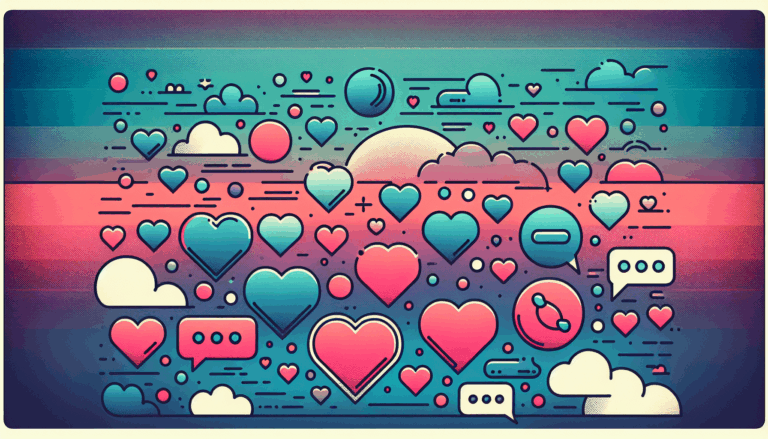How to Use Figma for WordPress SEO Performance Tracking
Enhancing Your WordPress SEO Strategy with Visual Design Tools
In the competitive digital landscape of 2025, tracking and optimizing SEO performance is crucial for every WordPress website owner aiming to improve search rankings and drive organic traffic. While WordPress offers powerful SEO plugins and analytics tools, integrating design workflows through platforms like Figma can provide unique advantages. Leveraging Figma integration for WordPress SEO performance tracking not only streamlines visual planning but also enhances how SEO data is conceptualized and acted upon.
Why Combine Figma with WordPress SEO Tracking?
Figma2WP Service specializes in converting Figma interface designs into functional WordPress sites, enabling seamless workflow bridging between design and development teams. Beyond site construction, Figma can be a powerful asset in SEO strategy through visualizing complex data and performance indicators.
- Visualizing SEO data: Transform plain analytics metrics into intuitive dashboards and interactive reports that facilitate data-driven decisions.
- Collaborative planning: Design teams, marketers, and developers can work simultaneously on SEO strategy layouts and keyword maps within Figma’s collaborative environment.
- Streamlined updates: Implementing design changes or content tweaks aimed at SEO improvements becomes more organized with clear visual guidance.
Integrating such workflows ensures that SEO performance tracking is not just numbers on a dashboard but part of an agile visual strategy synced with WordPress development.
Key Tools for WordPress SEO Performance Monitoring
Before delving into how Figma enhances SEO tracking, let’s review essential tools that power WordPress SEO monitoring:
- All In One SEO (AIOSEO): This powerful WordPress SEO plugin offers extensive features including a next-gen Schema generator, advanced Robots.txt editor, redirection management, internal link auditing, and the standout Search Statistics module which integrates Google Search Console data directly into WordPress dashboards. This allows monitoring of search impressions, clicks, and ranking positions without leaving your site admin panel.
- Analytify: Easily integrates Google Analytics data into WordPress for visual insights on visitor behaviors like bounce rate, session duration, and page views, all crucial metrics for SEO health. Its customizable dashboard makes tracking intuitive and action-oriented.
- Keyword Rank Trackers: Tools or plugins that provide detailed SEO keyword ranking reports, showing fluctuations in SERP positions, clicks, and impressions. AIOSEO also includes this functionality, which enables websites to identify and focus on top-winning keywords and adjust optimization efforts accordingly.
- Performance and Speed Auditing Tools: Tools like Google PageSpeed Insights, GTmetrix, and WP Rocket analyze web speed and technical SEO elements that directly impact Google rankings and user experience.
Using Figma to Visualize and Track WordPress SEO Metrics
The key to improving SEO performance lies in continuous monitoring and visualization of relevant data. Figma’s flexible design environment allows teams to build custom SEO tracking dashboards that pull in performance data or visually represent analytics outputs, making complex SEO metrics more accessible.
- Design Custom Reports: Create mockups of SEO reports incorporating data points such as click-through rates, page views, keyword rankings, and bounce rates. These dashboards can be designed for client presentations or internal team reviews.
- SEO Flowcharts and Sitemaps: Using Figma to draft intuitive site structures or content flowcharts helps visualize internal linking strategies, content priorities, and sitemap organization which are vital for SEO.
- Prototyping User Journeys: Map out the user experience with SEO-focused interaction designs that consider best practices in content hierarchy and keyword placement.
The Figma2WP Service can convert these Figma-designed SEO dashboard or site structure visuals into WordPress-compatible elements, ensuring that the conceptual design translates perfectly into a functional SEO-friendly website.
Real-World Example: From Figma Visuals to WordPress SEO Success
A leading US-based digital marketing agency collaborated with Figma2WP Service to revamp their client’s WordPress website. Initially, the agency used Figma to build an interactive SEO monitoring dashboard showing keyword trends and traffic source breakdowns alongside the site layout.
After converting the Figma designs into WordPress via Figma2WP, the client integrated AIOSEO plugins and custom-developed widgets that mimicked the Figma dashboard aesthetics and functional metrics. This strategy enabled:
- Real-time visibility of SEO gains in a familiar visual format, improving decision-making speed.
- Cross-team collaboration where designers, developers, and SEO specialists synced on goals using the same visual tools.
- Effective keyword targeting and content optimization identified visually and tracked through the integrated WordPress backend.
The project led to a measurable increase in organic traffic and keyword ranking improvements across multiple key terms within six months — a testament to the power of combining Figma to WordPress SEO workflows.
Tips for Making the Most of Your Figma & WordPress SEO Integration
- Keep your Figma files organized: Use components and shared styles for consistent iconography and color-coded SEO statuses (e.g., green for improved rankings, red for issues).
- Automate data updates: While Figma is primarily a design tool, explore plugins or integrations that can sync live data or regularly update exported reports to keep your visuals current.
- Train your team: Invest time in making SEO and analytics data understandable via visuals, enabling non-technical stakeholders to engage with performance tracking.
- Utilize external SEO tools that align with WordPress: Tools such as SEMRush, Ahrefs, or Moz can generate detailed SEO audits and keyword analysis reports that you can visualize in Figma.
Crafting Your SEO Narrative Beyond the Numbers
Incorporating Figma into your SEO performance tracking workflow adds a layer of clarity and creativity often missing from raw data. By designing clear, aesthetically pleasing, and interactive SEO visuals, businesses in the USA, UK, and Canada can better grasp performance insights and turn them into actionable strategies.
If you want to explore how to combine your design visions with WordPress SEO functionality, don’t hesitate to Contact Us at Figma2WP Service to discuss tailored solutions that amplify your SEO efforts through smart visual integration.
More From Our Blog
Creating Irresistible User Experiences with Dating Themes in WordPress In the highly competitive world of online dating, having a visually appealing and user-friendly website is crucial. Whether you’re launching a niche dating platform or a broad matchmaking site, designing with purpose and polish can dramatically improve user engagement. This is where dating themes WP come Read more…
Enhancing Your Website with Dynamic Job Board Functionality In today’s competitive employment market, having a dedicated job board integrated directly into your website is a game-changer for businesses, recruiters, and career-focused platforms. For companies looking to provide seamless job listings and application processes, employing a reliable job board WP plugin is essential. Additionally, combining an Read more…