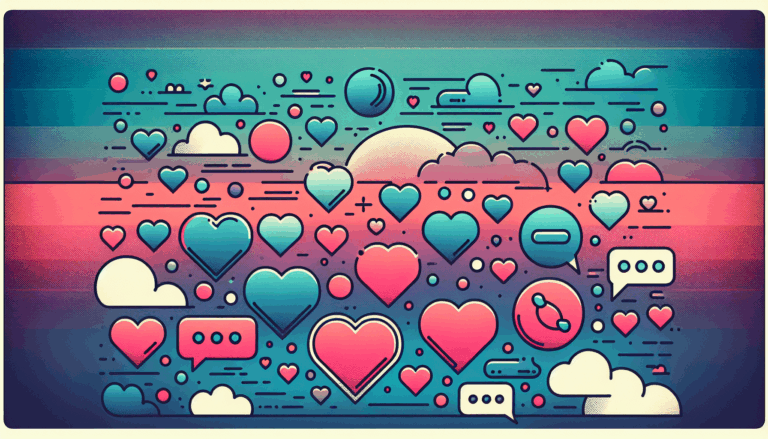How to Use Figma for WordPress Design Iteration
Enhancing Your WordPress Workflow with Modern Design Practices
Designing and iterating on a WordPress website can be a complex process, often requiring multiple rounds of feedback and adjustments. Leveraging the right tools can significantly streamline this process. One such tool that has revolutionized the way designers and developers collaborate is Figma2WP Service, offering seamless integration between Figma designs and WordPress development.
Why Use Figma for WordPress Design Iteration?
Figma is a cloud-based UI/UX design tool known for its collaborative features and rich design capabilities. When working on WordPress design iteration, Figma provides an intuitive platform to create, test, and refine your site’s look and feel before any code is written. Its real-time collaboration means designers, developers, and stakeholders can contribute feedback instantly, preventing costly misunderstandings down the line.
Key benefits include:
- Collaborative Design Workflow: Multiple team members can edit and comment simultaneously, speeding up feedback and approvals.
- Prototyping and Testing: Interactive prototypes allow user testing early in the design process, minimizing revisions during development.
- Responsive Design Layouts: Figma’s flexible frame system allows you to simulate different device sizes, essential for modern responsive WordPress themes.
- Version Control & Comments: Designers and developers can track changes efficiently, ensuring all feedback is captured.
Step-By-Step Approach to Efficient WordPress Design Iteration with Figma
- Define Project Goals and User Needs
Begin the process by clearly defining the website’s purpose and target audience, ideally through a design sprint methodology. Figma’s tools allow creation of user journey maps and personas that help align team goals. This initial step sets the foundation for all subsequent design decisions. For a practical guide on incorporating design sprints, see the complete breakdown of How to Integrate Design Sprints into Your Figma to WordPress Workflow. - Create Wireframes as Blueprints
Wireframes act as structural layouts highlighting website hierarchy without the distraction of styling. Using Figma’s vast UI libraries, you can build accurate wireframes reflecting WordPress page elements like headers, menus, and footers. Collaborative features help collect input from developers and content creators to ensure functional requirements are met early. - Develop High-Fidelity Mockups
With wireframes in place, elevate designs to high-fidelity mockups. These detailed designs integrate actual branding, color schemes, typography, and images. The precision here guides developers accurately in translating designs to WordPress code. You can explore advanced strategies for WordPress redesigns using Figma on this blog. - Iterate Effectively Using Figma’s Feedback Tools
As you proceed, invite team members and clients to comment directly on the design frames. This feedback loop is critical for refining UX and visual elements. Figma allows easy iteration without losing past versions, making it simple to test different ideas or revert to previous designs. - Transition from Design to Code with Precision
Once designs are finalized, developers turn these into a WordPress site. Here, services like Figma2WP Service can automate the conversion or developers can manually code themes based on the design specs. For coding workflows, see detailed guides like Unlocking the Art of Figma to WordPress Conversion. - Test and Validate on Multiple Devices
Before launching, test how the WordPress site appears and behaves on desktops, tablets, and smartphones. Validation ensures the design translates well across devices and browsers, fulfilling the original user experience goals.
Figma to WordPress: Tools and Plugins to Simplify Revisions
Efficient Figma to WordPress revisions rely on robust integration tools that facilitate the smooth handoff from design to deployment. Some popular options include:
- Elementor Figma to WordPress Plugin: This plugin converts Figma designs directly into Elementor templates, dramatically reducing conversion time and preserving design integrity.
- JetGridBuilder: Works seamlessly with Gutenberg for dynamic content layouts aligned with Figma designs.
- Bootstrap Framework: Often paired with manual coding, Bootstrap helps developers maintain consistency with responsive grid layouts as initially created in Figma wireframes.
Leveraging such tools can reduce manual coding errors and accelerate the iteration cycle, allowing your development team to focus on customization beyond initial templates.
Case Study: Reimagining a Corporate Website with Figma and WordPress
A US-based marketing agency recently undertook a full redesign of their corporate site by employing Figma for the entire design iteration process. Initially, the team used Figma’s collaboration features to gather comprehensive input from marketing, sales, and IT teams — streamlining conflicting feedback into a cohesive vision.
They then transformed those ideas into wireframes and high-fidelity mockups, refining UI elements and navigation interactively with stakeholders. The use of Figma2WP Service enabled the seamless handoff to WordPress development, where the design was translated into a custom theme respecting all visual and functional specifications.
Post-launch, the site reported a 30% quicker user journey completion rate and improved mobile engagement due to meticulous design workflow and responsive testing enabled by Figma’s tools.
Best Practices for Incorporating Figma into Your WordPress Design Workflow
- Keep Layer Names Consistent: Organize layers and components clearly within Figma to enable easier export and interpretation by developers.
- Use Components and Styles: Build reusable design elements like buttons and font styles to maintain design consistency.
- Regularly Sync with Development: Schedule close collaboration sessions so developers can clarify design intent and flag technical constraints early.
- Leverage Figma Plugins: Utilize plugins such as Content Reel for placeholder content and Autoflow for mapping user flows.
- Embed Interactive Prototypes: Share clickable Figma prototypes with clients and users to gather actionable feedback before development.
For more detailed help or custom conversions, don’t hesitate to Contact Us at Figma2WP to discuss how we can support your WordPress design projects.
Summary: Evolving Your WordPress Designs Through Seamless Figma Integration
Adopting Figma within your WordPress design and development cycles fosters a more efficient, precise, and collaborative environment. From initial wireframes to detailed mockups and final WordPress theme coding, Figma streamlines the iteration process, reducing costly revisions and ensuring consistent design execution.
By embracing modern tools like the Figma2WP Service, along with strategic methodologies such as design sprints and prototyping, businesses in the USA, UK, and Canada can elevate their WordPress websites with smooth, professionally-crafted iterations. This approach ultimately results in more engaging user experiences and faster project delivery.
To explore how Figma can transform your next WordPress project, visit the Figma2WP homepage and start your journey towards design excellence and seamless revisions today.
More From Our Blog
Creating Irresistible User Experiences with Dating Themes in WordPress In the highly competitive world of online dating, having a visually appealing and user-friendly website is crucial. Whether you’re launching a niche dating platform or a broad matchmaking site, designing with purpose and polish can dramatically improve user engagement. This is where dating themes WP come Read more…
Enhancing Your Website with Dynamic Job Board Functionality In today’s competitive employment market, having a dedicated job board integrated directly into your website is a game-changer for businesses, recruiters, and career-focused platforms. For companies looking to provide seamless job listings and application processes, employing a reliable job board WP plugin is essential. Additionally, combining an Read more…