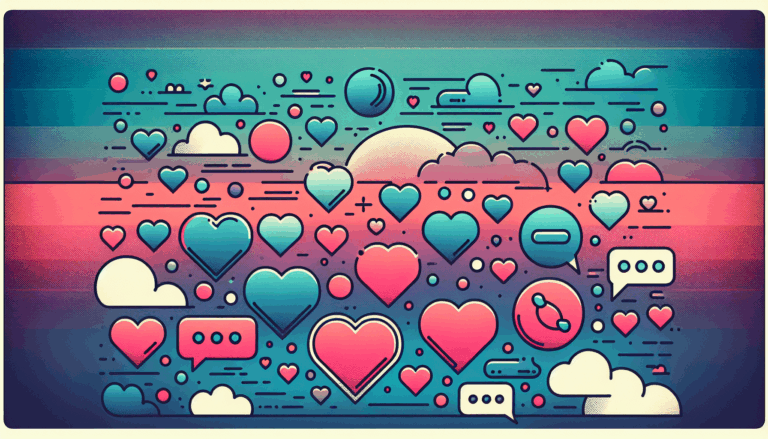How to Use Figma for WordPress Design Documentation
Mastering the Design Process for Seamless WordPress Documentation
Incorporating Figma into the WordPress design documentation workflow creates a powerful synergy for designers and developers alike, ensuring that visual designs transition smoothly into fully functional WordPress websites. This detailed guide explores how to harness Figma effectively for WordPress design documentation, with insights into integrating design files, streamlining collaboration, and ultimately enhancing project delivery.
Why Use Figma in WordPress Design Documentation?
Figma is a leading cloud-based design tool enabling collaborative design with real-time updates, making it indispensable for teams working on WordPress projects. Unlike static design files, Figma’s interactive prototypes and vector editing capabilities provide a dynamic resource for developers converting designs into WordPress themes or custom layouts.
- Centralized design repository: All stakeholders—including designers, developers, and content editors—can access the latest design versions.
- Interactive prototypes: Developers understand design intent better through clickable, animated prototypes without leaving the design tool.
- Version control: Track design changes over time, crucial for maintaining consistency across updates.
- Design system management: Reusable components and shared styles in Figma ensure consistency and accelerate development.
Given these advantages, integrating Figma with WordPress documentation workflows empowers teams to align on design vision clearly and efficiently.
Establishing Effective WordPress Design Documentation
Creating clear and actionable WordPress design documentation is essential to bridge designers’ creative work with developers’ technical execution. You can achieve this by following these best practices:
- Define clear objectives: Document what the design aims to accomplish, targeted user interactions, and any functionality considerations within WordPress.
- Organize by sections: Break down the documentation into logical segments—like layout specifications, component behavior, responsive adjustments, and asset references.
- Include annotated visuals: Embed screenshots or exported Figma frames with detailed notes explaining design rationale and usage guidelines.
- Incorporate code snippets: Where applicable, add CSS classes or WordPress-specific instructions to guide developers on applying styles or template logic.
- Use accessible language: Avoid jargon to make the documentation usable by both technical and non-technical stakeholders, improving adoption.
These approaches ensure documentation is an actionable and trusted source throughout the development lifecycle, a recommendation supported by best practices in building documentation sites using WordPress itself.
Step-by-Step Guide: Using Figma to Generate WordPress Design Documentation
Transforming a Figma design into comprehensive WordPress documentation requires meticulous planning and specific techniques. Here’s a detailed process you can follow:
- Organize your Figma file: Use pages and frames to categorize different sections of your website (homepage, blog, product pages, etc.). This structure mirrors how documentation is presented.
- Annotate extensively within Figma: Use comments and text layers to explain spacing, typography, interactive elements, and responsive behavior. This adds needed context often absent in raw designs.
- Export assets strategically: Prepare optimized image files, SVG icons, and fonts from Figma to be referenced within your WordPress theme or plugin.
- Create linked style guides: Develop a dedicated section in Figma showcasing UI components and design system tokens (colors, font sizes, buttons). This acts as a living style guide included in your documentation.
- Use plugins and integration tools: Utilize Figma plugins like “Figma to WordPress” exporters or connector tools that can generate preliminary HTML or CSS code snippets. These tools expedite development and maintain visual fidelity.
- Publish or embed documentation: Integrate your Figma designs and notes into your WordPress documentation site. Platforms like Seahawk Media’s guide on building docs emphasize embedding multi-format content (images, videos) for better clarity.
Figma2WP specialists recommend combining manual annotation with automated exports to reduce errors and speed up iteration. This blend yields robust guides that developers can rely on confidently.
Real-World Success Stories: How Teams Use Figma for WordPress Documentation
Leading companies harness Figma integrated with WordPress documentation for better efficiency and quality in their projects. Some examples include:
- Agency workflows: Digital agencies use Figma as the single source of truth, linking prototypes directly in WordPress documentation produced with tools such as weDocs. This minimizes miscommunication between UI/UX designers and developers, accelerating project timelines.
- Open source theme development: Developers creating WordPress themes like those available on WordPress.org utilize detailed design documentation created from Figma files to ensure community contributors adhere to style and functionality guidelines.
- Product teams behind WordPress plugins: Teams document UI components and interaction flows from Figma to WordPress docs to help third-party developers customize plugins via hooks and filters, following recommendations from Pressidium’s documentation.
These case studies prove that comprehensive design documentation powered by Figma integration substantially improves project clarity and developer onboarding.
Tips for Enhancing Figma to WordPress Integration
To maximize the benefits of Figma in your WordPress design documentation lifecycle, consider these actionable tips:
- Leverage advanced Figma components: Utilize nested components and variants to represent interactive states like hover, active, and disabled buttons which developers can easily translate into WordPress styles or JavaScript behaviors.
- Maintain a design system in Figma: Keep your brand colors, typography, and UI elements centrally controlled in Figma; this consistency reduces documentation complexity and enforces visual standards across the WordPress site.
- Use collaborative tools: Enable commenting and shared access in Figma, so WordPress developers can ask questions directly on design elements, closing gaps quickly.
- Automate style export: Tools like Design to Code plugin and automation workflows make extracting CSS and component markup easier for developers.
- Sync with WordPress development workflows: Align your documentation updates with WordPress staging environments, so changes in designs via Figma reflect promptly in development builds.
Implementing these techniques reduces friction between design and development teams, creating a more agile product lifecycle.
Additional Resources for WordPress Design Documentation Excellence
If you want to dive further into best practices and tooling options, these high-quality resources complement your Figma to WordPress workflow:
- WordPress Block Editor Handbook – Essential for understanding how Gutenberg blocks manipulate design at the code level
- UX Collective on WordPress design systems – A deep dive into building reusable UI libraries in WordPress projects
- Google Web.Dev on Design Documentation – Insights on creating effective design documentation for web development teams
- WordPress VIP Technical Writing Guidelines – Standards for professional documentation writing tailored to WordPress
Conclusion and Next Steps
Successfully using Figma2WP Service to create detailed WordPress design documentation can dramatically improve your development workflow, reduce errors, and foster collaboration across teams. By mapping out your design process clearly and integrating Figma’s capabilities with WordPress’s flexible platform, you produce a seamless transition from visual concept to live site.
Whether you’re a designer, developer, or project manager, investing time in building quality design documentation pays dividends in efficiency and final product quality. If you’re ready to elevate your workflow, don’t hesitate to contact us and explore how Figma2WP’s specialized services can support your WordPress projects from start to finish.
More From Our Blog
Creating Irresistible User Experiences with Dating Themes in WordPress In the highly competitive world of online dating, having a visually appealing and user-friendly website is crucial. Whether you’re launching a niche dating platform or a broad matchmaking site, designing with purpose and polish can dramatically improve user engagement. This is where dating themes WP come Read more…
Enhancing Your Website with Dynamic Job Board Functionality In today’s competitive employment market, having a dedicated job board integrated directly into your website is a game-changer for businesses, recruiters, and career-focused platforms. For companies looking to provide seamless job listings and application processes, employing a reliable job board WP plugin is essential. Additionally, combining an Read more…