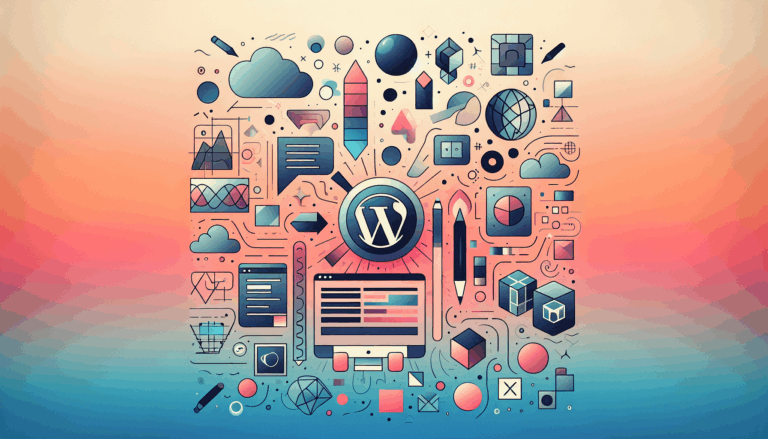How to Streamline Client Feedback in Figma to WordPress Projects
Enhancing Client Collaboration: Streamlining Feedback in Figma to WordPress Projects
When working on web development projects, particularly those involving Figma and WordPress, effective client feedback is crucial for delivering high-quality results. However, managing client feedback can often become a cumbersome process, especially when dealing with multiple stakeholders and design iterations. In this article, we will explore how to streamline client feedback in Figma to WordPress projects, ensuring smoother communication and more efficient project execution.
Challenges in Client Feedback Management
One of the primary challenges in managing client feedback is the lack of a streamlined process. Traditional methods often involve lengthy email chains, confusing comment threads, and the need for clients to have a Figma account to provide feedback. These issues can lead to delays, miscommunication, and a higher likelihood of errors.
Leveraging Figma Plugins for Feedback Management
To overcome these challenges, several Figma plugins have been developed to streamline the feedback process. One such plugin is Commentful, which offers a comprehensive solution for organizing and managing client feedback.
- Versioned Review Links: Commentful allows you to create secure, password-protected review links from Figma frames. This feature enables clients to provide feedback without needing a Figma account, making the process more accessible and efficient.
- Instant Feedback Sync: The plugin ensures instant two-way feedback sync between the Figma plugin and clients. This real-time synchronization keeps all stakeholders on the same page, reducing the likelihood of misunderstandings.
- Automated Feedback Application: Commentful enables you to apply client feedback in Figma with just one click, eliminating the need for manual copying and pasting of text or images.
Integrating Feedback Tools with WordPress
For projects that involve WordPress, integrating feedback tools that work seamlessly with both Figma and WordPress is essential. SureFeedback is a WordPress plugin that facilitates this integration, allowing you to collect feedback directly on live websites, web apps, and design mockups.
- Visual Feedback: SureFeedback enables clients to leave interactive comments directly on your website designs and image mockups, making it easier to gather and manage feedback.
- Multiplatform Compatibility: The plugin works across various platforms, including WordPress, Webflow, Shopify, and HTML5, ensuring flexibility in your workflow.
- Seamless Collaboration: SureFeedback allows for efficient collaboration between remote teams and clients, helping you stay organized and save time.
Streamlining the Design-to-Development Process
Effective communication between designers and developers is critical for a smooth design-to-development process. Figma’s collaborative features and developer-friendly tools play a significant role in this process.
Figma’s prototyping capabilities allow designers to create interactive prototypes that can be tested and iterated upon quickly. This feature, combined with Figma’s real-time collaboration, ensures that designers and developers are always on the same page.
- Developer Handoff: Figma simplifies the handoff process by generating code-friendly assets and specifications automatically. This includes measurements, colors, typography, and component information, which developers can use directly.
- Code-Friendly Assets: Developers can export design assets in various formats such as CSS, SVG, or image files, saving time and effort in manual asset extraction.
Real-World Examples and Case Studies
Several agencies and design teams have successfully implemented these tools to streamline their client feedback processes. For instance, using Commentful, teams can organize internal comments and tasks while gathering external client feedback efficiently. This has led to significant improvements in project timelines and client satisfaction.
Similarly, SureFeedback has been instrumental in reducing email trails and video calls by up to 70%, enabling teams to deliver projects faster and more accurately.
Conclusion and Next Steps
Streamlining client feedback in Figma to WordPress projects is crucial for maintaining efficiency and ensuring high-quality outcomes. By leveraging tools like Commentful and SureFeedback, you can significantly enhance your workflow, reduce communication barriers, and deliver projects that meet client expectations.
If you’re looking to improve your client feedback process, consider integrating these tools into your workflow. For more information on how to convert your Figma designs into WordPress sites seamlessly, contact us at Figma2WP Service. Our team of experts is ready to help you streamline your design-to-development process and ensure that your projects are completed efficiently and effectively.
Don’t let cumbersome feedback processes hold you back. Take the first step towards a more streamlined and collaborative workflow today.
More From Our Blog
Crafting Pixel-Perfect Websites with Seamless Design-to-Development Workflow In today’s competitive digital landscape, a flawless transition from design to development is paramount for delivering stunning websites quickly and efficiently. Designers frequently rely on Figma for its intuitive interface and collaborative features, while developers favor Elementor as a powerful page builder WP tool that allows visually constructing Read more…
Understanding the Essentials of Converting Figma Designs to WordPress Blocks The intersection of modern design tools and powerful content management systems has made it possible to transform creative visions into functional websites faster than ever. When it comes to turning Figma designs into WordPress Gutenberg blocks, the process involves a series of meticulous steps that Read more…