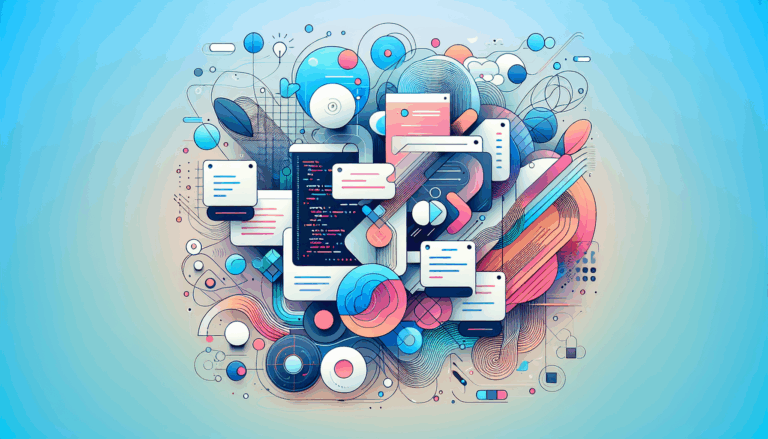How to Ensure Figma to WordPress Sites Meet SEO Standards
Optimizing Website Architecture for SEO Success
When converting your Figma designs to WordPress, ensuring SEO compliance starts with a robust website structure. This architecture lays the foundation for search engine crawling, indexing, and ultimately your website ranking. Here’s how to approach it:
- SEO-Friendly Permalinks: WordPress allows you to create descriptive URLs that contain keywords and are easy to read. Configure your site’s permalink settings under Settings > Permalinks and select the Post Name option to enhance URL clarity and SEO impact.
- Logical Site Hierarchy: Organize pages, posts, and custom post types into a clear hierarchy with parent and child relationships. This improves navigation and helps search engines understand content relationships.
- Mobile Responsiveness: Use or customize SEO-friendly WordPress themes like Astra, GeneratePress, or Neve which offer fast, mobile-optimized designs critical for Google’s mobile-first indexing.
- Fast Loading Speeds: Optimize images, leverage browser caching, and minimize code bloat during Figma to WordPress conversion to keep loading times low. Tools like Google PageSpeed Insights can help diagnose and improve speed.
Integrating SEO Best Practices During Figma to WordPress Conversion
The process of translating your Figma design into a functional WordPress site presents unique SEO opportunities and challenges. To keep your site SEO-compliant, consider:
- Semantic HTML Markup: Use proper heading tags (
<h1>,<h2>, etc.) reflecting content hierarchy. This helps search engines understand your content’s structure and relevance. - Alt Text for Images: When embedding images designed in Figma, always add descriptive alt attributes incorporating keywords to improve accessibility and image search visibility.
- Optimizing Code Output: Strive for clean and minimal HTML and CSS to reduce load times while preserving design fidelity. Avoid inline styles where possible and use external stylesheets.
- Using SEO Plugins: Incorporate powerful WordPress SEO plugins such as Yoast SEO or All in One SEO to manage meta titles, descriptions, XML sitemaps, and social media metadata post-conversion.
Case Study: Boosting SEO Compliance for a Canadian E-commerce Site
A Canadian online apparel brand utilized Figma2WP Service to convert their Figma designs into a WordPress storefront. By emphasizing SEO during the build, here are key steps they followed:
- Selected the GeneratePress theme for its speed and SEO features.
- Configured SEO-friendly permalinks incorporating product and category names.
- Optimized all product images with descriptive alt tags including relevant keywords.
- Implemented schema markup using a WordPress SEO plugin to enhance rich snippets for products.
- Ensured mobile responsiveness and passed Google’s Mobile-Friendly Test.
- Created a clean navigation structure linking related product categories and blog content.
- Regularly updated content based on keyword research to stay relevant.
The result: a significant increase in organic traffic and a climb in Google rankings within three months of launch.
Content Optimization Strategies to Complement Technical SEO
SEO isn’t just about code and structure—it revolves strongly around content quality. After your Figma to WordPress site is live, focus on these content-centric SEO tactics:
- Natural Keyword Integration: Incorporate your primary keywords—like “WordPress SEO standards,” “Figma to WordPress SEO,” and “website ranking”—organically in titles, headings, and body text, avoiding keyword stuffing as advised by Bluehost’s SEO guide.
- User-Centric Writing: Write content that answers real questions your visitors have, ensuring content is helpful and engaging for humans, not just search engines.
- Internal Linking: Connect pages and posts internally to enhance site navigation and distribute link equity, which can boost page rankings.
- Regular Content Updates: Refresh your site’s content periodically to maintain relevance in search results; outdated content can lower rankings.
Leveraging SEO Tools and Plugins for Enhanced Compliance
Installing dedicated WordPress SEO plugins is vital to streamline optimization efforts and ensure compliance with evolving SEO standards. Some top tools include:
- Yoast SEO: Widely used for managing meta tags, XML sitemaps, breadcrumbs, and social media metadata.
- All in One SEO Pack: Offers comprehensive SEO features with a beginner-friendly interface.
- Rank Math: Combines ease of use with advanced schema and keyword tracking functionality.
These plugins support compliance by guiding you through optimization on each page and post, automatically generating sitemaps, and providing actionable SEO insights. They are crucial during and after your site’s launch.
Monitoring SEO Performance and Continuous Improvement
Post-launch, tracking your website’s SEO performance helps ensure your WordPress site stays competitive. Consider these steps:
- Set up Google Search Console: Monitor indexing status, keyword rankings, and detect crawl errors.
- Enable Google Analytics: Understand visitor behavior, bounce rates, and conversion paths.
- Regular SEO Audits: Use tools like SEMrush or Ahrefs to identify technical issues, backlink health, and keyword opportunities.
- User Experience Feedback: Optimize based on real user behavior and feedback, focusing on navigation, loading times, and content clarity.
Final Thoughts on Figma to WordPress SEO Compliance
Converting designs from Figma to WordPress is not just a visual or technical task; it’s an opportunity to embed best SEO practices that propel your website’s visibility and ranking in major English-speaking markets like the USA, UK, and Canada. By focusing on SEO-friendly themes, clean code, semantic markup, optimized content, and powerful SEO plugins, you can ensure your WordPress site meets the latest SEO standards.
Whether you’re a startup, agency, or seasoned business, leveraging a specialized service like Figma2WP Service makes this process smooth, efficient, and SEO-compliant from day one. Curious how your Figma design can translate into an SEO-optimized WordPress site? Contact Us today and take the first step toward better rankings and more organic traffic.
More From Our Blog
Transforming UI/UX Designs into Fully Functional WordPress Sites Turning a meticulously crafted Figma design into a live website using the Divi Builder has become an invaluable skill for designers and developers targeting the US, UK, and Canadian markets. With the rise of no-code and low-code tools, the possibility of seamlessly transferring design concepts into pixel-perfect, Read more…
Crafting Pixel-Perfect Websites with Seamless Design-to-Development Workflow In today’s competitive digital landscape, a flawless transition from design to development is paramount for delivering stunning websites quickly and efficiently. Designers frequently rely on Figma for its intuitive interface and collaborative features, while developers favor Elementor as a powerful page builder WP tool that allows visually constructing Read more…