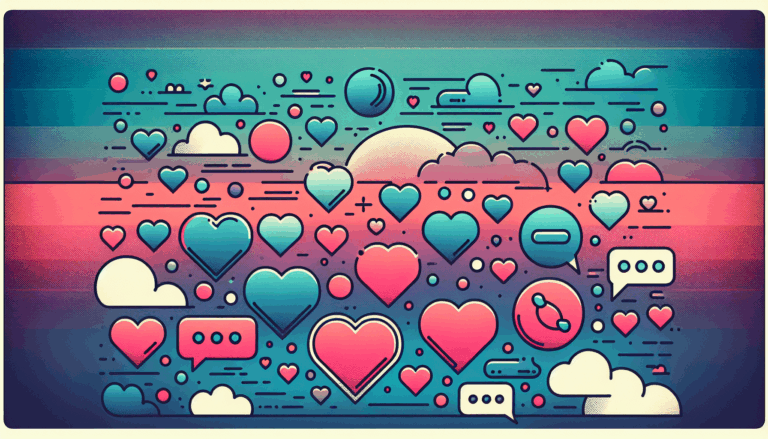How to Conduct Effective QA Testing for Figma to WordPress Projects
Ensuring Excellence: The Comprehensive Guide to QA Testing for Figma to WordPress Projects
When transitioning designs from Figma to WordPress, quality assurance (QA) testing is crucial to ensure that the final product meets the highest standards of performance, usability, and accessibility. In this detailed guide, we will explore the steps and best practices for conducting effective QA testing, leveraging insights from industry experts and real-world examples.
Understanding the Importance of QA Testing
QA testing is not just a necessary step but a critical component of the development process. It helps identify and rectify issues early on, saving time and resources in the long run. For Figma to WordPress projects, thorough testing ensures that the design integrity is maintained, and the site functions seamlessly across various devices and browsers.
Design Review and Preparation
Before diving into the development phase, a meticulous design review of the Figma files is essential. This involves analyzing the Figma designs to identify potential challenges such as complex animations, unique layout structures, or custom interactions. Ensuring design consistency across different browsers and devices is a top priority to guarantee a uniform user experience.
The Development Phase: Key Considerations
The development phase is where the Figma designs are translated into functional WordPress templates. Here are some key considerations:
- Theme Selection or Custom Build: Depending on the project requirements, either an existing WordPress theme is selected and customized, or a bespoke theme is built from scratch to match the Figma designs. This choice is influenced by factors like design complexity, specific functionality needs, and performance considerations.
- Design Conversion: The Figma designs are meticulously translated into WordPress templates, leveraging advanced techniques like the WordPress Template Hierarchy and optimizing for performance.
- Functionality Integration: Custom functionality and third-party plugins are seamlessly integrated into the WordPress ecosystem. This may involve developing custom post types and taxonomies, implementing complex user interactions with JavaScript, and extending core functionality with custom APIs.
- Performance Optimization: Techniques like minification, caching, and lazy loading are employed to ensure optimal performance, even for content-heavy sites.
- Responsive Design: Leveraging modern CSS practices like CSS Grid and Flexbox, the Figma design is meticulously adapted to various screen sizes and devices.
- Accessibility Compliance: Adhering to WCAG guidelines, the site is made accessible to users with disabilities, ensuring an inclusive experience.
- Version Control and Deployment: A robust version control system like Git is utilized, enabling collaborative development and streamlined deployment processes.
Testing and Quality Assurance: A Multi-Faceted Approach
Thorough testing is an absolute must for ensuring a seamless user experience. Here’s a breakdown of the testing process:
Unit Testing, Integration Testing, and End-to-End Testing
Individual components and functionalities are rigorously tested in isolation (unit testing), followed by verifying the seamless interoperability of various components and third-party integrations (integration testing). Finally, real-world user scenarios are simulated to identify and rectify any issues (end-to-end testing).
Cross-Browser and Cross-Device Testing
Exhaustive cross-browser testing is essential, covering the latest as well as legacy browser versions. Additionally, the site’s responsiveness is meticulously validated across a diverse range of devices, including desktops, tablets, and mobile phones.
Usability Testing and Accessibility Checks
User experience is the cornerstone of any successful website. Usability testing sessions are conducted with real users, gathering invaluable feedback on navigation, content comprehension, and overall user satisfaction with the Figma design translation. Ensuring an inclusive experience for users with disabilities is a top priority, adhering to WCAG guidelines and industry best practices.
Real-World Examples and Case Studies
Let’s look at a real-world example to illustrate the importance of QA testing in Figma to WordPress projects. Suppose you are working on a project for an e-commerce site. During the development phase, you identify that the custom interactions designed in Figma are not translating well into WordPress. Through rigorous testing, you discover that the issue is due to a compatibility problem with a third-party plugin. By addressing this issue early on, you can ensure that the final product meets the desired standards of performance and usability.
Tools and Resources for QA Testing
Several tools and resources can facilitate the QA testing process for Figma to WordPress projects:
- Figma’s Built-in Features: Figma offers built-in commenting features to gather real-time feedback and conduct user testing sessions to observe interactions.
- UXtweak Prototype Testing Tool: This tool allows you to create clickable prototypes and gather feedback through unmoderated and moderated testing sessions.
- Cypress for Automated Testing: While not specifically tailored for Figma plugins, Cypress can be used for automated testing of web applications, including those built on WordPress.
- Version Control Systems like Git: These systems enable collaborative development and streamlined deployment processes, ensuring that all changes are tracked and managed efficiently.
Best Practices for QA Testing
To ensure that your QA testing process is effective, follow these best practices:
- Conduct Thorough Design Reviews: Analyze Figma designs to identify potential challenges and ensure design consistency across different browsers and devices.
- Implement Robust Testing Protocols: Include unit testing, integration testing, and end-to-end testing to cover all aspects of the site’s functionality.
- Perform Cross-Browser and Cross-Device Testing: Ensure that the site functions seamlessly across various devices and browsers.
- Conduct Usability Testing and Accessibility Checks: Gather feedback from real users and ensure that the site is accessible to users with disabilities.
- Leverage Version Control Systems: Use tools like Git to manage changes and ensure collaborative development.
Conclusion and Next Steps
Effective QA testing is the backbone of any successful Figma to WordPress project. By following the steps outlined above and leveraging the right tools and resources, you can ensure that your website meets the highest standards of performance, usability, and accessibility. If you need professional assistance with your Figma to WordPress conversion, consider reaching out to Figma2WP Service for expert guidance and support. For any questions or to discuss your project, feel free to Contact Us.
Remember, continuous testing and feedback loops are key to iteratively improving your WordPress site. By integrating insights from QA testing into your development process, you can create a website that is not only visually appealing but also highly intuitive and user-friendly.
More From Our Blog
Creating Irresistible User Experiences with Dating Themes in WordPress In the highly competitive world of online dating, having a visually appealing and user-friendly website is crucial. Whether you’re launching a niche dating platform or a broad matchmaking site, designing with purpose and polish can dramatically improve user engagement. This is where dating themes WP come Read more…
Enhancing Your Website with Dynamic Job Board Functionality In today’s competitive employment market, having a dedicated job board integrated directly into your website is a game-changer for businesses, recruiters, and career-focused platforms. For companies looking to provide seamless job listings and application processes, employing a reliable job board WP plugin is essential. Additionally, combining an Read more…