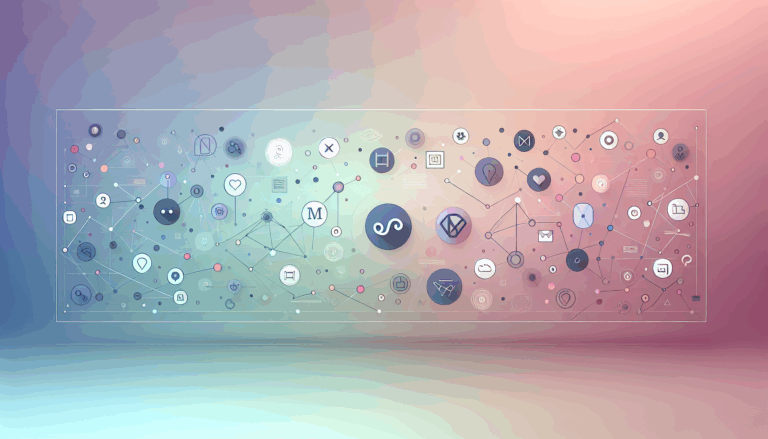How Figma to WordPress Conversion Supports Fast Deployment
Accelerating Your Website Launch with Intelligent Design-to-Development Workflows
In today’s fast-paced digital marketplace, the demand for quick website launch is higher than ever, especially for businesses aiming to capture attention immediately across the USA, UK, and Canada. One revolutionary method driving this speed is the conversion of Figma designs into WordPress websites. This fusion of creative design and robust CMS technology enables developers and designers to streamline workflows, ensuring websites go live faster without compromising quality or performance.
Why Speed Matters in WordPress Deployment
Fast WordPress deployment is not just a technical advantage but a critical business strategy. Launching websites promptly helps brands:
- Gain early traction in competitive markets
- Respond agilely to marketing campaigns or product launches
- Enhance user experience by minimizing downtime
- Improve SEO rankings through faster load times and timely updates
Consequently, the process of converting polished Figma prototypes directly into dynamic WordPress themes directly addresses these strategic needs, making Figma to WordPress speed a game changer for agencies and companies alike.
How Figma to WordPress Conversion Optimizes Development Time
Figma is renowned for its collaborative and vector-based design capabilities, allowing creative teams to build visually stunning, fully responsive layouts. However, turning these static designs into functional WordPress websites traditionally involved lengthy and error-prone manual coding.
Modern Figma to WordPress services eliminate these inefficiencies by:
- Automating Code Translation: Accurate rendering of layout elements reduces manual coding errors, ensuring pixel-perfect fidelity between design and live site.
- Ensuring Responsiveness: Conversion tools configure websites to adapt seamlessly across devices, vital for today’s mobile-first audiences.
- Embedding SEO and Performance Optimizations: Themes generated from Figma designs are not only visually aligned but also optimized for speed, reducing page load times and improving search rankings.
- Simplifying Content Management: Integration with WordPress’s CMS enables easy updates without technical intervention, allowing teams to focus on growth rather than maintenance.
These benefits collectively boost WordPress efficiency, making development cycles shorter and launches faster.
Real-World Impact: Case Studies Illustrating Rapid Deployment
Many brands have leveraged Figma to WordPress workflows to accelerate their website projects. For example:
- Seahawk Agency: By integrating Figma designs directly into WordPress, they increased creativity and cut turnaround times, delivering sites that combine design accuracy with dynamic functionality.
- Startups Using InVision and WordPress: These companies reported smoother team handoffs and markedly faster launch timelines, gaining an edge in crowded digital sectors.
- Bloggers in Competitive Niches: With custom-tailored WordPress themes derived from Figma, bloggers optimize for speed and SEO, gaining higher visibility against established players.
These examples illustrate how Figma to WordPress conversion services enable clients to move from design to live site faster and with less hassle.
Unlocking Efficiency: Tools and Services to Consider
To harness the full advantages of Figma to WordPress conversion for fast deployments, consider these aspects:
- Expert Conversion Services: Providers like Figma2WP specialize in bridging the gap between design and WordPress development, ensuring professional-grade outputs.
- Automated vs Manual Conversion: While manual conversion allows custom flexibility, automated solutions speed up iterations. Choose a service matching your project’s complexity and timeline.
- Performance Optimization: Prioritize services that focus on optimizing WordPress themes for fast load times — a critical factor for both user retention and SEO.
- Content Management Ease: Ensure the final WordPress site integrates smoothly with the CMS dashboard, providing non-technical users the ability to update content swiftly.
- Scalability: As your site evolves, it should be simple to add new features or scale resources without requiring a complete rebuild.
Additional resources like PixelCrayons’ expert conversion services offer insights on responsive and SEO-friendly WordPress theme creation from Figma layouts, highlighting cost-effectiveness and time savings.
Tips to Maximize Your Quick Website Launch Through Figma to WordPress
- Plan Design with Development in Mind: Collaborate closely with developers while designing in Figma to ensure the layout is practical to convert.
- Use Prototyping to Validate UX Early: Validate clickable prototypes to minimize revisions after conversion.
- Choose Trusted Conversion Partners: Work with agencies or services like Figma2WP’s experts who specialize in end-to-end Figma to WordPress workflows.
- Test Across Devices: Conduct thorough responsiveness and speed tests before launch to guarantee optimal user experience.
- Optimize Images and Scripts: Compress assets and defer non-essential scripts to ensure fast loading speeds, further boosting performance.
Final Thoughts on Fast WordPress Deployment Powered by Figma
Combining the design power of Figma with the flexibility of WordPress unlocks a new era of quick website launch and WordPress efficiency. This synergy not only accelerates development timelines but also ensures highly customizable, responsive, and SEO-friendly websites that perform exceptionally well across all devices.
Whether you’re a startup seeking rapid market entry, an established brand needing agile updates, or a blogger wanting a standout web presence, embracing Figma to WordPress conversions is a strategic investment in speed and quality.
To explore how your next project can benefit from these innovative workflows, don’t hesitate to contact the Figma2WP team and accelerate your digital journey today.
For more industry insights, check out authoritative sources such as Smashing Magazine, CSS-Tricks, and web.dev to stay updated on best practices in web design and development.
More From Our Blog
Bridging Design and Functionality: A Modern Approach to WordPress Social Features Integrating social media into your WordPress website is essential for boosting user engagement, enhancing brand visibility, and fostering community interaction. When your site design originates in Figma, ensuring social media elements are perfectly integrated during the transition to WordPress maximizes both aesthetics and functionality. Read more…
Unlocking the Power of Site Analytics for Better User Insights Integrating analytics into a website transformed from design tools like Figma to WordPress opens new doors to understanding visitor behavior, optimizing user experience, and improving overall site performance. For developers and businesses leveraging Figma2WP Service to convert Figma designs into WordPress sites, embedding robust analytics Read more…