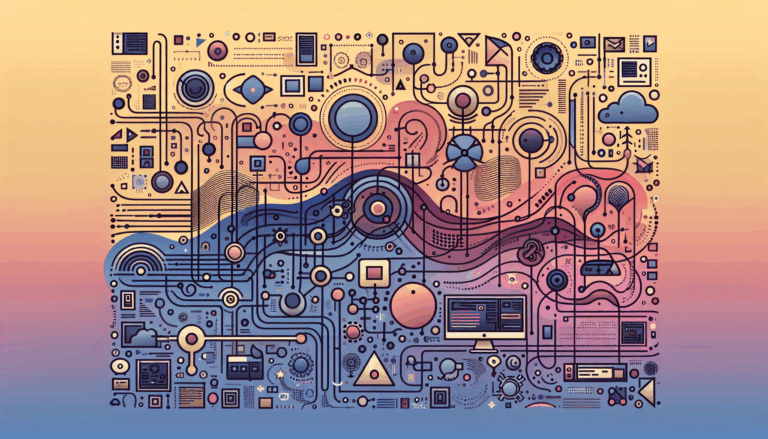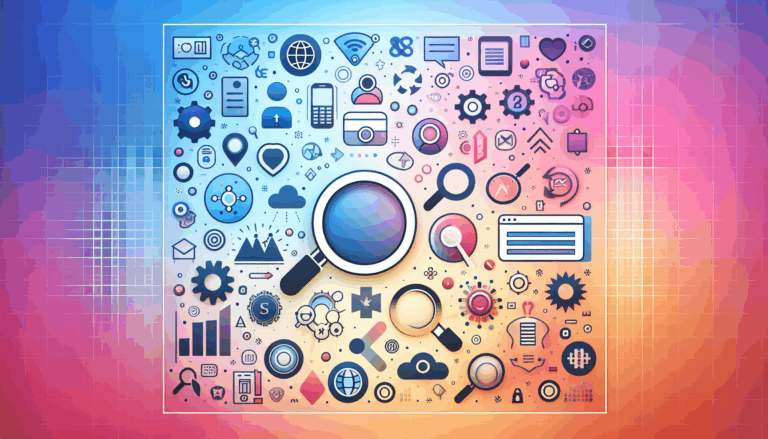Figma to WordPress: Using AI for Dynamic UX Testing
Revolutionizing User Experience: Leveraging AI for Dynamic UX Testing from Figma to WordPress
In today’s digital landscape, enhancing the user experience is paramount for businesses looking to capture and retain audience interest. This is where AI-driven tools come into play, bridging the gap between conceptual designs in Figma and functional websites on WordPress. By integrating AI into your workflow, you can create predictive and dynamic UX testing environments that reflect real user behavior. This not only ensures smoother interactions but also boosts engagement and conversion rates.
Why Figma and WordPress?
Figma has gained prominence as a collaborative design tool, offering a powerful suite of features for creating user-centric designs. Conversely, WordPress remains the platform of choice for building and managing websites, thanks to its flexibility and extensive customization options. When combined with AI, these platforms can become even more potent tools for crafting dynamic web experiences.
The Role of AI in UX Testing
AI plays a crucial role in predicting user behavior by analyzing patterns and offering insights into how users interact with your site. This predictive ability helps in identifying potential bottlenecks and areas for improvement before actual users encounter them. Using AI for dynamic UX testing involves several key steps:
- Integration with Design Tools: AI can be integrated with design tools like Figma to generate designs or convert them into functional prototypes. For instance, AI plugins for Figma allow designers to generate designs based on user feedback and design components.
- Conversion to WordPress: AI tools like Yotako and Fignel offer automated conversion of Figma designs to WordPress themes. However, expert services often provide more precise and customized results, as they can handle complex designs and interactions better.
- Predictive Analytics: AI-powered analytics can predict user behavior based on historical data, helping to optimize user interfaces in real-time. This includes tools like Google Analytics enhanced with AI-driven insights.
Steps to Implement AI-Driven UX Testing
Implementing AI-driven UX testing involves several strategic steps:
- Choose the Right Tools: Identify AI plugins or tools that fit your needs. For WordPress, plugins like WP Neural Network can offer AI-driven features for user experience enhancement.
- Install and Configure: Install the chosen plugins from the WordPress Plugin Repository or upload them manually. Configure settings according to your site’s requirements.
- Train the AI/ML Models: Provide necessary data to train the models, especially for AI-driven features like chatbots or content recommendation systems. Tools like TensorFlow and PyTorch can be used for model training and fine-tuning.
- Monitor and Optimize: Continuously monitor how AI features perform and make adjustments as needed. This involves reviewing user feedback, analytics from tools like Hotjar, and retraining models to improve accuracy.
Real-World Examples and Case Studies
Let’s consider a real-world scenario where a company uses Figma for designing a website and then converts it to WordPress using AI tools. In such cases, integrating AI for predictive UX testing can help identify and fix potential design flaws before launch. For example, by integrating an AI-powered chatbot, the site can offer personalized user interactions based on behavior patterns learned from data.
However, AI tools like Yotako and Fignel might not always provide the customization and precision required by modern web design standards. This is where expert services like those offered by Figma2WP Service can be invaluable. These services ensure pixel-perfect conversions and allow for complex design elements and interactions to be incorporated seamlessly into WordPress.
Limitations of AI Tools
While AI-powered tools offer convenience and speed in converting Figma designs to WordPress, they often lack the customization and precision that professional services can provide. For instance, AI tools may struggle with complex layouts or unique design elements, leading to a less-than-ideal user experience.
Expert Services vs. AI Tools
In contrast to AI tools, expert services like those from Seahawk Media provide tailored solutions that ensure designs are converted accurately and are fully functional. These services often involve manual oversight, ensuring that every element of the design aligns perfectly with the final WordPress site.
Conclusion and Moving Forward
In conclusion, leveraging AI for dynamic UX testing in the transition from Figma to WordPress offers immense potential for enhancing user experience and engagement. While AI tools provide speed and efficiency, expert services often deliver the precision and customization needed for a truly dynamic web experience. Whether you’re looking to integrate AI-driven features or require professional conversion services, knowing your options is key to creating websites that captivate and retain users.
For businesses aiming to bring their Figma designs to life on WordPress with optimal user experience, integrating AI for predictive testing is a crucial step. If you’re considering how to enhance your website’s UX with the help of AI and expert design services, feel free to contact us to explore how we can assist in your journey to a more engaging and dynamic web presence.
More From Our Blog
Innovative Approaches to Crafting Effective WordPress Landing Pages In the competitive digital landscape of 2025, a captivating WordPress landing page is key to converting visitors into loyal customers. Designers and developers are increasingly relying on Figma, a powerful interface design tool, to prototype and perfect landing pages before actually building them on WordPress. The seamless Read more…
Unlocking the Potential of Your Designs for Search Engines Transforming visually stunning Figma designs into a WordPress website that performs well on search engines like Google is both an art and a science. The process demands more than just aesthetic finesse—it requires meticulous attention to SEO fundamentals from the very beginning. Leveraging SEO-friendly design principles Read more…