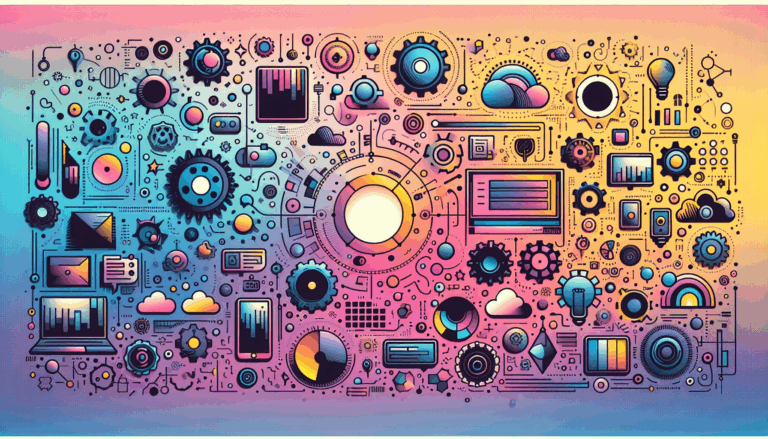Figma to WordPress: Optimizing for Ultra-High-Resolution Displays
Optimizing Your Website for the Future: A Guide to Figma to WordPress Conversion for Ultra-High-Resolution Displays
In the rapidly evolving landscape of digital technology, the demand for websites that are optimized for ultra-high-resolution displays, such as 8K screens, is on the rise. Designers and developers must now ensure that their websites not only look stunning but also perform seamlessly on these advanced devices. Here’s how you can leverage Figma and WordPress to create websites that are tailored for the future of high-resolution displays.
The Role of Figma in High-Resolution Design
Figma is a powerful design tool that allows you to create high-resolution wireframes and mockups with precision. Here are some key features of Figma that make it ideal for designing websites optimized for ultra-high-resolution displays:
Utilizing Figma’s Grid System
Figma’s grid system is crucial for ensuring that your design elements are aligned and scalable across different screen sizes. This helps in maintaining a consistent layout, whether your website is viewed on a standard HD screen or an 8K display.
Designing for Multiple States
When designing for ultra-high-resolution displays, it’s essential to create separate designs for different screen resolutions. Figma allows you to create multiple frames and designs, ensuring that your website looks perfect in both high and ultra-high-resolution modes.
Leveraging Figma Plugins
Plugins like UiChemy and Yotako can significantly streamline your design-to-development workflow. These plugins enable you to export your Figma designs directly to WordPress, ensuring a seamless transition from design to development.
Converting Figma Designs to WordPress
Converting your Figma designs to WordPress can be done in several ways, each with its own set of advantages and challenges.
Manual Conversion: Coding from Scratch
Coding your design from scratch is the most accurate way to convert your Figma design to WordPress. However, this method requires extensive development time and coding skills in HTML, CSS, and PHP. Here’s a brief overview of the process:
- Export Design Assets: Export all the necessary assets from Figma, such as logos and images.
- Create HTML Structure: Use a code editor like Visual Studio Code to create the HTML structure based on your Figma design.
- Style with CSS: Use CSS to style your HTML elements. You can use CSS preprocessors like SASS or LESS, or frameworks like Bootstrap or Tailwind.
Using Plugins and Tools
For a more streamlined approach, you can use plugins like UiChemy, Yotako, or Fignel to convert your Figma designs to WordPress.
UiChemy Figma Plugin
The UiChemy Figma Plugin is particularly useful for converting Figma designs to WordPress. Here’s how it works:
- Install the Plugin: Install the UiChemy plugin in your Figma app and the corresponding WordPress plugin on your website.
- Select and Convert: Select the top-level frame of your design in Figma and use the plugin to convert it into a WordPress page, Gutenberg pattern, or Nexter template.
Yotako
Yotako allows you to convert designs from Figma and Adobe XD to WordPress. It offers the flexibility to import converted files directly into WordPress and set custom screen resolutions, ensuring your website looks great on any device.
Ensuring Responsiveness on Ultra-High-Resolution Displays
To ensure that your WordPress site is fully responsive and works seamlessly on ultra-high-resolution displays, follow these steps:
Using Responsive Design Tools
Tools like the Responsive Manager in the UiChemy Plugin allow you to manage font sizes, heights, padding, and gaps for mobile and tablet devices. Set breakpoints for Widescreen, Tablet Extra, and Mobile Extra to ensure your website adapts perfectly to different screen orientations and sizes.
Testing on Various Devices
Test your website on various devices, including those with ultra-high-resolution displays. This will help you identify any issues and make necessary adjustments to ensure a smooth user experience.
Case Studies and Real-World Examples
Several companies have successfully converted their Figma designs to WordPress, optimizing them for ultra-high-resolution displays.
Example: Using UiChemy for a Responsive Website
A digital agency used the UiChemy Figma Plugin to convert their client’s Figma design into a fully functional WordPress website. The plugin’s live import method allowed them to integrate the design seamlessly into WordPress, ensuring it was responsive and adaptable to different screen sizes, including 8K displays.
Conclusion and Next Steps
Designing websites for ultra-high-resolution displays is an exciting challenge that requires careful planning, design, and development. Here’s how you can get started:
Design Your Website in Figma
Use Figma to create your website design, ensuring it is adaptable to different screen sizes and orientations. Leverage Figma’s grid system and design for multiple states to ensure consistency across various devices.
Convert to WordPress
Use tools like the UiChemy Figma Plugin or page builders like Elementor and Divi to convert your Figma design into a functional WordPress site. These tools make the conversion process efficient and hassle-free.
Test and Optimize
Test your website on various devices, including those with ultra-high-resolution displays, and gather user feedback to make necessary adjustments.
If you need professional assistance in converting your Figma designs to WordPress, consider reaching out to a service like Figma2WP Service for expert help.
Additional Resources
- Figma: Learn more about Figma’s features and how to use it for high-resolution design on the Figma website.
- UiChemy: Discover how UiChemy can streamline your design-to-development workflow on the UiChemy website.
- WordPress: Explore WordPress themes and plugins that support high-resolution displays on the WordPress website.
- Elementor: Find out how Elementor can help you create responsive websites on the Elementor website.
By following these steps and leveraging the right tools, you can ensure that your website is optimized for the future of ultra-high-resolution displays, providing your users with a superior viewing experience. If you have any questions or need further assistance, feel free to Contact Us.
More From Our Blog
Transforming Designs into Functional Booking Experiences In today’s fast-paced digital world, having an efficient booking system integrated into your website can dramatically enhance customer engagement and streamline operations. Especially for businesses converting designs from tools like Figma into fully functional WordPress websites, embedding robust reservation systems becomes a crucial step. If you’re wondering how to Read more…
Choosing the Perfect Event Management Solution for Your Website Managing events online can be a complex task, but with the right event calendar and scheduling tools, WordPress websites can easily transform into powerful event hubs. From small community meetups to large conferences, having a robust event management system is essential for engagement, organization, and even Read more…