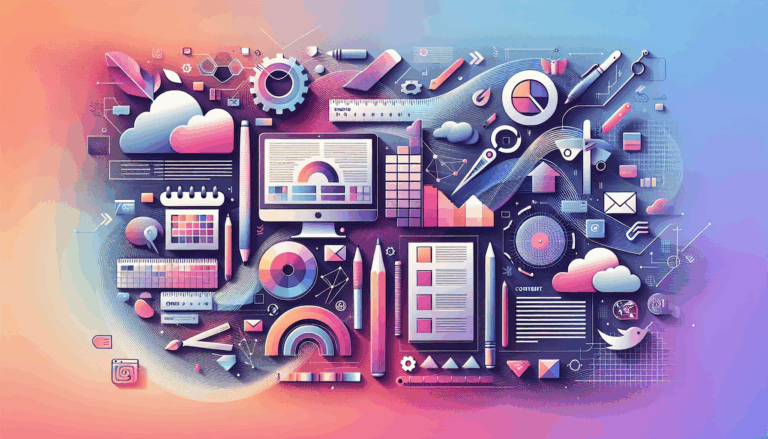Figma to WordPress: Integrating Cultural Preference-Based Color Schemes
When designing a website, understanding and incorporating cultural preferences can significantly enhance user experience and engagement. One crucial aspect of this is the color scheme, as colors can have different meanings across cultures. In this context, using tools like Figma to design culturally aware color schemes and integrating them into WordPress can be a powerful strategy for creating inclusive and effective websites. Here, we will explore how to integrate culture-aware design principles into your Figma designs and seamlessly transition them to WordPress.
Understanding Cultural Preferences in Color Schemes
Cultural preferences play a significant role in how colors are perceived and interpreted. For instance, while white is often associated with purity and innocence in Western cultures, it is associated with mourning in many Asian cultures. Similarly, red is a symbol of good luck in China but can signify danger or warning in many Western societies. Understanding these differences is crucial for creating a color scheme that resonates with your target audience.
Key Considerations for Culture-Aware Design
When designing a color scheme with cultural awareness, consider the following key points:
- Research Cultural Significance: Conduct thorough research on the cultural significance of colors in your target audience’s region. This can involve surveys, interviews, or even leveraging data from LeonardoColor.io for color analysis.
- Balance and Contrast: Ensure that your color palette provides adequate contrast and balance to enhance readability and visual appeal across different cultural contexts.
- Adaptability: Design your color scheme to be adaptable across various devices and screen types, ensuring consistency in user experience.
Designing with Figma
Figma offers a robust platform for designing culturally aware color schemes. Its collaborative features and component-based design system make it ideal for creating consistent and adaptable designs.
Creating a Color Palette in Figma
To create a color palette in Figma, follow these steps:
- Define Primary Colors: Start by defining your brand’s primary colors, ensuring they align with your cultural preferences.
- Adjust Lightness and Saturation: Use the HSL color model to create a scale of shades for each color, enhancing flexibility and adaptability.
- Incorporate Secondary and Accent Colors: Add secondary colors to support your primary colors and accent colors to draw attention.
- Test for Accessibility: Ensure your color palette meets accessibility standards by testing contrast ratios using tools like WCAG guidelines.
Transitioning from Figma to WordPress
Once you have designed your culturally aware color scheme in Figma, the next step is to integrate it into WordPress. This can be achieved through various methods, including manual coding, using page builders, or leveraging specialized plugins.
Method 1: Manual Coding
This method involves converting your Figma design into HTML and CSS, then integrating it into a custom WordPress theme. It requires knowledge of HTML, CSS, and possibly PHP, but offers complete control over the design.
For example, you can use a CSS framework like Bootstrap to structure your website and ensure responsiveness across different devices.
Method 2: Using Page Builders
Page builders like Elementor, Divi, or Beaver Builder provide a user-friendly interface to recreate your Figma design in WordPress without extensive coding knowledge. They offer drag-and-drop functionality, making it easier to customize layouts and styles.
Method 3: Specialized Plugins
Plugins like Anima or Fignel can automate the process of converting Figma designs into WordPress themes. These AI-powered tools can identify design elements and translate them into functional WordPress components.
Real-World Examples and Case Studies
A successful example of integrating cultural preferences into web design is the Coca-Cola website. Coca-Cola has adapted its branding and color schemes to resonate with different cultures worldwide, showcasing the importance of cultural awareness in global UX.
Another example is the Apple website, which maintains a consistent brand image globally while subtly adapting its content and visuals to appeal to local tastes.
Conclusion and Next Steps
Incorporating cultural preferences into your color schemes can significantly enhance user engagement and brand recognition. By leveraging Figma for design and transitioning seamlessly to WordPress, you can create websites that are both culturally aware and visually stunning. For assistance in integrating your Figma designs into WordPress, consider reaching out to the Figma2WP Service or contact us to explore how we can help you create a culturally resonant online presence.
More From Our Blog
Why Seamless Design and Performance Matter in Travel Web Solutions In the digital age, travel websites are more than just online brochures; they are the gateways through which travelers explore and decide. An effective travel website must combine visually appealing design with seamless functionality to engage users and convert visits into bookings. This is where Read more…
Streamlining Your Content Workflow with Figma and WordPress For digital content creators and web developers, the seamless planning and implementation of content is critical to launching and maintaining an engaging website. Leveraging Figma2WP Service for your WordPress content planning provides a dynamic way to align design with functionality, optimizing your entire content strategy from concept Read more…