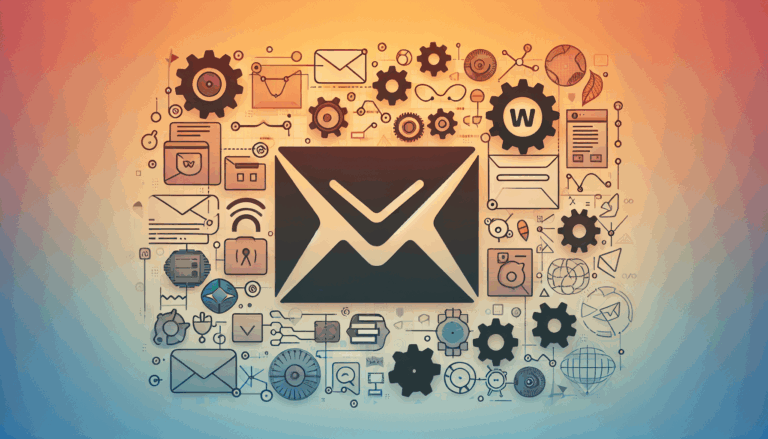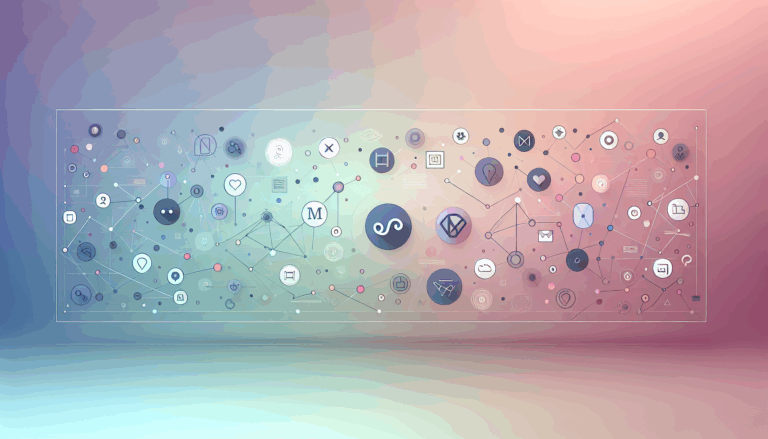Figma to WordPress: Implementing Web Monetization API
Unlocking the Power of Web Monetization: A Comprehensive Guide to Figma to WordPress Conversion
In the ever-evolving landscape of web development, integrating advanced technologies like the Web Monetization API can significantly enhance the functionality and revenue potential of your website. This guide will walk you through the process of converting your Figma designs into a WordPress website, with a special focus on implementing the Web Monetization API for micropayments.
Why Convert Figma to WordPress?
Figma is an exceptional tool for designing and prototyping websites, offering features like animation effects, prototyping, and vector editing. However, Figma does not integrate directly with WordPress, which is a powerful content management system (CMS) for building and managing websites. To bridge this gap, you need to convert your Figma designs into a WordPress-compatible format.
Designing with Figma for WordPress
Before you start the conversion process, it’s crucial to design your Figma pages with WordPress in mind. Here are some key steps to follow:
Creating a Figma Account and Designing a Page
To begin, create a Figma account and design your page using Figma’s extensive tools. Ensure your design is complete, including all the required layouts, elements, and assets. Figma’s auto layout feature is particularly useful for creating responsive designs that will translate well to WordPress.
Using Auto Layout and Responsive Design
Use Figma’s auto layout to ensure your design is responsive and adaptable to different screen sizes. This feature helps in maintaining consistency across various devices, which is essential for a user-friendly website.
Converting Figma Designs to WordPress
There are several methods to convert Figma designs to WordPress, each with its own set of advantages and challenges.
Using Plugins and Tools
One of the most straightforward methods is to use plugins specifically designed for this purpose. For example, the “Animation and Design Converter for Gutenberg Block” plugin allows you to convert Figma designs into WordPress blocks, including columns, rows, headers, and image blocks. Here’s how you can use this plugin:
- Install and activate the “Animation and Design Converter for Gutenberg Block” plugin.
- Open the page or post where you want to add the Figma design.
- Click the “Import From Figma” button and paste the Figma page access token and URL.
- Customize the design using the Gutenberg editor.
Leveraging Page Builders
Page builders like Elementor or Divi offer drag-and-drop interfaces that make it easier to translate Figma designs into WordPress websites.
For example, using Elementor:
- Prepare your Figma design and set up your WordPress environment.
- Import the Figma design into Elementor either by using a Figma to HTML conversion service or a Figma to WordPress plugin.
- Customize and refine the design using Elementor’s styling and layout options.
Implementing Web Monetization API
The Web Monetization API allows you to integrate micropayments into your website, providing a new revenue stream. Here’s how you can implement it in your Figma to WordPress conversion:
Step 1: Design Your Monetization Strategy in Figma
Use Figma to design the elements of your website where you want to implement micropayments. Ensure that your design includes clear calls to action and intuitive interfaces for users to engage with the monetization features.
Step 2: Set Up Web Monetization API in WordPress
To integrate the Web Monetization API, you will need a plugin that facilitates API integrations. Here’s a step-by-step guide:
- Install and Activate the Necessary Plugin: Use a plugin like WPGetAPI to facilitate the integration of third-party APIs, including the Web Monetization API. Install and activate the plugin through your WordPress dashboard.
- Setup the API: Navigate to the plugin settings and configure the Web Monetization API by entering the required information such as API name, ID, and base URL. Refer to the API documentation for these details.
- Define Endpoints: Input the endpoint information to specify how payment data will be handled. This step is critical for ensuring the API functions as intended.
- Test the Integration: Test the API integration to ensure it is working correctly. Use template tags or shortcodes to display payment options and handle transactions.
Best Practices for API Integration
To ensure a smooth and successful integration of the Web Monetization API, follow these best practices:
Organize Figma Layers
Keep Figma layers neat and labeled to streamline the conversion process. This helps in maintaining consistency in design elements.
Use Consistent Naming Conventions
Adopt uniform naming conventions for Figma layers, elements, and assets. This simplifies identification during the conversion process.
Focus on Responsive Design
Ensure that the API integrations are responsive and work well across various devices and screen sizes. This is crucial for providing a seamless user experience.
Case Studies and Real-World Examples
Let’s look at a real-world example of how these methods can be applied:
Example: E-commerce Website with Micropayments
Imagine you are designing an e-commerce website using Figma. You want to integrate micropayments for premium content or exclusive products. Here’s how you can do it:
- Design your e-commerce pages in Figma, including product pages, shopping carts, and checkout processes.
- Use the “Animation and Design Converter for Gutenberg Block” plugin to convert your Figma design into WordPress blocks.
- Implement the Web Monetization API using WPGetAPI or a similar plugin.
- Test the integration to ensure that micropayments are working correctly and provide a seamless user experience.
Conclusion and Next Steps
Converting Figma designs to WordPress while implementing the Web Monetization API requires a combination of the right tools, plugins, and a bit of creativity. Here are some key takeaways:
- Use the Right Tools: Plugins like “Animation and Design Converter for Gutenberg Block” and page builders like Elementor or Divi can significantly simplify the conversion process.
- Leverage Web Monetization API: Custom code or plugins can help you implement the Web Monetization API to add micropayment capabilities to your WordPress site.
- Customize and Refine: Always customize and refine your design after importing it into WordPress to ensure it matches your original vision.
If you’re looking for professional help to convert your Figma designs to WordPress, consider using services like Figma2WP Service or Seahawk Media, which offer pixel-perfect and SEO-ready conversions.
For more detailed guidance or to discuss your specific needs, feel free to Contact Us.
By following these steps and best practices, you can create a visually appealing and functionally robust WordPress website that leverages the power of the Web Monetization API for micropayments.
More From Our Blog
Unlocking the Power of Email Marketing with WordPress Solutions Email marketing remains one of the most effective digital marketing strategies, especially when paired with a WordPress website. Integrating high-quality email marketing tools with WordPress not only broadens your reach but also streamlines the process of connecting to your audience. Whether you’re a blogger, ecommerce store, Read more…
Bridging Design and Functionality: A Modern Approach to WordPress Social Features Integrating social media into your WordPress website is essential for boosting user engagement, enhancing brand visibility, and fostering community interaction. When your site design originates in Figma, ensuring social media elements are perfectly integrated during the transition to WordPress maximizes both aesthetics and functionality. Read more…