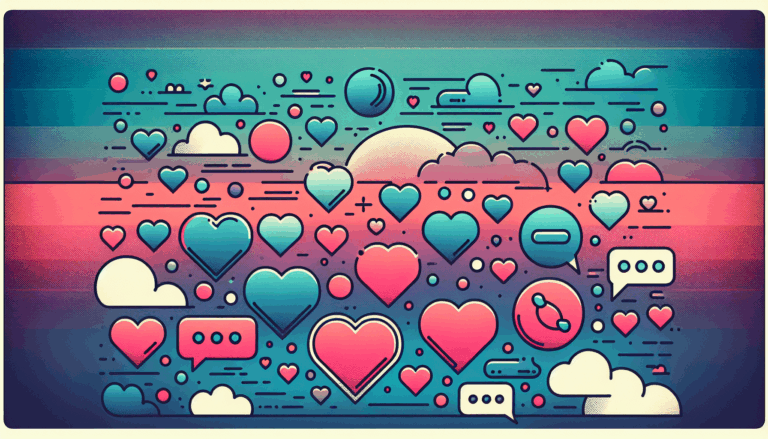Figma to WordPress: Implementing Web Bluetooth API
Streamlining Your Design-to-Development Workflow
In the modern web development landscape, tools like Figma and WordPress have become indispensable for designers and developers alike. However, the process of converting Figma designs into fully functional WordPress websites, especially when integrating advanced features like the Web Bluetooth API, can be daunting. Here’s a comprehensive guide on how to seamlessly transition your Figma designs to WordPress, with a focus on IoT integration and the Web Bluetooth API.
Understanding the Web Bluetooth API
The Web Bluetooth API is a powerful tool that allows web applications to connect directly with Bluetooth Low Energy (BLE) devices. This API is particularly useful for IoT applications, enabling websites to interact with various peripherals in a user’s home or environment, provided the user grants the necessary permissions.
To use the Web Bluetooth API, your website must be served over a secure connection (HTTPS), which is becoming a standard requirement for many new web APIs. This ensures that the communication between your website and the BLE devices is secure and protected from malicious activities.
Setting Up Your WordPress Site for Web Bluetooth API
Choosing the Right Theme
To integrate the Web Bluetooth API into your WordPress site, you need a theme that supports custom JavaScript and CSS. Themes like Astra or GeneratePress are highly customizable and suitable for this purpose. These themes provide the flexibility you need to add the necessary code for the Web Bluetooth API.
Installing Necessary Plugins
You will need to install plugins that allow you to add custom JavaScript and CSS to your site. Plugins like WPCode or Custom CSS & JS are very useful for this purpose. These plugins enable you to insert the Web Bluetooth API code directly into your WordPress site, ensuring that your site can communicate with BLE devices.
Adding Web Bluetooth API Code
To integrate the Web Bluetooth API, you will need to add the relevant JavaScript code to your site. This can be done by adding custom JavaScript files to your theme or using a plugin that supports custom code snippets. Here is an example of how you might set up the Web Bluetooth API in your JavaScript code:
navigator.bluetooth.requestDevice({ filters: [{ name: 'My Device' }] })
.then(device => device.gatt.connect())
.then(server => server.getPrimaryService('0000180f-0000-1000-8000-00805f9b34fb'))
.then(service => service.getCharacteristic('00002a19-0000-1000-8000-00805f9b34fb'))
.then(characteristic => characteristic.readValue())
.then(value => console.log(`Value: ${value}`))
.catch(error => console.error('Error:', error));This code snippet demonstrates how to connect to a BLE device, access its GATT service, and read a characteristic value.
Ensuring Compatibility
Ensure that your site is compatible with browsers that support the Web Bluetooth API. Currently, Chrome and Edge are the primary browsers that support this API. This is crucial because the API will not function on browsers that do not support it, such as Safari on iOS.
Integrating IoT Devices with WordPress
Using IoT Plugins
There are several IoT plugins available for WordPress that can simplify the integration process. For example:
- WP IoT Hub: This plugin allows you to connect and control various smart devices directly from your website, making it ideal for home automation, environmental monitoring, or business-related IoT tasks.
- ThingSpeak Integration for WordPress: This plugin enables your WordPress site to collect, analyze, and display real-time sensor data from connected IoT devices.
- Easy MQTT: This plugin allows seamless communication between your website and IoT devices using the MQTT protocol, ideal for real-time data exchange.
These plugins leverage the WP REST API, which is designed to facilitate communication between real-world devices and WordPress via the Internet.
Leveraging APIs and Third-Party Services
Many IoT devices provide APIs that you can use to connect them to your WordPress site. Additionally, third-party services like IFTTT (If This Then That) can be used to integrate your WordPress site with IoT devices. For instance, you can use IFTTT to automate tasks based on data from IoT devices, such as turning on lights when you enter a room.
Real-World Examples and Case Studies
Smart Home Automation
A company specializing in smart home devices designed their website in Figma and used the Figma2WP Service to convert the design into a fully responsive WordPress site. They integrated the Web Bluetooth API to allow users to control smart devices like lights, thermostats, and security systems directly from their WordPress dashboard. This was achieved using the Home Assistant for WordPress plugin, which connects WordPress to Home Assistant, a popular platform for managing smart devices.
Environmental Monitoring
Another example involves using the ThingSpeak Integration for WordPress plugin to collect and analyze real-time sensor data for environmental monitoring. A startup designed an IoT dashboard in Figma that tracked energy usage, air quality, and other environmental parameters. They converted the Figma design to WordPress using tools like Fignel and added the Web Bluetooth API code to connect with IoT sensors. This setup allowed them to monitor and manage environmental data in real-time from their WordPress site.
Tools and Services for Seamless Integration
Figma2WP Service
The Figma2WP Service specializes in converting Figma designs into WordPress sites, including complex integrations like the Web Bluetooth API. This service can significantly streamline the conversion process, ensuring that your site is both visually appealing and functionally robust.
Other Tools
Tools like UiChemy, Fignel, or Siter.io can also help in converting Figma designs to WordPress efficiently. These tools offer features such as auto-layout and support for various Elementor modules, making the process of integrating advanced features like the Web Bluetooth API more manageable.
Conclusion and Next Steps
Converting Figma designs to WordPress while integrating advanced features like the Web Bluetooth API requires careful planning and the right tools. Here are some key takeaways:
- Choose the Right Tools: Depending on your needs, tools like UiChemy, Fignel, or Siter.io can significantly streamline the conversion process.
- Ensure Compatibility: Make sure your site is compatible with the Web Bluetooth API and that you are using browsers that support it.
- Customization: Be prepared to add custom code to integrate the Web Bluetooth API, and use plugins that support this functionality.
If you’re looking to convert your Figma designs into WordPress sites efficiently and integrate IoT features seamlessly, consider using the Figma2WP Service, which specializes in this process and can handle complex integrations like the Web Bluetooth API.
For more detailed guidance or to discuss your specific project needs, feel free to Contact Us. With the right approach and tools, you can create a powerful and interactive WordPress site that leverages the full potential of the Web Bluetooth API and IoT integration.
More From Our Blog
Creating Irresistible User Experiences with Dating Themes in WordPress In the highly competitive world of online dating, having a visually appealing and user-friendly website is crucial. Whether you’re launching a niche dating platform or a broad matchmaking site, designing with purpose and polish can dramatically improve user engagement. This is where dating themes WP come Read more…
Enhancing Your Website with Dynamic Job Board Functionality In today’s competitive employment market, having a dedicated job board integrated directly into your website is a game-changer for businesses, recruiters, and career-focused platforms. For companies looking to provide seamless job listings and application processes, employing a reliable job board WP plugin is essential. Additionally, combining an Read more…