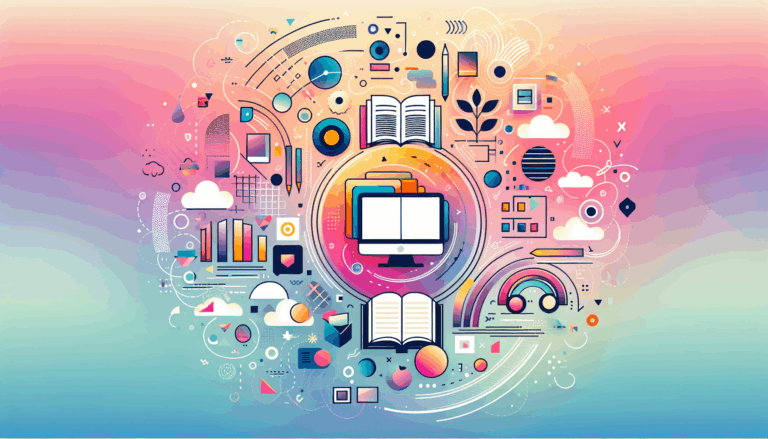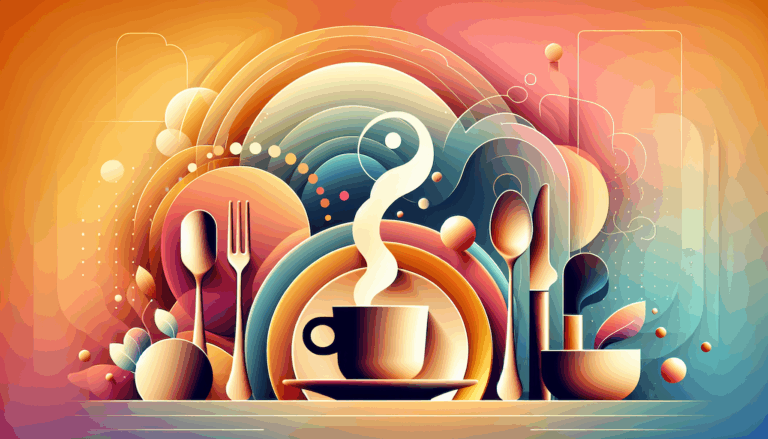Figma to WordPress: Implementing Quantum-Inspired Typography Scaling
Mastering Typography in Figma and WordPress: A Quantum Leap
When it comes to designing websites, typography is a crucial element that can make or break the user experience. In this article, we will delve into the world of typography, focusing on how to implement quantum-inspired typography scaling from Figma designs into WordPress sites. This approach combines the design flexibility of Figma with the performance optimization of quantum-inspired algorithms, ensuring your website is both visually appealing and highly performant.
Understanding Typography in Figma
Before we dive into the implementation, it’s essential to understand how typography works in Figma. Figma offers a robust set of tools for controlling text properties, including font size, family, weight, and resizing behavior.
Text Resizing and Dimensions
In Figma, you can control how text layers resize using the Layout section of the right sidebar. There are three main settings:
- Auto Width: The text layer’s width adjusts to fit the content, creating new lines only when you press the
EnterorReturnkey. - Auto Height: The text layer’s height adjusts to fit the content, wrapping text to new lines as needed.
- Fixed Size: Both the width and height remain constant, with text wrapping within these bounds.
These settings are crucial for maintaining the integrity of your design as you transition from Figma to WordPress.
Paragraph Spacing and Legibility
Paragraph spacing is another vital aspect of typography in Figma. You can adjust the distance between paragraphs in pixels, which helps in enhancing legibility and focus. This can be done by entering a pixel value or by hovering over the icon and dragging to decrease or increase the value.
Implementing Quantum-Inspired Typography in WordPress
To bring your Figma designs to life in WordPress while leveraging quantum-inspired algorithms, you need to understand how these algorithms can optimize your website’s performance.
Quantum-Inspired Algorithms for Performance Optimization
Quantum-inspired algorithms can significantly enhance the performance of your WordPress site by optimizing resource allocation, caching, and content delivery. For instance, these algorithms can analyze various permutations of CSS and JavaScript files to determine the optimal loading order, reducing page load times.
Converting Figma Designs to WordPress
When converting your Figma designs to WordPress, here are some key steps to ensure that your typography scales fluidly and maintains its quantum-inspired optimization.
Using Custom Typography Components
In WordPress, you can use custom typography components similar to those in Figma. For example, the Quantum Design System provides a qtm-typography component that allows for extensive customization, including font family, size, weight, and more.
<qtm-typography component="title-1" fontSize="5" classes="text-primary-500">This is title-1 with fontSize 5 and text-primary-500</qtm-typography>This component ensures that your typography is consistent and optimized for performance.
Fluid Text Sizing
To achieve fluid text sizing, you can use relative units such as rem (root em size) which is scalable and responsive. The fontSize attribute in the qtm-typography component can be set using these units, ensuring that your text scales appropriately across different devices and screen sizes.
Integrating with Quantum Themes
If you are using a Quantum theme in WordPress, you can configure various options to tailor the theme to your needs. This includes uploading your own logo, adding custom CSS, and editing footer text. The Quantum theme also allows you to select color schemes and background textures, and set custom colors for buttons and links.
Real-World Examples and Case Studies
Case Study: Optimizing a Blog Website
Consider a blog website designed in Figma with a focus on readability and performance. By using the qtm-typography component in WordPress, you can ensure that the font sizes and weights are consistent across the site. Here’s an example of how you might implement this:
<qtm-typography component="body-1" fontSize="4" classes="text-secondary-700">This is body-1 text with fontSize 4 and text-secondary-700</qtm-typography>Using quantum-inspired algorithms, you can optimize the loading of CSS and JavaScript files, ensuring that the blog posts load quickly and efficiently. For instance, by analyzing user behavior and traffic patterns, these algorithms can pre-cache frequently accessed pages, reducing load times significantly.
Summary and Next Steps
Implementing quantum-inspired typography scaling from Figma designs into WordPress involves a deep understanding of both design principles and performance optimization techniques. Here are the key takeaways:
- Control Text Properties in Figma: Use Figma’s tools to adjust text resizing, paragraph spacing, and other typography settings.
- Use Custom Typography Components in WordPress: Leverage components like
qtm-typographyto maintain consistent and optimized typography. - Optimize with Quantum-Inspired Algorithms: Utilize quantum-inspired algorithms to enhance resource allocation, caching, and content delivery.
If you are looking to optimize your WordPress site with quantum-inspired typography and performance enhancements, consider reaching out to the Figma2WP Service for a consultation. Their expertise in converting Figma designs into optimized WordPress themes can help you achieve the best possible performance and user experience for your site.
For more detailed guidance or to discuss your specific needs, feel free to Contact Us. By combining the design capabilities of Figma with the performance optimization of quantum-inspired algorithms, you can create a website that is both visually stunning and highly efficient.
More From Our Blog
Revolutionizing Online Learning with WordPress LMS Plugins In the evolving landscape of education technology, leveraging intuitive design and powerful learning management systems (LMS) on WordPress has become essential for educators, entrepreneurs, and organizations aiming to create engaging learning sites. Integrating advanced lms plugins wp with streamlined design workflows, especially from tools like Figma, allows course Read more…
Crafting Immersive Online Experiences for Restaurants In today’s digitally-driven world, a compelling online presence can be the difference between a thriving restaurant and one struggling to attract customers. Designing an engaging food website that not only looks stunning but also converts visitors into diners is an art—and technology like Figma combined with expert WordPress development Read more…