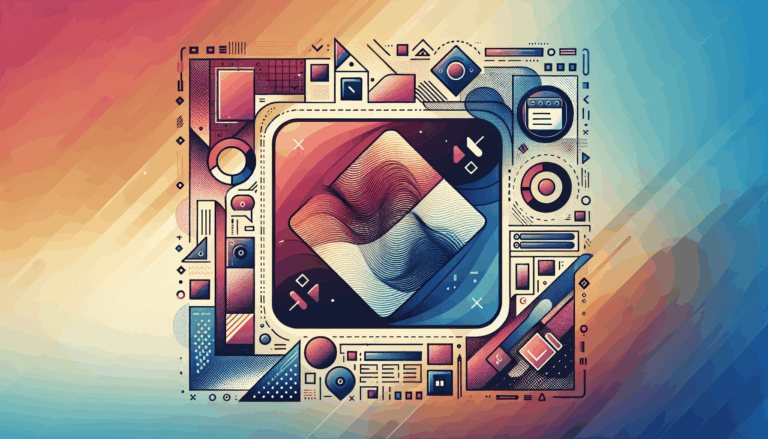Figma to WordPress: Implementing Quantum-Inspired Microinteractions
In the ever-evolving landscape of web design, creating a seamless and engaging user experience is paramount. One of the most effective ways to achieve this is by incorporating quantum-inspired microinteractions into your website. These small, subtle animations and effects can transform simple user interactions into memorable experiences, enhancing usability and making your site feel intuitive and responsive. By combining the design capabilities of Figma with the versatility of WordPress, you can create a fluid and dynamic user interface that sets your website apart.
Unlocking the Potential of Quantum-Inspired Microinteractions
Quantum-inspired microinteractions bring a new level of sophistication to user experience design. These animations mimic the fluid and dynamic nature of quantum mechanics, creating a seamless and engaging experience for users. By leveraging tools like Figma, you can design intricate and interactive prototypes that simulate the behavior of quantum systems, such as wave-like particle animations.
Designing Quantum-Inspired Animations in Figma
To create quantum-inspired micro-animations in Figma, follow these steps:
- Open your Figma project and navigate to the “Prototype” tab.
- Select the element you want to animate, such as a button or a form field.
- Define the interaction trigger, such as hover or click.
- Set the animation properties, including duration, easing, and the final state of the element.
- Preview your animation to ensure it meets your design goals.
Figma’s auto-layout features and design systems ensure that your designs are responsive and adaptive to different devices, making them perfect for a wide range of applications.
Integrating Microinteractions into WordPress
Integrating micro-animations from Figma into a WordPress site involves several steps:
WordPress offers various plugins and themes that support animations and micro-interactions. For example, you can use plugins like WPBakery Page Builder or Elementor to add animations to your website. These tools often have built-in animation options that can be customized to match your Figma designs.
For more advanced animations, you may need to use custom CSS and JavaScript. This involves translating the animations designed in Figma into code that can be integrated into your WordPress site. A service like the Figma2WP Service can help bridge this gap by converting your Figma designs into fully functional WordPress websites, including the micro-animations.
Real-World Examples and Inspirations
Looking at real-world examples can provide valuable insights into how quantum-inspired microinteractions can be implemented. For instance, a landing page for a tech startup designed using Figma and implemented in WordPress can feature fluid transitions between sections, adaptive animations for form submissions, and scroll animations that fade in content as users scroll down. This approach can result in a significant improvement in user engagement and conversion rates.
Case Study: Enhancing Navigation with Quantum-Inspired Scroll Animations
Effective navigation is key to a positive user experience. Quantum-inspired scroll animations can enhance your WordPress site’s navigation by creating a seamless and dynamic experience. Here are some ways to achieve this:
- Breadcrumb Navigation: Helps users understand the hierarchy of your site, making it easier for them to navigate.
- Sticky Navigation Menus: Remain visible even when users scroll down, improving user experience.
- Multi-Paged Navigation: Breaking long posts into multi-page posts can improve navigation and search engine indexing.
Tools like Figma and services like the Figma2WP Service are invaluable in creating user interfaces that are highly adaptive and responsive to individual user needs.
Quantum-Inspired Optimization Tools for Enhanced Performance
To further enhance the performance of your WordPress site, you can integrate quantum-inspired optimization tools. Developers can leverage tools like Fujitsu’s Digital Annealer or Azure Quantum to improve site efficiency. These tools use quantum-inspired optimization techniques to handle complex data sets more efficiently, ensuring your site runs smoothly and efficiently.
Designing Adaptive User Interfaces
Quantum UX involves creating user interfaces that are highly adaptive and responsive to individual user needs. By combining Figma’s design capabilities with WordPress’s development power, you can create a website that is both visually stunning and highly functional.
For more advanced design needs, consider exploring tools like Anima, which helps export your Figma designs to HTML, including some of the animations and interactions you’ve set up. Anima simplifies the process of converting your Figma designs into functional web pages, making it easier to integrate your quantum-inspired animations into your WordPress site.
Conclusion and Next Steps
In conclusion, implementing quantum-inspired microinteractions in your WordPress site can elevate your user experience to new heights. By leveraging tools like Figma and integrating these designs into WordPress, you can create a fluid and dynamic interface that engages users and sets your website apart. For assistance in converting your Figma designs into fully functional WordPress websites, consider reaching out to the Figma2WP Service. Whether you’re looking to enhance your site’s navigation, improve user engagement, or simply create a more immersive experience, quantum-inspired microinteractions are the way forward.
Start exploring the possibilities of quantum-inspired microinteractions today and transform your website into an immersive experience that captivates your audience. Visit Figma2WP to learn more about how you can bring your Figma designs to life in WordPress.
More From Our Blog
Mastering the Workflow: Effective Collaboration Between Designers and WordPress Developers In the fast-evolving world of web development, the synergy between designers who use Figma and developers building sites on WordPress is essential for delivering stunning, functional websites. However, the process of converting detailed Figma designs into pixel-perfect WordPress sites can pose challenges without a streamlined Read more…
Understanding the Factors Influencing Figma to WordPress Conversion Pricing When planning your website development budget, one of the foremost considerations is the Figma to WordPress cost. This cost can vary widely depending on several factors, including design complexity, number of pages to be converted, and desired functionality. For businesses in the USA, UK, and Canada Read more…