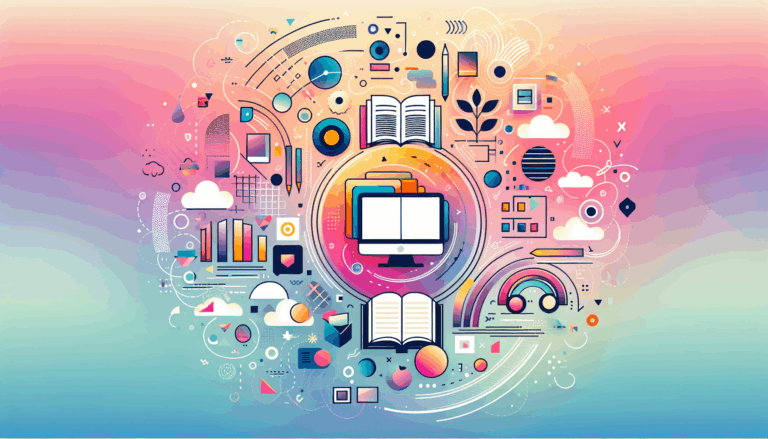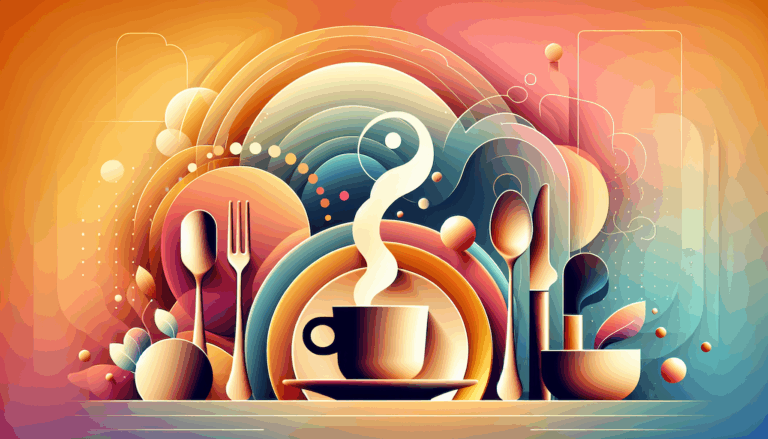Figma to WordPress: Implementing Quantum-Inspired Animations
Harnessing the Power of Figma and WordPress for Quantum-Inspired Animations
In the ever-evolving landscape of web design and development, the integration of quantum-inspired concepts is becoming increasingly intriguing. One of the most exciting areas of exploration is the implementation of quantum-inspired animations in websites built using Figma and WordPress. Here’s a comprehensive guide on how to leverage these tools to create dynamic, quantum-inspired animations that enhance user experience.
The Role of Figma in Designing Quantum-Inspired Animations
Figma is a powerful design tool that allows for the creation of intricate and interactive designs. When it comes to designing quantum-inspired animations, Figma’s capabilities are unparalleled.
Designing Interactive Prototypes
Use Figma to design interactive prototypes that simulate the behavior of quantum systems. For example, you can create animations that mimic the wave-like behavior of particles in quantum mechanics. Figma’s auto-layout features and design systems ensure that your designs are responsive and adaptive to different devices, making them perfect for a wide range of applications.
Utilizing Micro-Interactions
Micro-interactions are small animations that provide feedback to the user. In the context of quantum-inspired animations, micro-interactions can be used to simulate complex computations or the behavior of qubits. Figma allows you to design these micro-interactions with precision, ensuring a seamless and engaging user experience.
Implementing Animations in WordPress
Once you have designed your quantum-inspired animations in Figma, the next step is to implement them in WordPress.
Using Animation Plugins
WordPress offers a variety of plugins that can help you integrate animations into your website. Plugins like Animate It, Image Hover Effects, and Amazing Hover Effects provide a wide range of animation options that can be customized to fit your quantum-inspired design. For instance, you can use the Animate It plugin to apply animations from Animate.css, which offers a versatile approach to animating various elements on your site.
Integrating Lottie Animations
Lottie animations are another powerful tool for adding interactive animations to your WordPress site. You can customize and download animations from LottieFiles and then integrate them into your site using Elementor. This method allows you to create interactive animations that play on hover or continuously, enhancing the visual appeal of your site.
Case Study: Creating a Quantum Simulation Tool
Let’s consider a real-world example of how Figma and WordPress can be used to create a quantum simulation tool.
Design Phase
Use Figma to create a responsive and interactive design for a quantum simulation tool. Include micro-interactions for complex computations and real-time data visualizations. Utilize Figma’s design systems to ensure consistency across the design. For example, you can design a dashboard that visualizes quantum algorithms in real-time, using Figma’s interactive prototyping features to simulate the behavior of quantum computing interfaces.
Conversion and Implementation
Export your design assets from Figma and use a plugin like UiChemy to convert the design into an Elementor module. Utilize Elementor to customize the layout and add dynamic functionalities such as real-time data visualizations and interactive computations. You can integrate real-time data visualizations using JavaScript libraries like D3.js or Chart.js, and interactive computations using APIs that leverage quantum computing resources.
Integrating Quantum-Inspired Optimization Tools
To further enhance the performance of your WordPress site, you can integrate quantum-inspired optimization tools.
Utilizing Quantum-Inspired Algorithms
Developers can integrate quantum-inspired optimization tools into WordPress plugins and themes. For example, using tools like Fujitsu’s Digital Annealer or Azure Quantum can significantly improve the performance of your site. These tools leverage quantum-inspired optimization techniques to handle complex data sets more efficiently.
Designing Adaptive User Interfaces
Quantum UX involves creating user interfaces that are highly adaptive and responsive to individual user needs. Tools like Figma, combined with services like the Figma2WP Service, are invaluable in this process. This approach allows for the creation of user interfaces that transcend traditional boundaries and provide a more personalized user experience.
Real-World Examples and Inspirations
Looking at real-world examples can provide valuable insights into how quantum-inspired animations can be implemented.
Quantum LOGOS Project
The Quantum LOGOS project is an immersive reactive film that uses Mesoamerican culture to inspire design ideas and explore quantum mechanics basics. This project uses abstract animated imagery to represent the quantum world metaphorically, which can serve as a rich source of inspiration for designing quantum-inspired animations.
Conclusion and Next Steps
Implementing quantum-inspired animations in WordPress is a complex but rewarding process. By leveraging tools like Figma and WordPress, you can create sophisticated and user-friendly interfaces that enhance the user experience and provide real-time data visualizations.
If you are ready to take the first step in integrating quantum-inspired animations into your WordPress site, don’t hesitate to Contact Us for more information and guidance. The future of web development is here, and leveraging quantum-inspired technologies can give your WordPress site the edge it needs to excel in a competitive digital landscape.
For more insights into how to optimize your WordPress site using quantum-inspired algorithms, explore platforms like Azure Quantum and IBM Quantum. Stay updated with the latest developments in quantum computing and optimization to stay ahead of the curve.
By combining the design capabilities of Figma with the development power of WordPress, you can create quantum-inspired animations that are not only visually appealing but also highly functional and secure.
More From Our Blog
Revolutionizing Online Learning with WordPress LMS Plugins In the evolving landscape of education technology, leveraging intuitive design and powerful learning management systems (LMS) on WordPress has become essential for educators, entrepreneurs, and organizations aiming to create engaging learning sites. Integrating advanced lms plugins wp with streamlined design workflows, especially from tools like Figma, allows course Read more…
Crafting Immersive Online Experiences for Restaurants In today’s digitally-driven world, a compelling online presence can be the difference between a thriving restaurant and one struggling to attract customers. Designing an engaging food website that not only looks stunning but also converts visitors into diners is an art—and technology like Figma combined with expert WordPress development Read more…