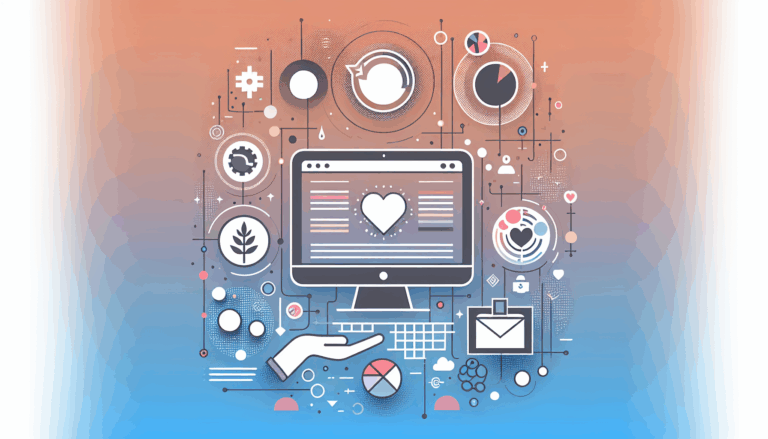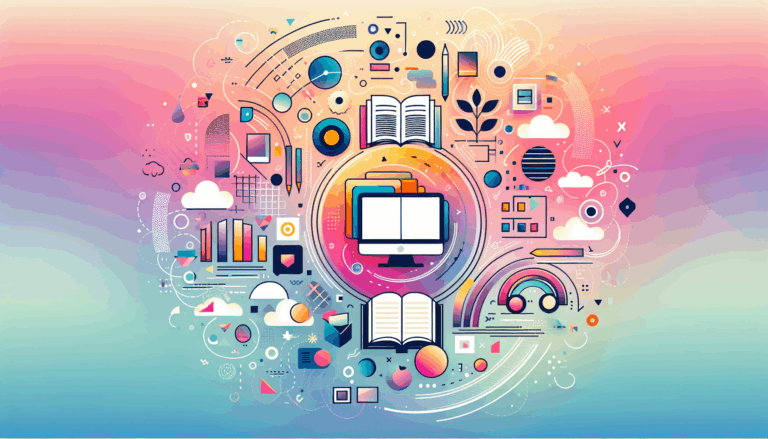Figma to WordPress: Implementing Neurotransmitter-Inspired Notifications
Revolutionizing User Engagement: Neurotransmitter-Inspired Notifications
Imagine notifications that are as intuitive and interactive as the human brain’s communication mechanisms—neurotransmitters. These chemical messengers can inspire innovative digital notification systems that engage users more effectively. By integrating Figma designs with WordPress, you can create brain-like notifications that not only enhance user experience but also boost engagement and conversion rates. In this article, we will explore how to bring this concept to life using cutting-edge web technologies and tools like Figma2WP Service.
Understanding Neurotransmitter-Inspired Notifications
Neurotransmitters play a crucial role in how our brains process information. They facilitate communication between neurons, allowing us to think, feel, and react. Inspired by this biological efficiency, digital notifications can be designed to mimic the brain’s signals, making them more responsive and user-friendly. This approach involves creating notifications that are not just visually appealing but also contextually relevant, much like how neurotransmitters adapt to different situations within the brain.
From Figma to WordPress: Designing Brain-Like Notifications
Figma is a powerful tool for designing UI/UX, allowing you to create prototypes that simulate real user interactions. When designing neurotransmitter-inspired notifications in Figma, focus on simplicity, clarity, and interactivity. Here’s a step-by-step guide to implement these designs on WordPress:
Step 1: Design in Figma
- Conceptualization: Sketch out the visual elements of your notifications. Consider using colors and shapes that evoke a sense of urgency or relevance, similar to how neurotransmitters convey importance.
- Prototype Creation: Use Figma’s interactive tools to create prototypes that mimic real notifications. Test different layouts and transitions to create a seamless user experience.
Step 2: Integration with WordPress
- Pick the Right Plugin: WordPress offers numerous plugins for implementing notifications. For web push notifications, options like PushEngage and OneSignal are highly recommended. They support a wide range of browsers and offer customization options.
- CSS and JS Coding: Use custom CSS and JavaScript to match your Figma design. Ensure these codes are responsive across different devices.
Notification Plugins for WordPress
Finding the right plugin is crucial to implementing neurotransmitter-inspired notifications effectively. Here are some of the best options available for WordPress:
- OneSignal: Offers unlimited desktop notifications and supports major browsers like Chrome, Firefox, and Safari. It includes features for A/B testing and message timing.
- PushEngage: Allows you to send targeted push messages even when users are not on your site, enhancing engagement and conversion rates. It supports automated drip campaigns.
- WonderPush: Provides features for targeting specific demographics and recovering abandoned carts. It’s a premium service with a 14-day free trial.
Real-World Applications and Case Studies
Brain-like notifications can enhance user experience across various industries:
- E-commerce: Use neurotransmitter-inspired notifications to remind users about abandoned carts or new offers. Services like WooCommerce integrate well with push notification plugins to create timely and relevant alerts.
- Bloggers: Implement notifications that signal new post releases, keeping subscribers engaged with the latest content. Plugins like Beamer can help manage and automate these updates.
Enhancing User Experience
Creating notifications that feel intuitive and responsive can significantly boost user engagement. Here are a few strategies to enhance the user experience:
Personalization and Segmentation
Customize notifications based on user behavior or demographics. Tools like WonderPush offer segmentation options based on language, tags, or events, allowing you to send targeted messages that resonate better with your audience.
Timing and Frequency
Optimize when and how often notifications are sent. Tools like OneSignal allow you to schedule messages based on user activity or time zones, ensuring notifications are timely and relevant.
Design Aesthetics
Ensure your notifications are visually appealing and match your brand identity. Use clear, actionable messages accompanied by appropriate icons or images to create an engaging visual experience.
Implementing Automated Drip Campaigns
Automated drip campaigns can be an effective way to engage users over time with a series of targeted notifications. This strategy keeps users updated about new offers or updates, mimicking the way neurotransmitters maintain communication within the brain over time.
Step-by-Step Setup
Here’s how you can set up automated drip campaigns using PushEngage:
- Access Your PushEngage Dashboard: Log in to your PushEngage account to manage and create campaigns.
- Create a Drip Campaign: Navigate to the Drip section and click ‘Add New’ to start your campaign setup.
- Design Your Notifications: Customize each notification by adding titles, messages, and icons. You can target specific subscribers based on their behavior or demographics.
- Schedule Notifications: Set the timing for each notification, such as sending a welcome message right after subscription.
- Activate Autoresponder: Make sure to activate your drip campaign to automate the process.
Benefits of Drip Campaigns
Drip campaigns are versatile and can be used for various purposes:
- Welcome Series: Engage new subscribers with a series of introductory notifications that familiarize them with your content and offer exclusive benefits.
- Abandoned Cart Recovery: Remind users about items left in their carts, offering discounts or incentives to complete the purchase.
- Announcements and Updates: Keep subscribers informed about new releases, updates, or events, maintaining a continuous connection with your audience.
Conclusion and Next Steps
By integrating neurotransmitter-inspired notifications into your WordPress site, you can significantly enhance user engagement and conversion rates. Whether you’re an e-commerce business or a blogger, leveraging tools like Figma2WP Service can help bring your design concepts to life. If you have questions or need assistance in implementing these strategies, feel free to Contact Us.
As you embark on this journey, remember to continuously adapt and improve your notification strategies based on user feedback and analytics. Tools like HashBar offer insights into notification performance, helping you refine your approach over time.
More From Our Blog
Understanding Why Nonprofit Websites Need Conversion Optimization For nonprofits, a well-designed website does more than just convey a mission — it serves as the critical platform for engaging supporters, generating donations, and driving action. Yet, many organizations struggle with low conversion rates, where visitors come to the site but fail to take the desired steps Read more…
Revolutionizing Online Learning with WordPress LMS Plugins In the evolving landscape of education technology, leveraging intuitive design and powerful learning management systems (LMS) on WordPress has become essential for educators, entrepreneurs, and organizations aiming to create engaging learning sites. Integrating advanced lms plugins wp with streamlined design workflows, especially from tools like Figma, allows course Read more…