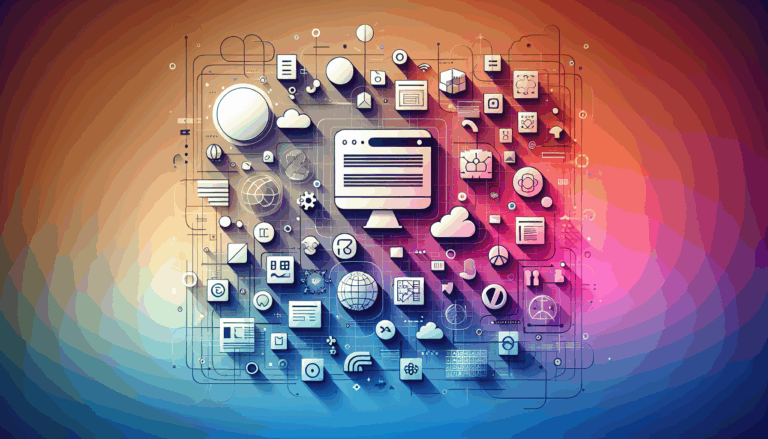Figma to WordPress: Implementing Neuroplastic User Onboarding
Transforming Digital Experiences: How Neuroplastic User Onboarding Revitalizes Figma to WordPress Implementations
When designing digital products, user onboarding is crucial for ensuring new users understand and engage with the platform effectively. The concept of neuroplastic user onboarding takes this to the next level by incorporating adaptive learning, which helps onboard users in a more personalized and engaging way. This approach can be particularly beneficial when transitioning from Figma, a leading UI design tool, to WordPress, a versatile content management system. In this context, we’ll explore how neuroplastic onboarding can enhance the user experience, leveraging both platforms effectively.
Figma2WP Service specializes in converting designs from Figma to dynamic WordPress sites, ensuring a seamless user journey. By integrating neuroplastic onboarding into this process, we can create more intuitive and engaging experiences for end-users.
Understanding Neuroplastic User Onboarding
Neuroplastic user onboarding refers to the process of adapting onboarding strategies based on user behavior and preferences. This involves using data to understand how users interact with a product and tailoring the onboarding experience to meet their needs more effectively. It is akin to adaptive learning—a concept well-known in educational settings, where the learning material is adjusted based on individual performance and learning patterns.
Key Principles of Neuroplastic Onboarding
- Personalization: Tailor the onboarding process to each user’s preferences and learning style.
- Context-driven Feedback: Provide feedback and guidance based on the user’s actions and progress.
- Dynamic Content: Use interactive content like animations and tutorials to keep users engaged.
Implementing Neuroplastic Onboarding in Figma to WordPress Projects
When transitioning from Figma designs to WordPress sites, implementing neuroplastic onboarding involves several strategies:
1. Interactive Tutorials and Guides
- Use Visual Elements: Instead of blocks of text, use animations, illustrations, and app snippets to guide users through the site’s features. An example is how iPhone uses animations to show how to unlock the screen.
- Contextual Learning: Teach users in the context of their actions. For instance, if a user is setting up their profile, guide them through the necessary steps interactively.
2. Adaptive Learning Paths
- Track User Behavior: Use analytics tools like UXCam (for mobile) or Crazy Egg and Clicktale (for web) to understand how users interact with your site.
- Adjust Onboarding Flow: Based on user behavior, adjust the onboarding flow to focus on specific features or steps that users struggle with.
3. Feedback and Encouragement
- Congratulate Users: Celebrate user achievements, such as completing a tutorial or setting up a profile. This builds motivation and encourages further engagement.
- Contextual Nudges: Use non-intrusive notifications or nudges when users need guidance or encouragement. Tools like Command AI can help implement targeted nudges.
4. Simplify and Streamline UI
- Familiar UI Patterns: Use common UI patterns and design elements that users are familiar with, making it easier for them to navigate the site. This reduces cognitive load and enhances user experience.
- Reduce Complexity: Keep the interface clean and clutter-free, focusing on core features that users need to know about.
Real-World Examples and Case Studies
Several companies have successfully implemented neuroplastic onboarding strategies to enhance user engagement:
- Example 1: Dropbox offers interactive tutorials tailored to different user actions, such as uploading files or sharing folders. It reduces the learning curve by providing context-driven information.
- Example 2: Canva, a graphic design platform, uses personalized learning paths. It recommends templates and design tools based on the user’s design history and preferences.
Conclusion and Future Directions
Implementing neuroplastic user onboarding in Figma to WordPress projects is a powerful way to enhance user engagement and retention. By using interactive elements, adaptive learning paths, and context-driven feedback, developers can create a more intuitive and engaging user experience.
If you’re looking to transform your Figma designs into dynamic WordPress sites with effective onboarding, consider reaching out to the experts at Figma2WP for personalized solutions tailored to your needs.
Incorporating neuroplasticity and adaptive learning into user onboarding not only aligns with how our brains learn best but also opens up new possibilities for creating user-centered digital products. As technology evolves, so will our approach to user onboarding, ensuring that digital experiences become more intuitive and enjoyable for users worldwide.
More From Our Blog
Essential Foundations for Website Speed Improvement When it comes to WordPress performance optimization, the foundation starts with smart design and technical setup. Leveraging Figma as your design tool can significantly impact your site’s loading speed if you implement efficient practices from design to development. A well-structured design workflow minimizes unnecessary assets and complexities, ultimately helping Read more…
Key Strategies for Crafting a Seamless Adaptive Website Experience Building a responsive WordPress website that transitions smoothly from design tools like Figma into a fully functional adaptive site requires a comprehensive approach. This process is especially crucial for businesses targeting users on various devices across the US, UK, and Canada, where mobile browsing continues to Read more…